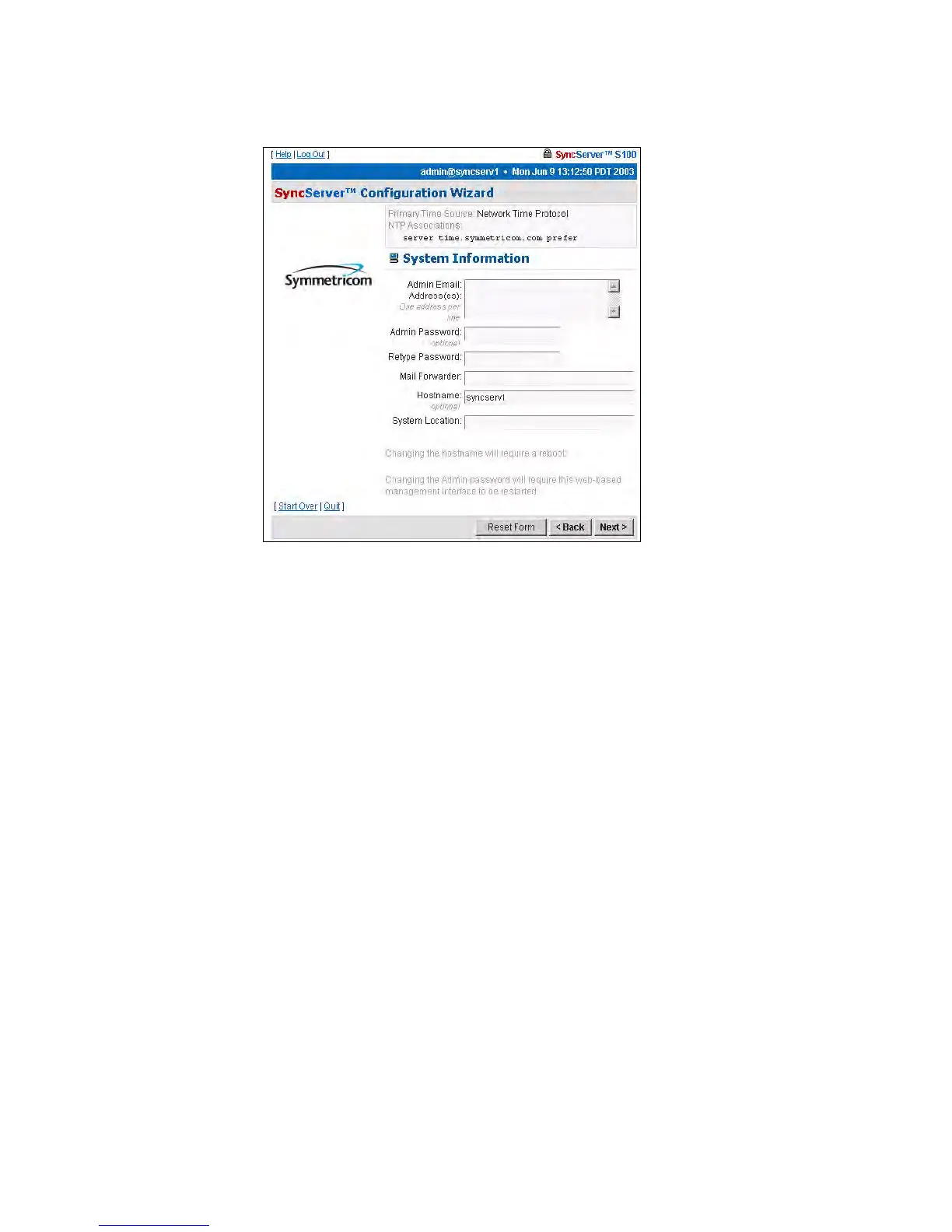S100 User Guide – Rev. D – June 2005 43
2
5
3
System Information dialog
The System Information dialog shows you:
• Admin e-mail, for the administrator of the S100
• Mail forwarder, or the SMTP server
• Host name
• System (S100) location
Confirm the data that is in the fields. If it is not accurate, change it to the correct information.
Click Next.
Figure 3-30: System Information fields