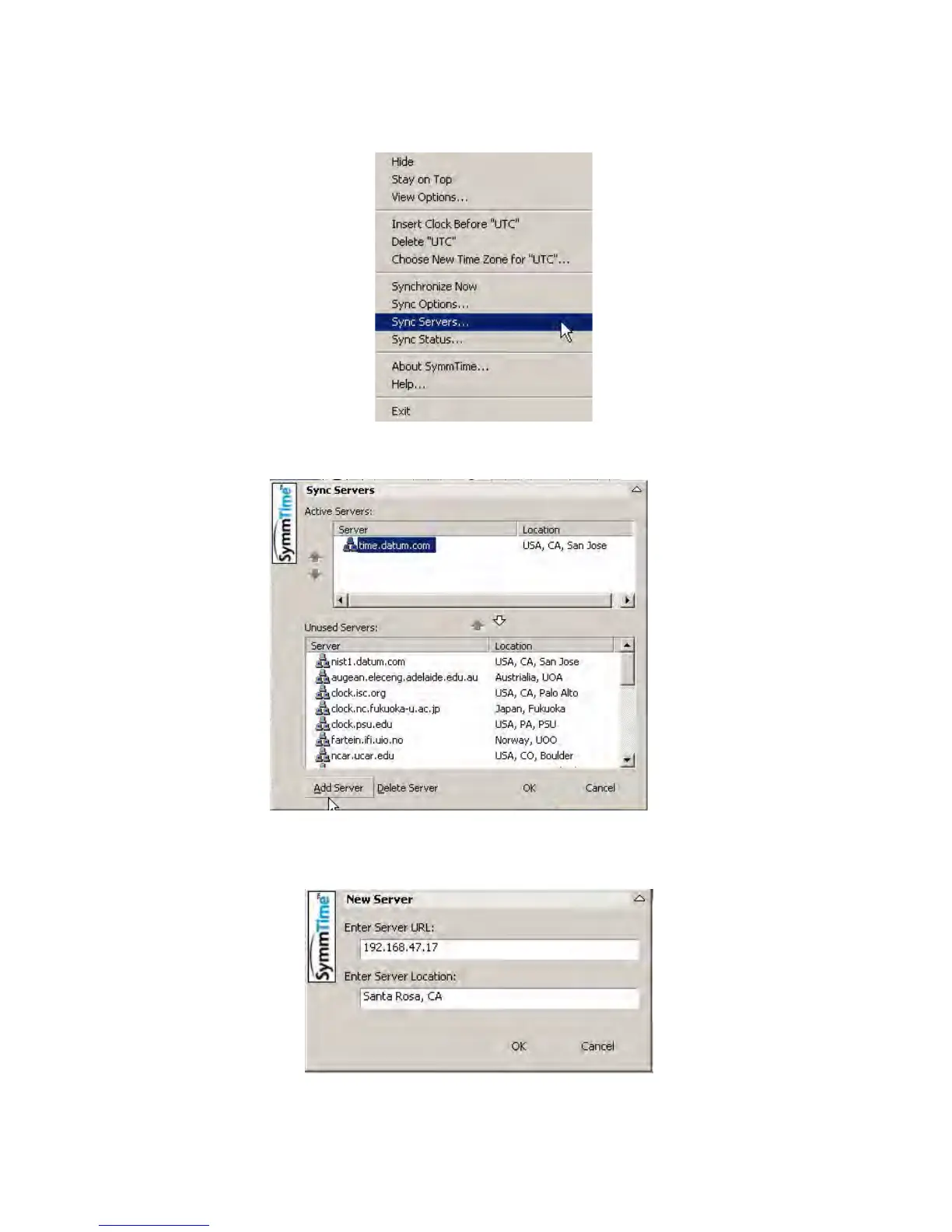50 S100 User Guide – Rev. D – June 2005
SyncServer S100
5. Right-click the displayed clocks for the menu and select Sync Servers
6. The following screen appears. Click Add Server.
7. New Server dialog box, enter the IP address and location of the S100. Click OK. The IP
address you use will be the one obtained in the setup of the S100.