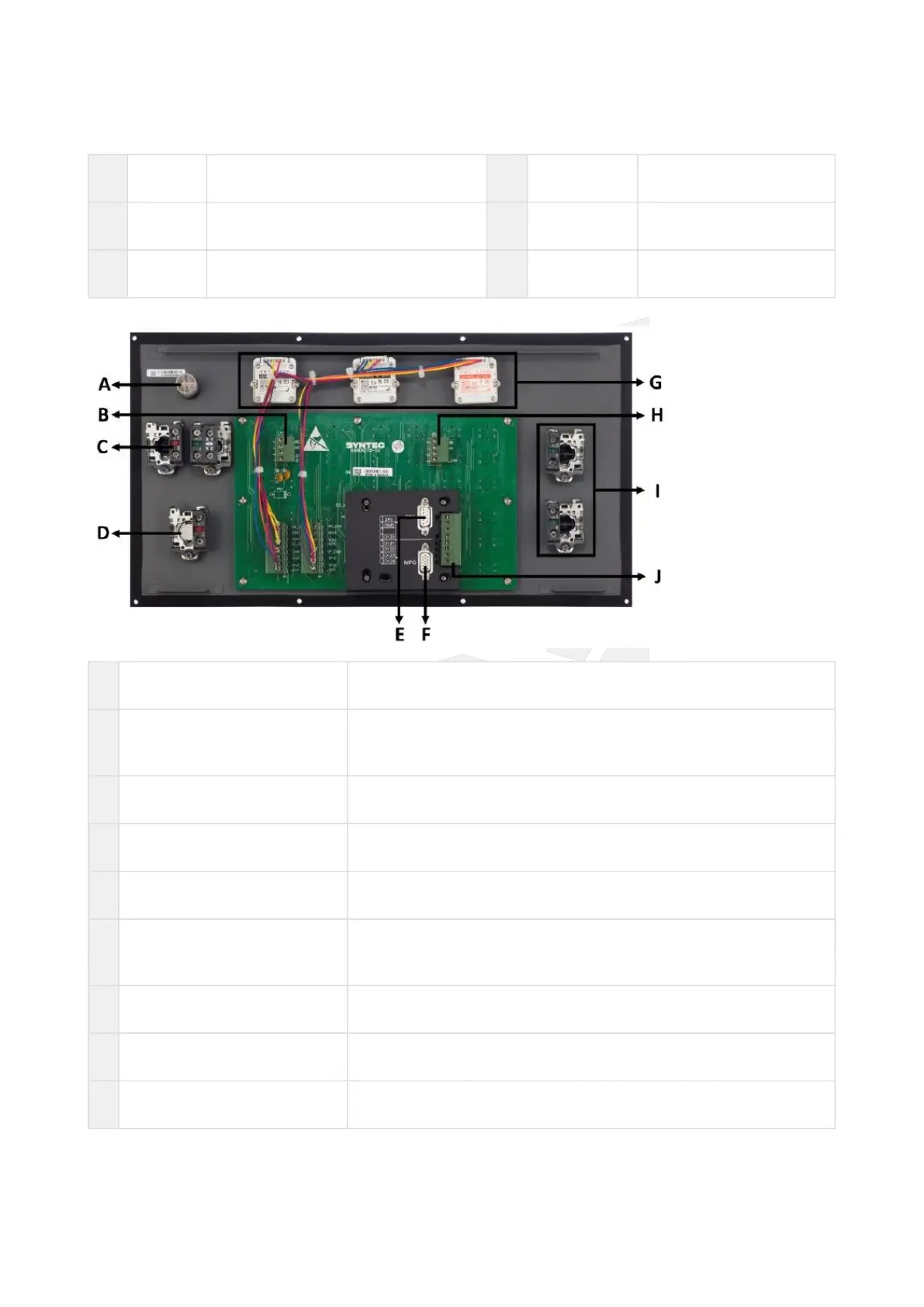机床产品/Machine Tool Products
–
22/220 Series Controller Application Manual
Hardware List & Descriptions–11
•
A Knob Override selection D Key hole Key switch
B Button Cycle start switch E Button Power switch
C key Machine function selection F Button Emergency switch
Back View:
A Key hole Key switch
B Power for panel DC 5V power supply for panel, but if HK-IO board exists, the power
supply should not go through this connector.
C Power button Power switch
D Emergency button Emergency switch
E HKIO-RIO interface RIO interface, connect to the controller.
F HKIO-MPG interface MPG interface, same as MPG port on the controller, including 7 input
points(I120~I126).
G 7P connector Override selection output signal
H Expanding input point Expanding input point(I118、I119)
I Cycle start button Cycle start switch
