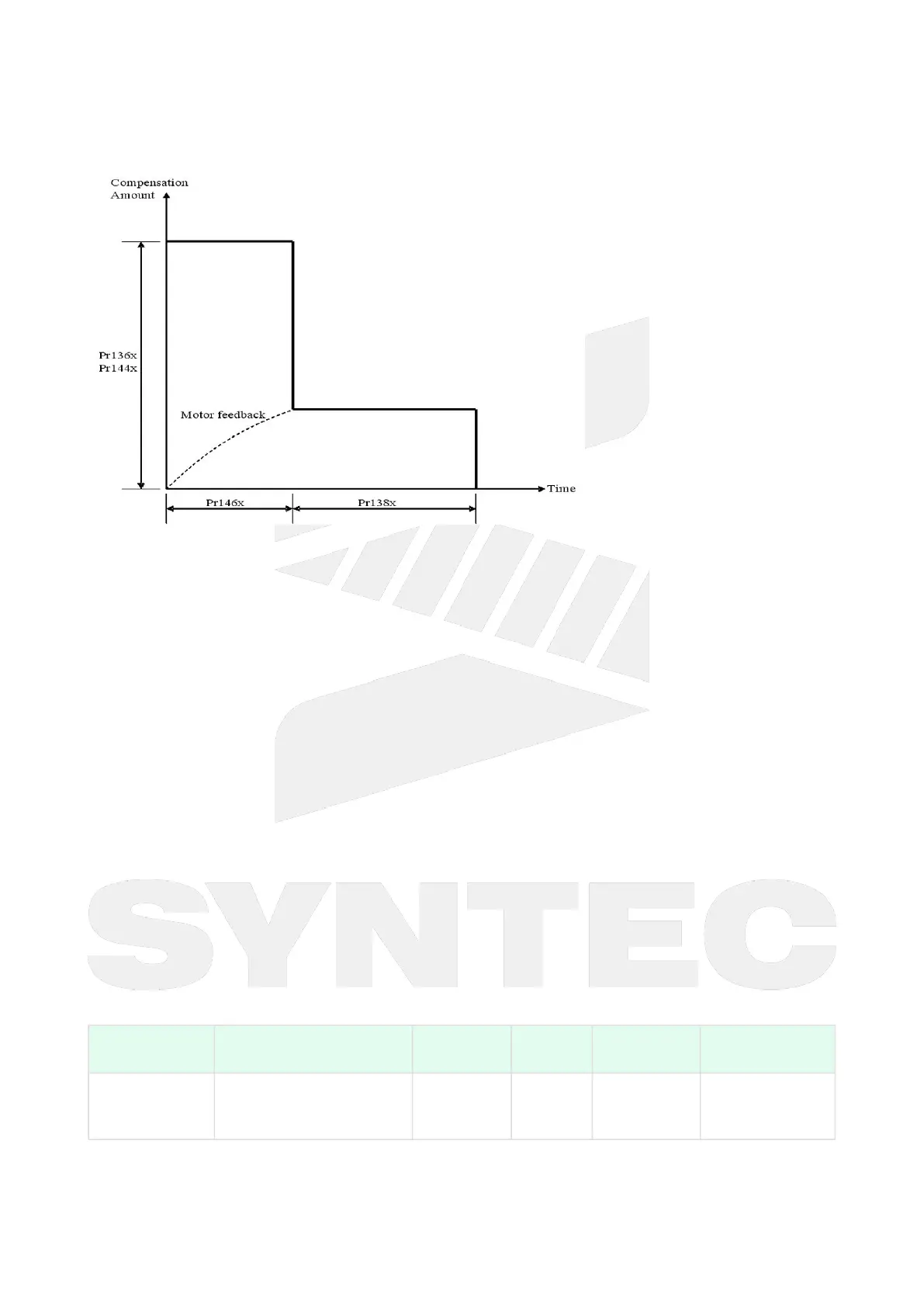机床产品/Machine Tool Products
–
22/220 Series Controller Application Manual
Quad-Peak Compensation–46
10.2.2 Speed Peak Compensation Description
Speed peak compensation is to send out additional speed command at the moment of direction change to shorten
the delay caused by friction, therefore improve machining precision (as shown below).
Relative parameters are not controller parameters, but can be set in controller screen.Refer to the following
chapter.
This function can be enabled only underbuilt-in electrical ballbar tuning screenof the controller, more information
can be found inSpeed PeakTuning.
10.2.3 Torque PeakCompensation Description
Torque peak compensation is to send out additional torque command at the moment of direction change to
shorten the delay caused by friction, therefore improve machining precision (as shown below).
Because thetorque peak compensation does not have a fix value, system learns it duringBallbar Tuning and then
calculate compensation value in each interpolation time, there is no related parameter setting needed.
This function can be enabled only underbuilt-in electrical ballbar tuning screenof the controller, more information
can be found inTorque PeakTuning.
10.3 Related Parameters
10.3.1 Compensation Method Selection
No Descriptions Range Unit Default Effective
2921~2940 Axial quad-peak
compensation method
[-1~1] - 0 Press Reset
