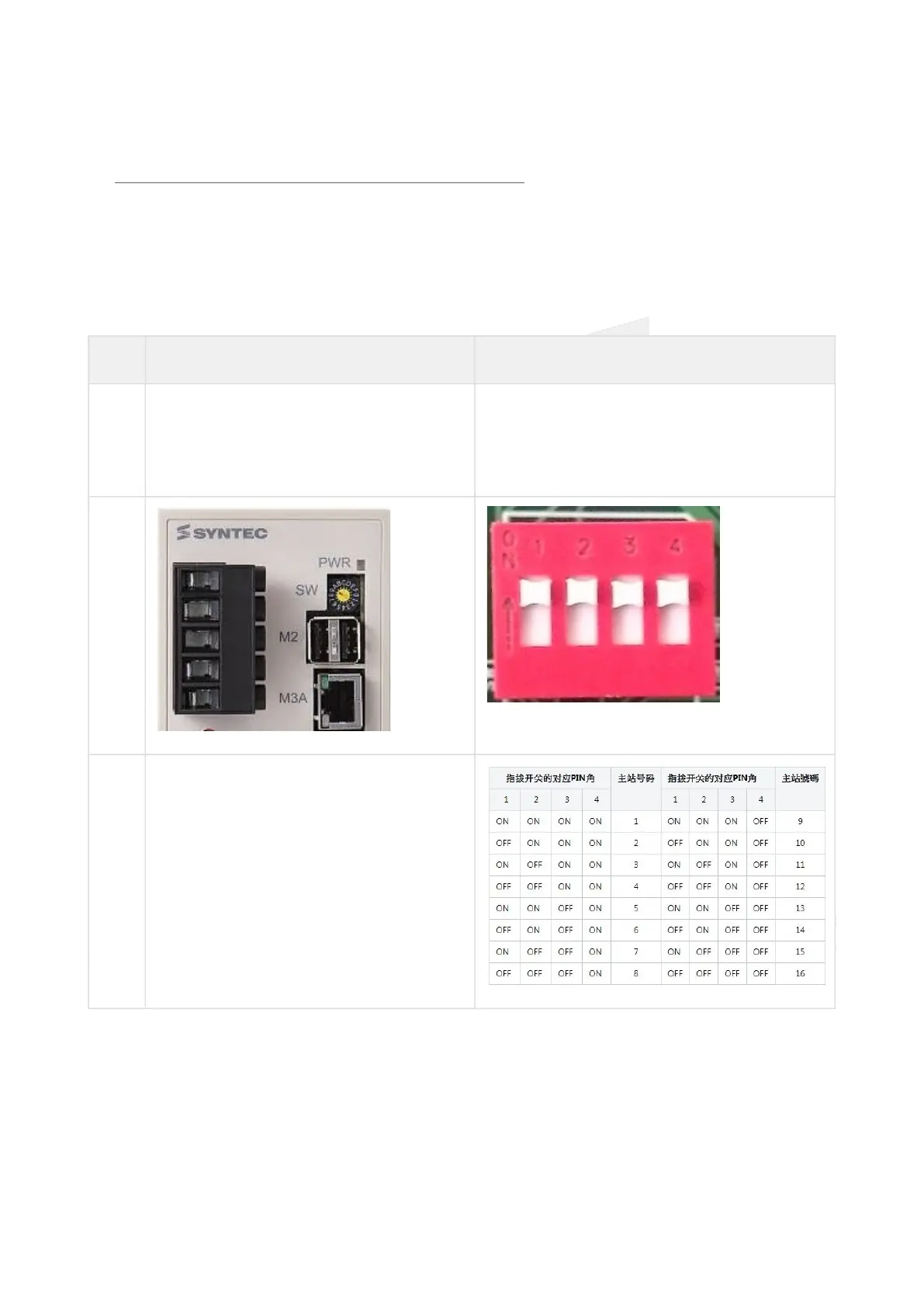机床产品/Machine Tool Products
–
22/220 Series Controller Application Manual
Connection Between Components–18
•
•
•
•
•
•
5 Connection Between Components
5.1 Controller & Servo Driver
Connect M3 port of controller and M3A or M3B port of servo driver by Syntec standard cable for M3 serial
communication.
Set station ID of servo driver before communication.
There are two setting methods and explained as below.
Knob Dial
Expla
natio
n
Adjust the knob on the upper right corner of the
servo driver.
This type is mostly applied on single-axis driver
or mini multi-axis driver.
Adjust the dial on the front stage board, this type is
mostly applied on multi-axis driver for big power.
Figur
e
Defin
ition
The number that the arrow on the knob points
to is the station ID of the servo driver.
Set Pr21~ of the controller after staion ID of servo driver is ready, Pr21~ is to decide thecorrespondence
between the axis number of the controller and the station ID.
For multi-axis driver, both station ID and sub-station ID have to be set, the format is MMnnn, M is
station ID, n is sub-station ID.
For example, if the station ID of the 4-in-1 driver is 2, the values of Pr21~Pr24 should be 2000、
2001、2002、2003, when sub-station ID starts from 0.
