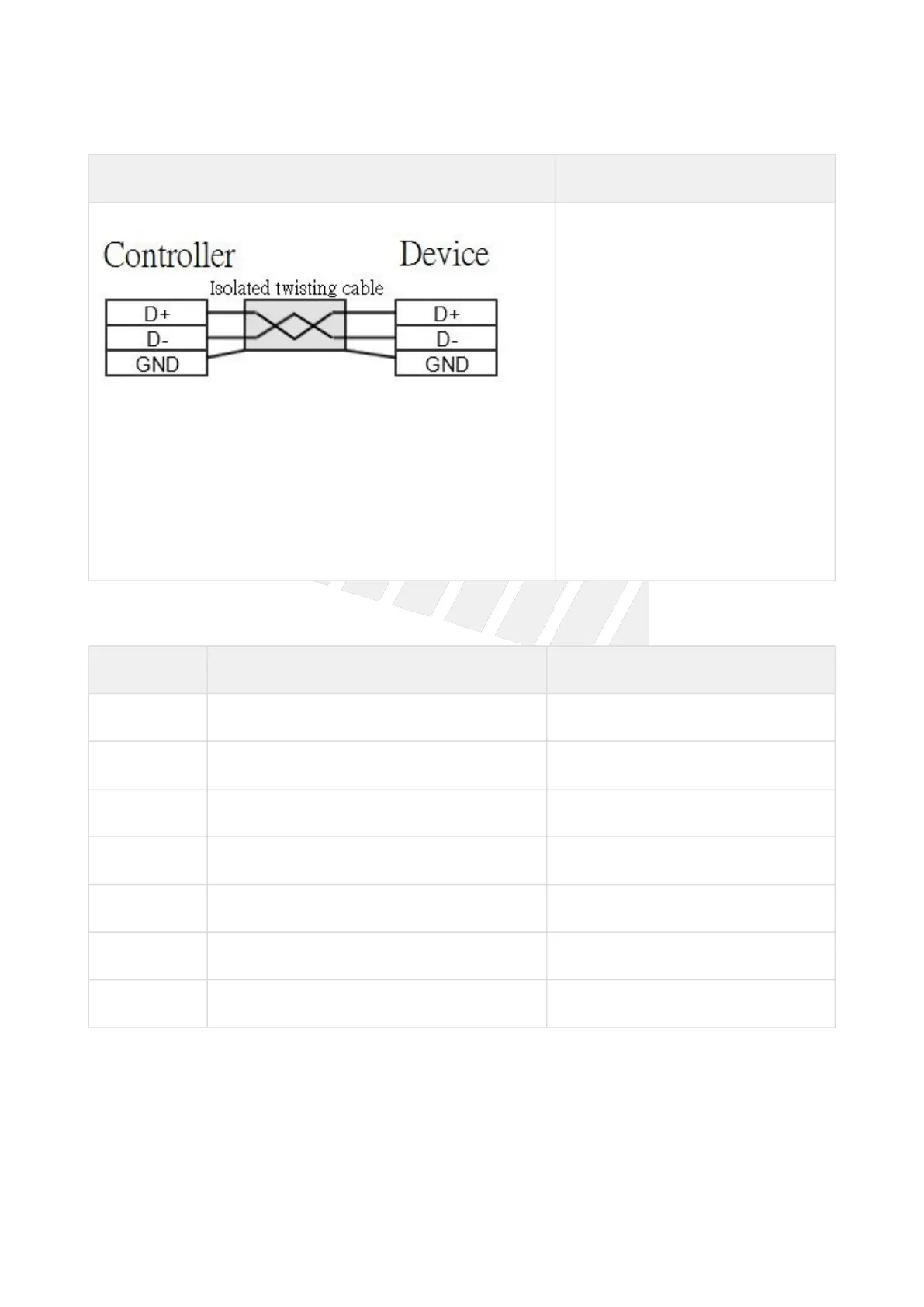机床产品/Machine Tool Products
–
22/220 Series Controller Application Manual
Controller Descriptions–6
1.
2.
3.
4.
Pin Define of Option I/O Pin Define of RIO
Precautions:
Syntec standard cable for option I/O only support FC module
because only pin 1 & pin 2 of the cable are functional.
If you want to connect to RS485 interface, you need to customize
the cable to make pin 6 & pin 7 functional.
Please use isolated twisting cable when you customize the cable.
The GND pins on both side must connect to the isolation net of
the cable to avoid RS485 interface burned out.
2.3 Controller Types
No. Type Remark
1 8" Separate
2 8" Standard With keyboard
3 10" Separate
4 10" Full Plane, Separate
5 10" Full Plane, Standard With keyboard
*6 15" Full Plane, Separate 10+8 keys
7 15" Frameless, Separate No function key
*This manual are mainly written with reference to this model.
