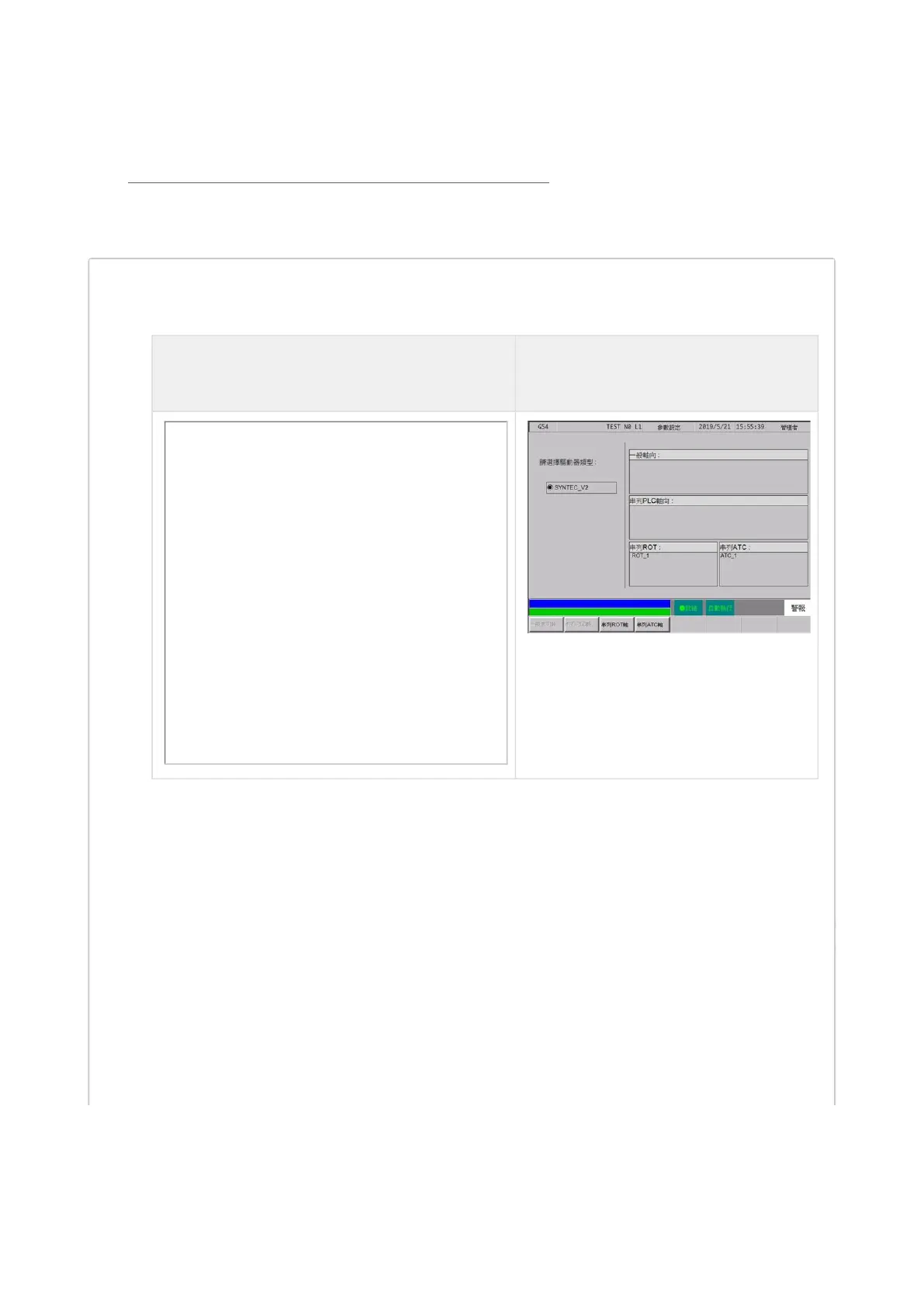机床产品/Machine Tool Products
–
22/220 Series Controller Application Manual
A. 串列参数驱动器选择画面
10.116.54L~
10.118.12A~
10.118.1~10.118.21
10.118.22~
画面说明
按下"串列参数"按键後,会看到上面选择画面
画面左侧会显示出目前连接到控制器的驱动器有哪些系列
画面右侧会显示出目前选择的驱动器上有哪些轴向(包含一般串列轴向丶串列PLC轴向
和串列ROT)
目前M2/M3通讯支援安川Sigma-5丶安川Sigma-7丶安川Sigma-M及新代变频器四个驱
动器系列
目前EtherCAT通讯支援台达 A2E、松下 A5B、A6B、三菱J4驱动器
按键说明
一般串列轴 (F1)
按下"一般串列轴 (F1)"後,便会切换到一般串列轴向的串列参数画面
串列PLC轴 (F2)
按下"串列PLC轴 (F2)"後,便会切换到串列PLC轴向的串列参数画面
串列ROT轴 (F3)
按下"串列ROT轴 (F3)"後,便会切换到串列ROT轴向的串列参数画面
串列ATC轴 (F4) (10.118.22 以上版本支援ATC串列轴向功能)
按下"串列ATC轴 (F4)"後,便会切换到串列ATC轴向的串列参数画面
