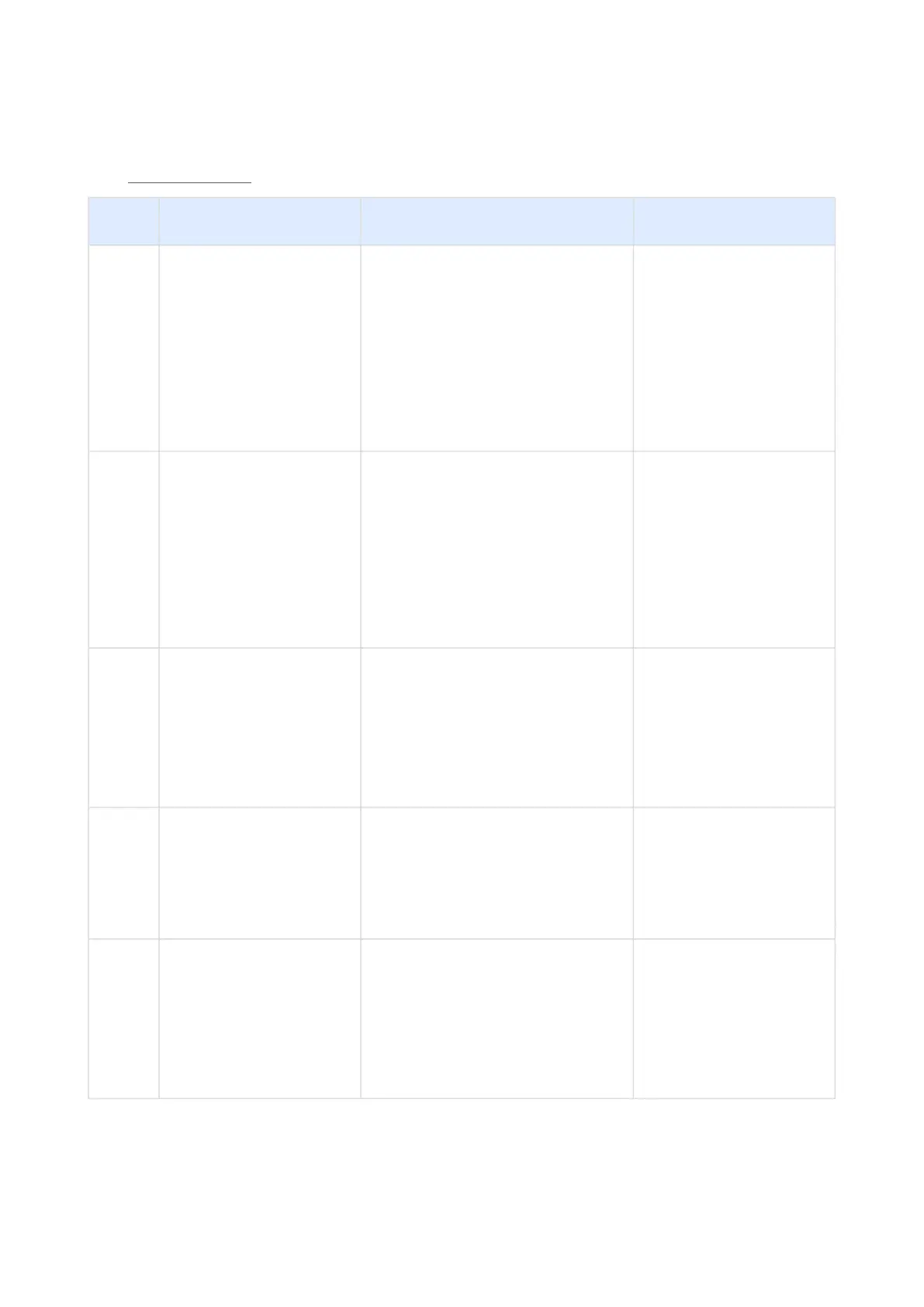机床产品/Machine Tool Products
–
22/220 Series Controller Application Manual
14 Check List
No. Item Content Result
1 Absolute origin Move each axis to specific location and
set up the absolute origin.
After reboot, check the machine
coordinate are all correct.
Also check the flag S16~S18 are
activated normally.
PS. S16~S18 are the flags of origin
setting completed.
□ Yes/□ No
2 Software limit After origin is ready, set up the
software limit on theappropriate
position.
5mm from mechanism limit or
hardware limit switch is
recommended.
PS. Software limit could be set with
Pr2401~Pr2441.
□ Yes/□ No
3 Lubrication Check the specification of lubrication
is designed properly.
Check the lubrication is working
normally.
Check if the alarm occur when the oil is
not enough.
Interval = _____(sec)
Lubricating = _____(sec)
Alarm:□ Yes/□ No
4 Spindle loading Check the motor current is between
1/3~1/2 of rated current without load.
Based on three conditions:spindle
orientation、rated speed、max.
speed.
Orientation = _____(%)
Rated speed = _____(%)
Max. speed = _____(%)
5 Auto tuning & Kp setting Use auto tuning function to do servo
tuning.
After tuning, the Kp(position loop
gain) of XYZ should be the same.
PS. The minimum value of Kp between
XYZ should be used.
Pr181 = _____(1/s)
Pr182 = _____(1/s)
Pr183 = _____(1/s)
