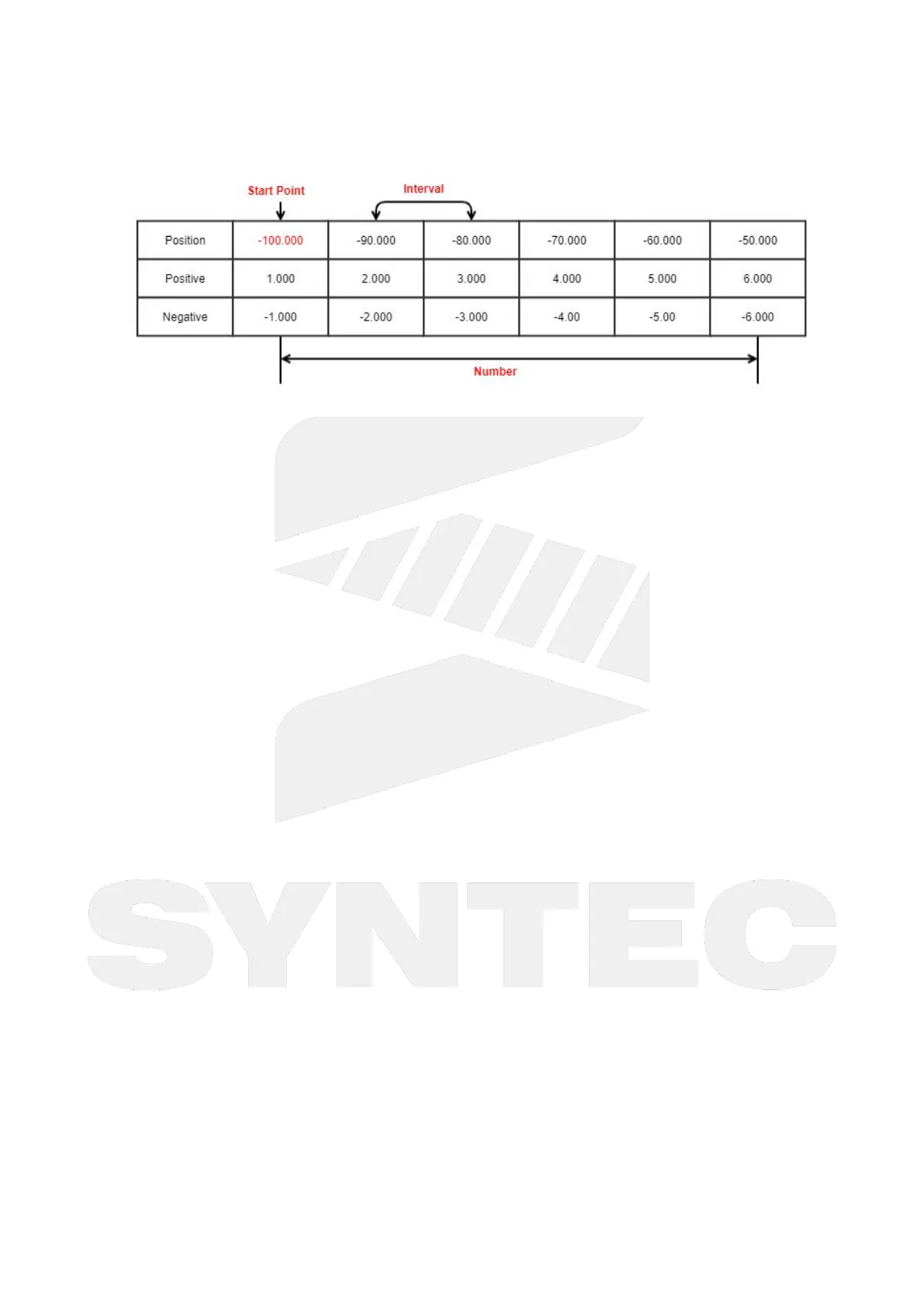机床产品/Machine Tool Products
–
22/220 Series Controller Application Manual
Pitch Error Compensation–36
•
•
•
•
1.
8.6 Operation Steps
Step 1: Disable all mechanical compensations (Pitch: Pr130x; Backlash: Pr122x, Pr124x, Pr126x, Pr128x;
Quad-peak: Pr136x, Pr144x), and do Homing action.
Step 2: Load the attached example program, and then use the instruments to measure the pitch error of
every compensation point.
Step 3: According to pitch compensation type (uni-directional/bi-directional), and stroke direction of axis
(positive/negative), fill in the table with corresponding type.
Step 4: Measure pitch error again with compensation enabled to verify the result.Compensation table setting
8.7 Q & A
Q1: Machine isstill inaccurate after pitch error compensation enabled, what is the possible cause?
A1: The effectiveness of mechanical compensation highly depends on the repeatability of the machine. Please
check machine assembly quality first if compensation result is not ideal.
8.8 Remark
Example program (X-axis as an example)
% @MACRO
#2:=20;// Pitch Compensation Length(mm), No132x
#3:=50;// Compensation Point Number
G54G00G90X-1.;
G4X0.1;
X0.;
G91;
#10:=1;// Leave away home
FOR #10 = 1 TO #3 BY 1 DO
X(#2*1.);G4X2.;
END_FOR;
#10:=1;// Back to home
FOR #10 = 1 TO #3 BY 1 DO
X(#2*-1.);G4X2.;
END_FOR;
M30;
