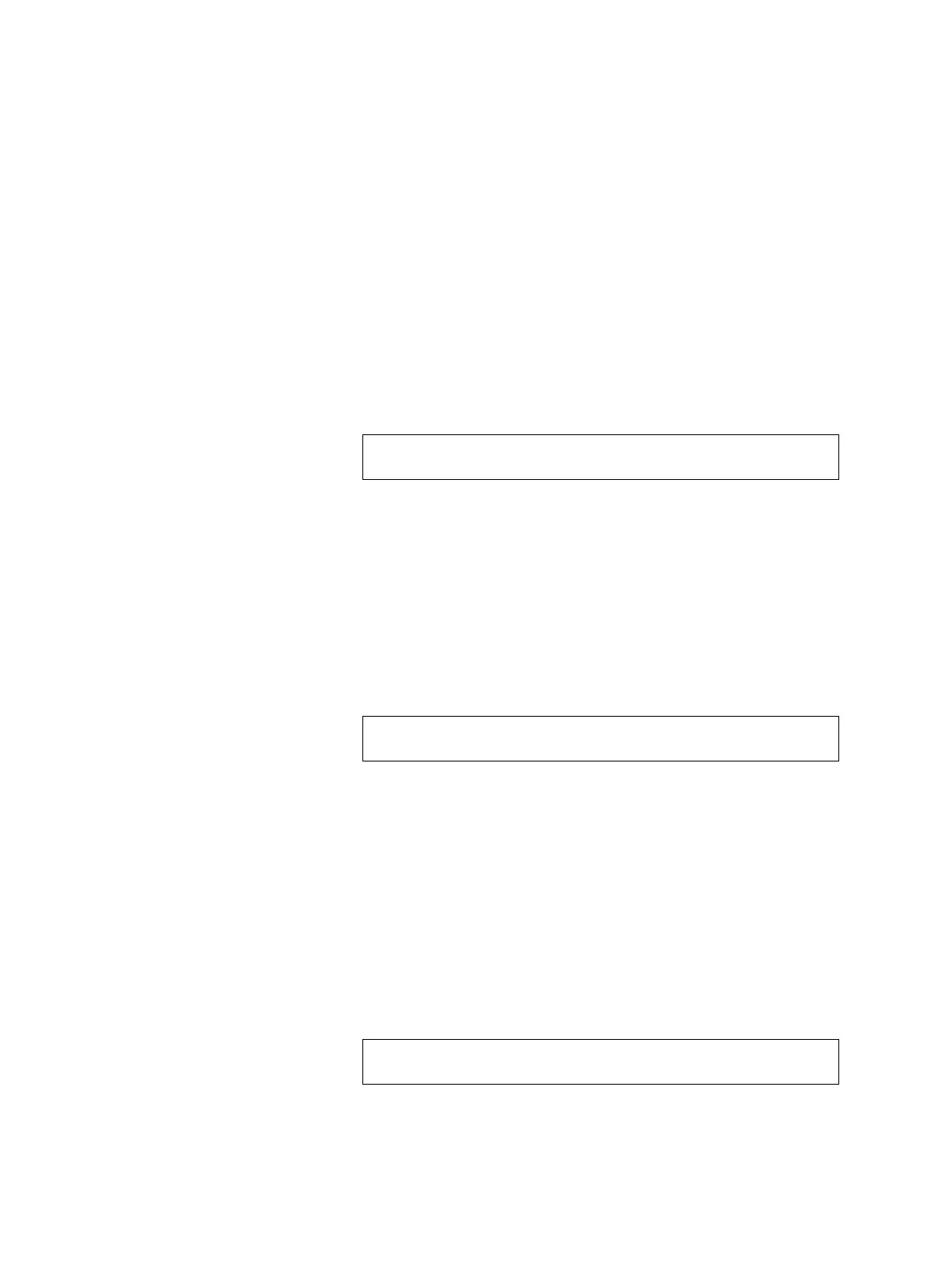TP9100 Service Manual CODEC and Audio Fault Finding 275
© Tait Electronics Limited May 2005
Tas k 5 —
Check Speaker
Outputs
If the inputs to the audio PA are not faulty, check the speaker outputs from
the PA.
Speaker output checks depend on whether the internal speaker or external
accessory speaker is used. The accessory speaker signals are permanently
enabled, whereas the internal speaker signals are disabled when the accessory
interface signal
ACC GPIO1 is connected to 0V.
To check internal speaker operation:
1. Check that
ACC GPIO1 is not connected to 0V.
2. In user mode apply an on-channel RF FM signal of –47dBm with
60% deviation, 1kHz tone. The channel must not have signaling
enabled. Set the volume to maximum.
3. Check the positive and negative audio PA outputs at pins 5 and 8 of
IC200 (see Figure 12.1):
4. If the audio PA outputs are correct go to step 6. If they are not go to
Step 5.
5. Check for and repair any soldering faults around IC200
(see Figure 12.1), or else replace IC200.
6. Confirm the removal of the fault and go to “Final Tasks” on
page 134. If the repair failed, replace the main board and go to “Final
Tasks” on page 134.
7. Check the positive and negative speaker pins:
8. If the speaker outputs are correct go to Step 11. If not, go to Step 9.
9. Check for and repair any soldering faults around IC207
(see Figure 12.1), or else replace IC207. Also check speaker
connection pins as described in “Internal Speaker/ Microphone
Faulty” on page 146.
10. Confirm the removal of the fault and go to “Final Tasks” on
page 134. If the repair failed, replace the main board and go to “Final
Tasks” on page 134.
11. With the volume at maximum, check the positive and negative audio
PA outputs at pins 5 and 8 of IC200 (see Figure 12.1):
pin 5 of IC200: approximately half of +7V5 BATT
pin 8 of IC200: approximately half of +7V5 BATT
SPKR POS: approximately half of +7V5 BATT
SPKR NEG: approximately half of +7V5 BATT
pin 5 of IC200: approximately 5.5Vpp AC
pin 8 of IC200: approximately 5.5Vpp AC
