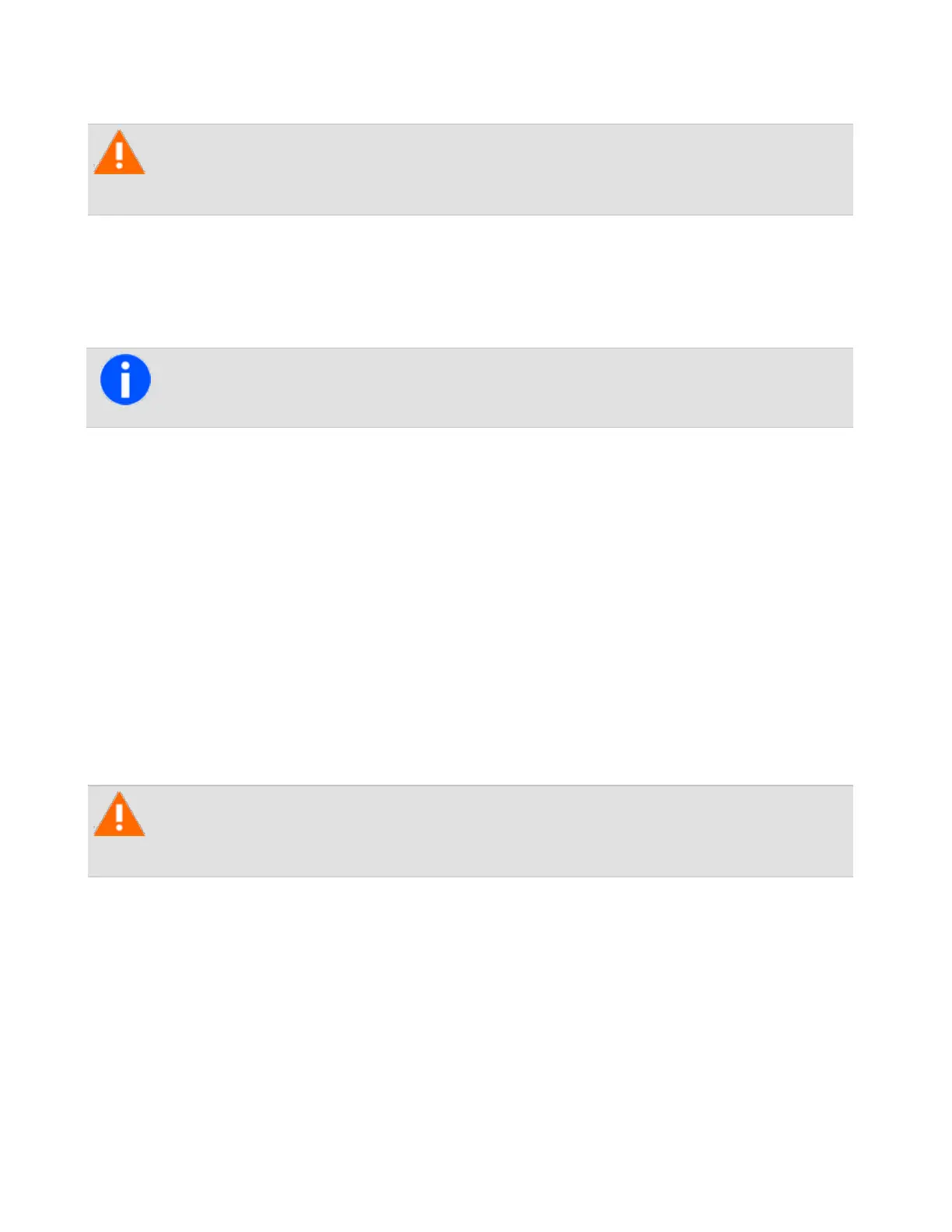Removing the battery
Do not change the battery in a hazardous location. An explosion could cause ser-
ious injury or death.
The battery is secured to the radio by a battery catch in the radio’s rear panel.
To remove the battery from the radio so that the battery can be charged or replaced:
1. Rotate the power/volume control switch counterclockwise to turn off the radio.
If the battery has been removed while the radio is turned on, turn the radio off and then on again before
use.
2. Slide the battery catch up.
3. From the sides, pull (tilt) the top end of the battery away from the radio.
4. Lift the lugs at the bottom of the battery upwards out of the mating features at the bottom of the radio
body.
Attaching the antenna
Before using the radio, screw the antenna clockwise into the antenna connector. The antenna should be screwed suf-
ficiently tight so that it doesn’t unscrew easily. This is important as it creates a seal.
Removing the antenna
Do not change the antenna in a hazardous location. An explosion could cause ser-
ious injury or death.
Use a firm grip and turn the antenna counterclockwise half a turn. Use a lighter grip to fully unscrew the antenna, and
carefully remove it.
21
Tait International Ltd July 2021
