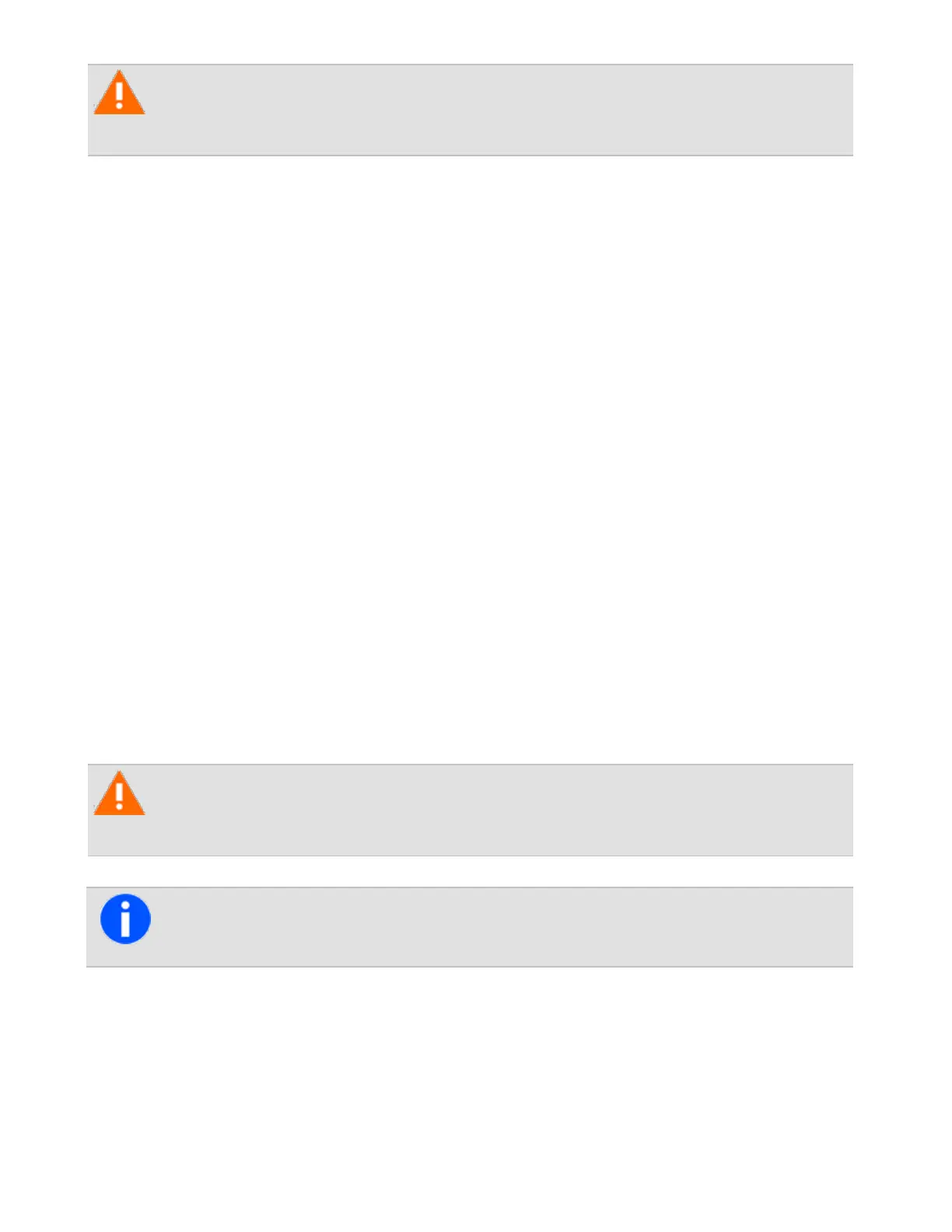Once the encryption key is changed, it may also automatically update the encryp-
tion keys used to encrypt calls on other channels.
Changing the transmit encryption key
1. Press Menu and select Security > Changeall.
2. Scroll to the required key and press Select. The message Global key selected briefly appears in
thedisplay.
Changing the transmit encryption key back to thedefaultsetting
1. Press Menu and select Security > Preset keys. The message Select preset keys? appears in
thedisplay.
2. Press OK and the message Preset keys selected briefly appears in thedisplay.
Changing the encryption keyset
It may be possible to change the encryption data associated with the encryption keys loaded in the radio.
1. Select Menu > Security > Security > Change keyset.
2. Scroll to 01 or 02 and press Select. The message Keyset selected briefly appears in thedisplay.
Removing Encryption Keys from the Radio
It may be possible for users to delete encryption keys from theirradio.
When emergency mode is activated, or when the radio is immobilized (‘inhibited’),
encryption keys may be automatically deleted from the radio.
If the encryption keys are deleted, the message Key fail appears and a warning tone will periodically
sound. The message Cannot transmit will be displayed if the user tries to transmit.
82
Tait International Ltd July 2021