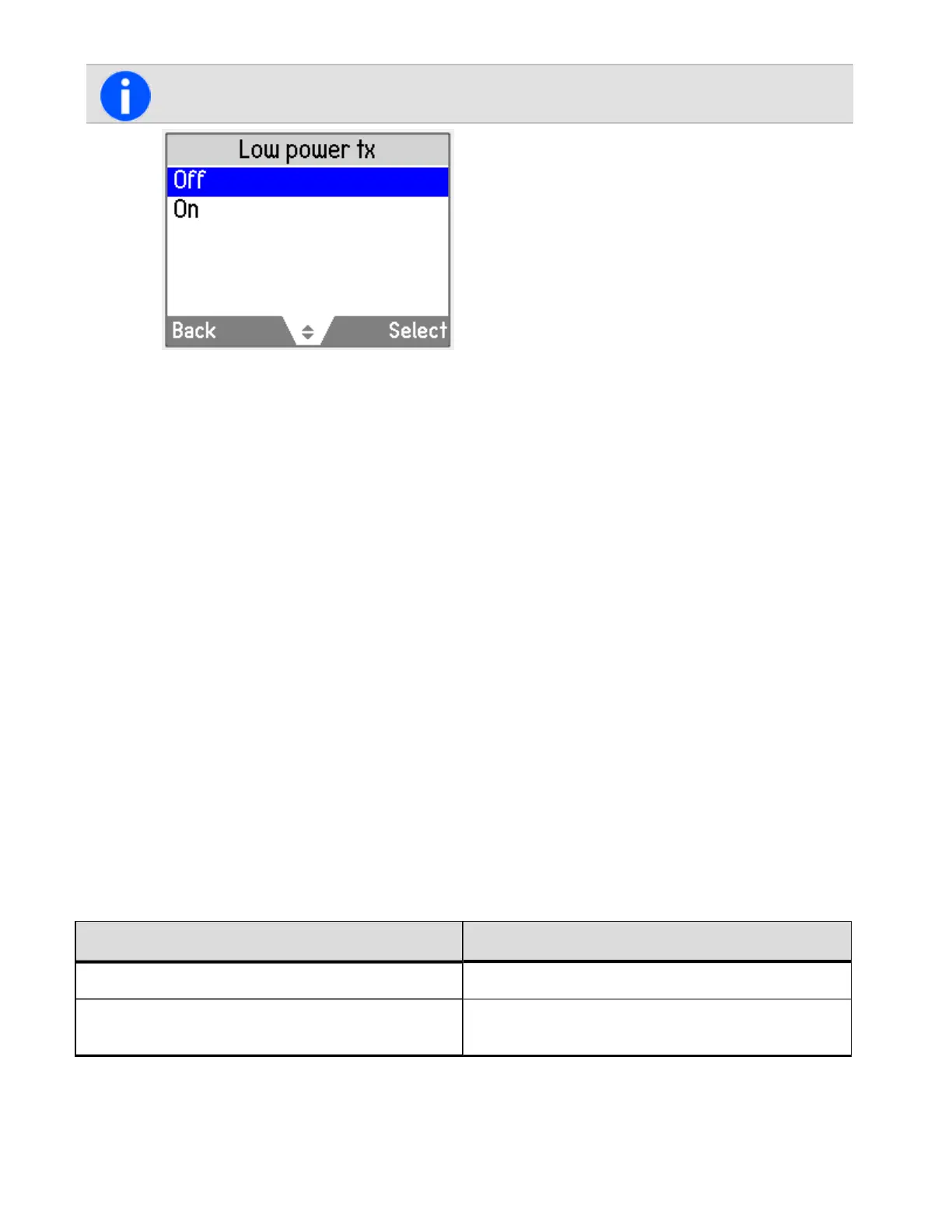The current setting is highlighted.
The message Low power tx activated (ordeactivated) appears on the display.
Using a function key
1. Press the function key programmed for low-power transmit to transmit at low power on your current chan-
nel and any channels subsequently used.
The message Low power txactivated appears briefly, and the low-power transmit icon appears on the dis-
play.
2. Press the low-power transmit function key again to turn low-power transmit off, and the message Low
power txdeactivated appears on the display.
Changing the Color Mode
The display colors can be changed to suit the environment. For example, Red/Black is suited for night display while
Color - Dark is ideal for bright environments. The default setting is Color - Light.
To change the color mode:
1. Press Menu and select Radio settings > Displaysettings > Color mode.
2. Scroll to the desired mode and press Select.
The color modes are:
Mode Description
Color - Dark Dark background, light text.
Color - Light
Default setting. Light background, dark text. Best suited
for day time display.
85
Tait International Ltd July 2021