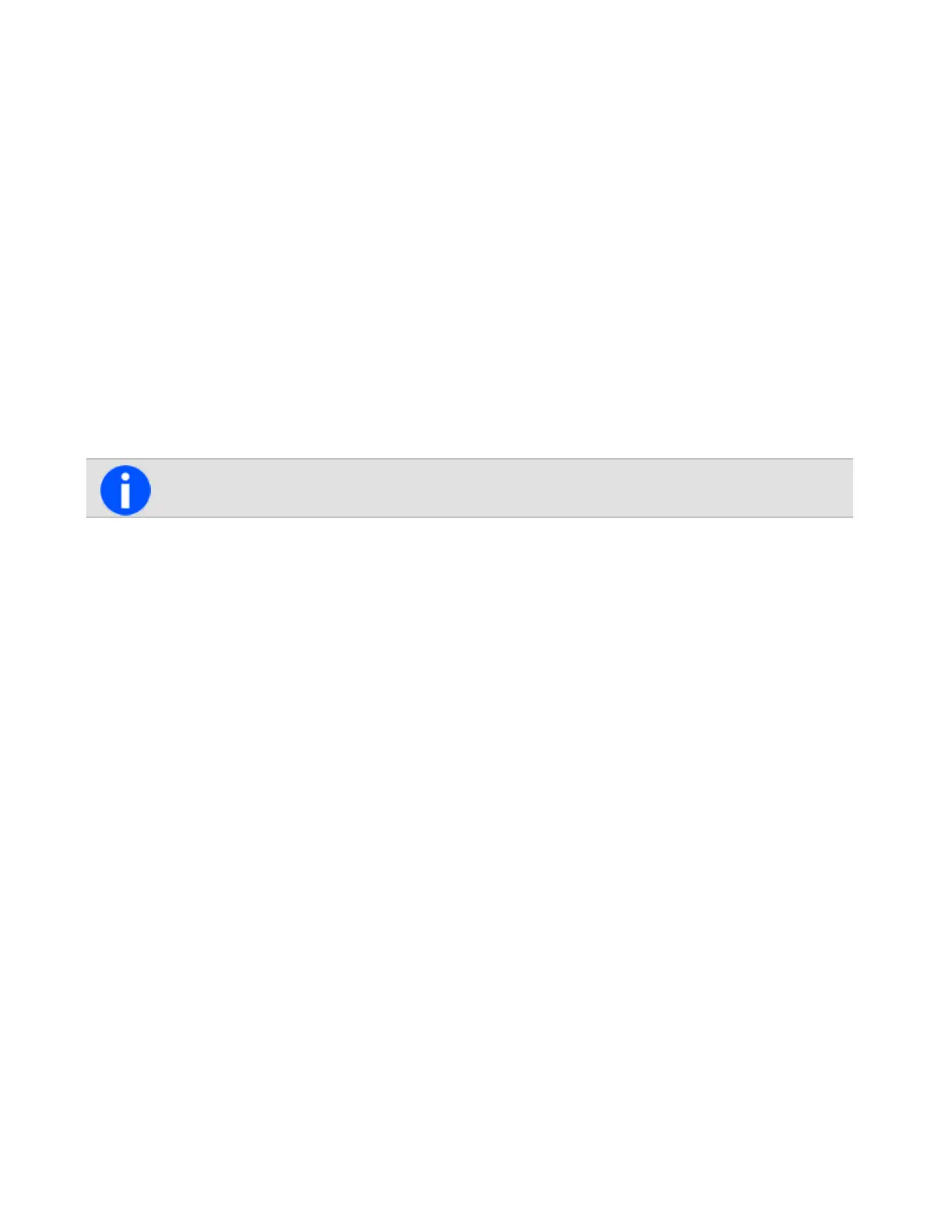Deleting an encryption key
1. Press Menu and select Security > Advanced > Zeroize key.
2. Scroll to the desired key and press Select. The message Single key zeroized briefly appears in
thedisplay.
Deleting all encryption keys
1. Press Menu and select Security > Advanced > Zeroizeall. The message Zeroize all keys? appears
in thedisplay.
2. Press OK and the message All keys zeroized briefly appears in thedisplay.
Updating Encryption Keys Over-The-Air
Encryption keys may be updating using over-the-air-rekeying (OTAR).
This feature is controlled by a software license (SFE) and may not be available with your radio.
This feature is only available for digital channels.
• Press Menu and select Security > OTAR > Rekey request.
The message Rekey request ack appears in the display. If there is no response to the rekey request, the mes-
sage Rekey request timeout appears.
83
Tait International Ltd July 2021