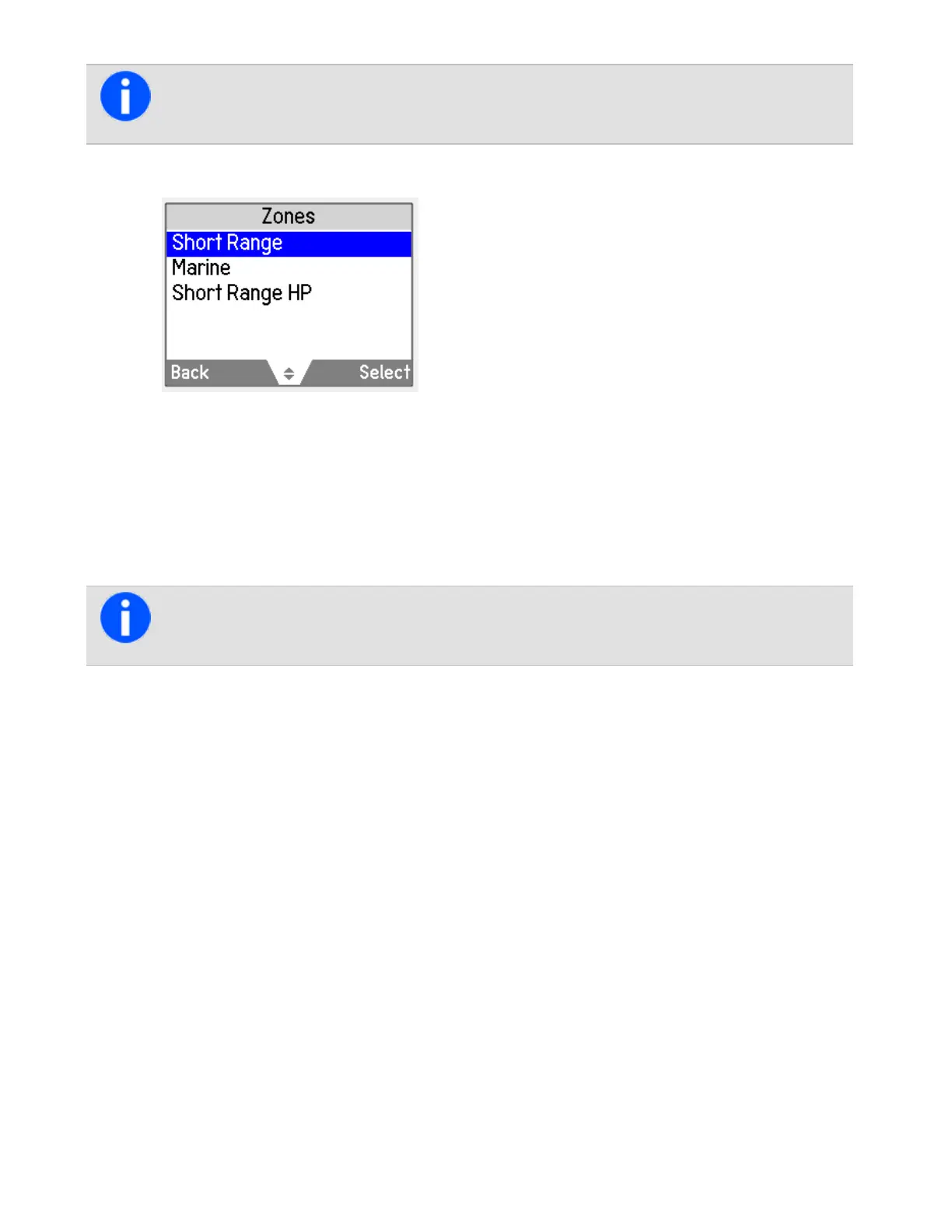Depending on how the radio is programmed, scroll keys or left selection keys may be used to select
the Zones menu.
2. In the Zonesmenu, scroll through the list of zones until the desired one appears.
3. PressSelect, and the zone indication appears either below the channelinformation, beside the
RSSIicon, or in both positions. These can also be set to not be displayed.
Other ways of selecting a zone
The following controls may also be used to select a zone:
• 3-way selector (see About the Radio Controls)
If the 3-way selector is turned while pressing the PTT key, the zone will change after the PTT key is
released.
• left selection key (see Using the left selection key Quick Accessmenu)
• scroll keys (see Using the scroll key Quick Access menu)
• function keys to scroll through zones
Selecting a Channel
Using the Main menu:
1. Press Menu and select Channels.
40
Tait International Ltd July 2021