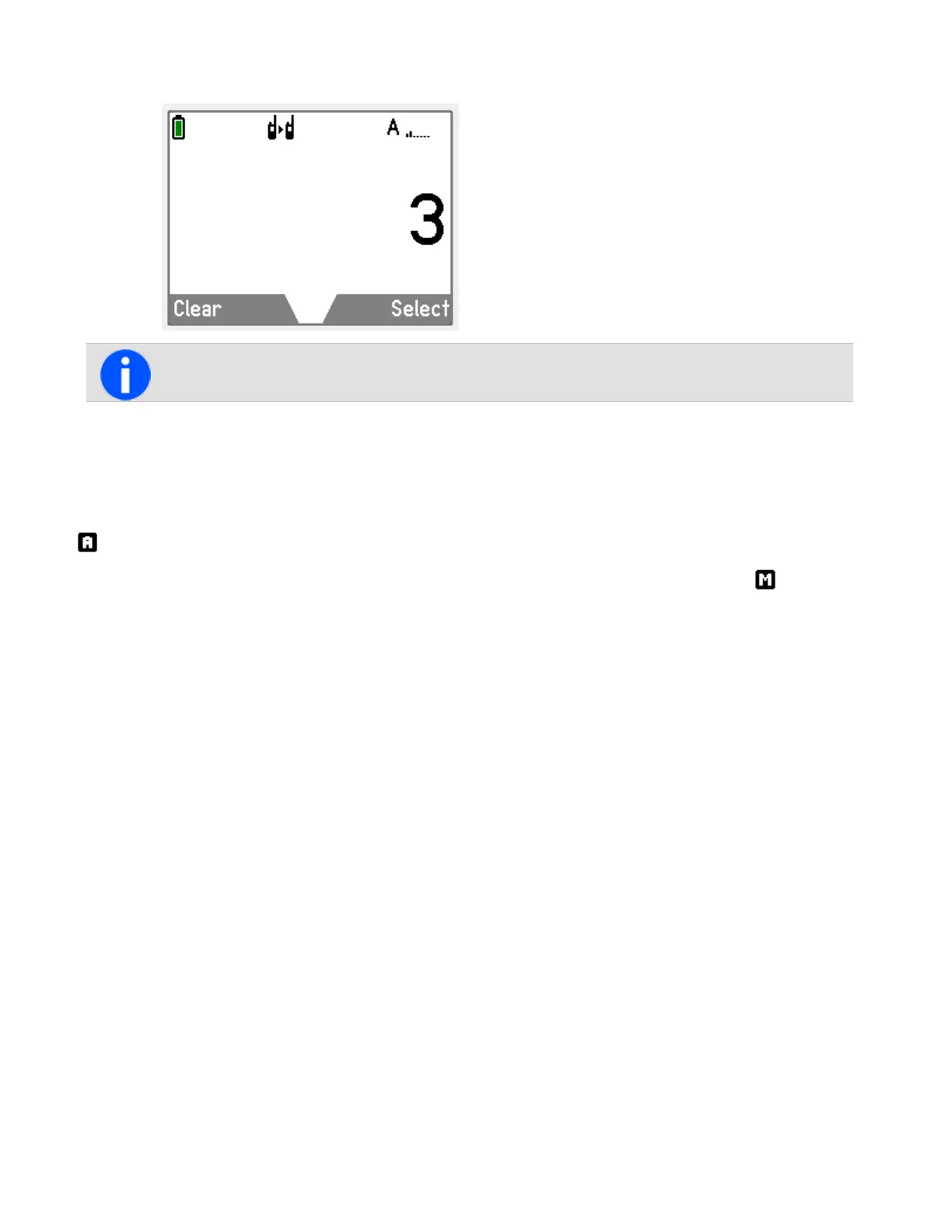1. Dial the number associated with the channel using the alphanumeric keys.
To delete a digit that you have dialed incorrectly, pressClear.
2. Press Select or #, and the programmed channel is now shown on the display.
Automatic channel selection
The radio may be configured to change channels automatically based on current location. The automatic mode icon
will be visible on the display.
Selecting a channel manually as described above will end automatic mode, and the manual mode icon will appear
on the display.
The radio may be configured to use a timer or a function key to return to automatic mode.
Using the numeric keypad to store and recall channels
Channels may be stored and recalled using the numeric keypad.
• Long-press a numeric key to store the current channel.
• Short-press a numeric key to recall the stored channel.
Only one channel can be stored and recalled for each numeric key.
Other ways of selecting a channel
The following controls may also be used to select a channel:
• function key (see Accessing Frequently Used Menus)
• left selection key (see Using the left selection key Quick Accessmenu)
• scroll keys (see Using the scroll key Quick Access menu)
Understanding Talkgroups
This feature is available for digital channels only.
42
Tait International Ltd July 2021