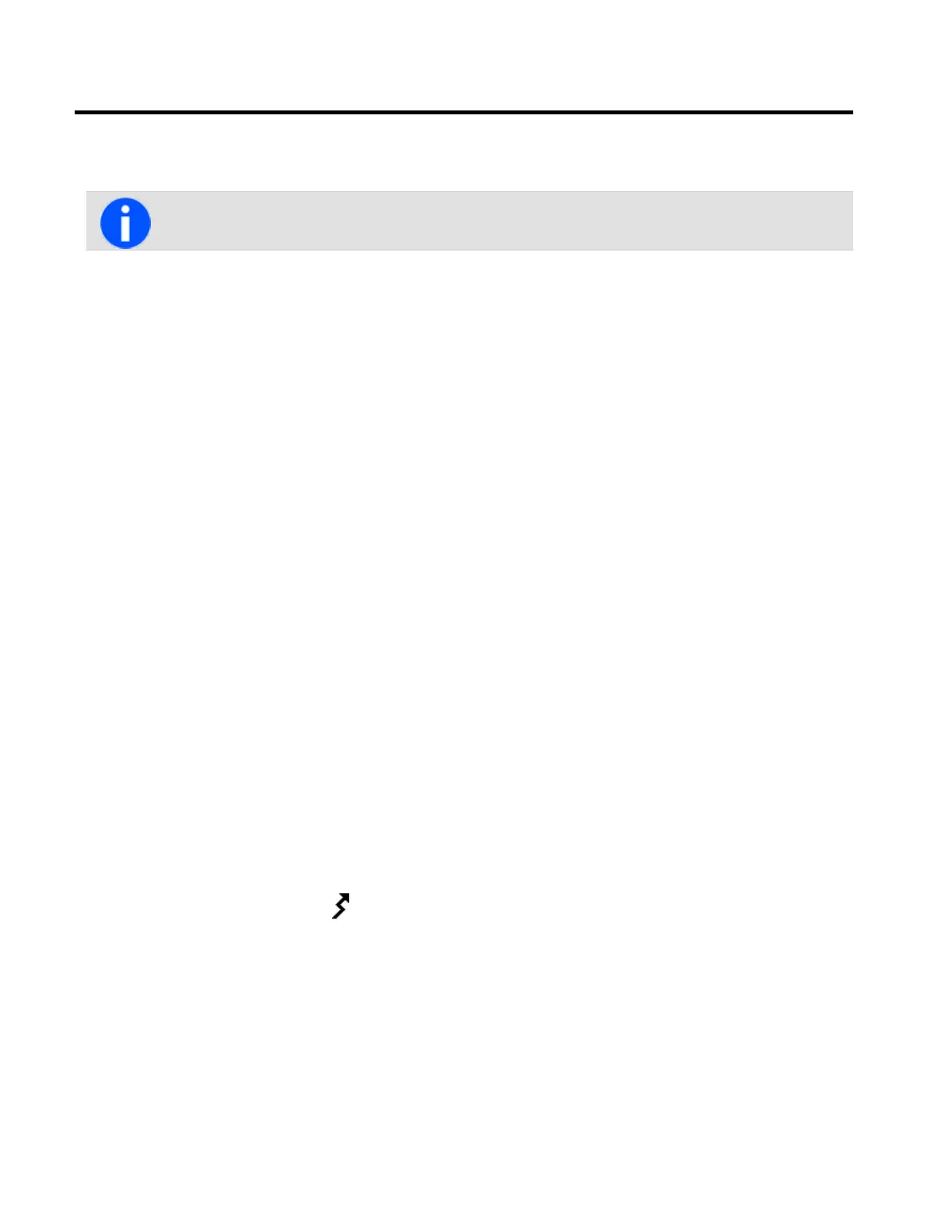13 Customizing Radio Settings
This section describes ways of customizing the radio.
These features are common to radios operating in either trunked or conventional mode.
This section covers:
Adjusting the Display Contrast
Changing the Color Mode
Changing the Volume of all Audible Indicators
Changing the Volume of Keypress Tones
Changing to Quiet Operation
Changing to Silent Operation
Extending Battery Life on Shift
Rotating the Display
Turning On Active Noise Cancellation
Turning on Backlighting
Extending Battery Life on Shift
The radio's power consumption can be reduced (thereby extending the life of the battery during a shift) in the following
ways:
• Transmit at low power (if the radio is not already configured to do this).
• Ensure that backlighting automatically turns off when no radio activity is detected (see Turning on
Backlighting).
Turning low power transmit on or off
If the radio is being used in conditions where signal strength is high, the battery's shift life can be extended by trans-
mitting at low power.
When low power transmit is turned on, appears in thedisplay and calls are made at low power rather than at the pro-
grammed power setting.
Using the Main Menu
1. Press Menu and select Radio settings > Functions > Low power tx.
2. Scroll to On (or Off) and press Select.
84
Tait International Ltd July 2021
