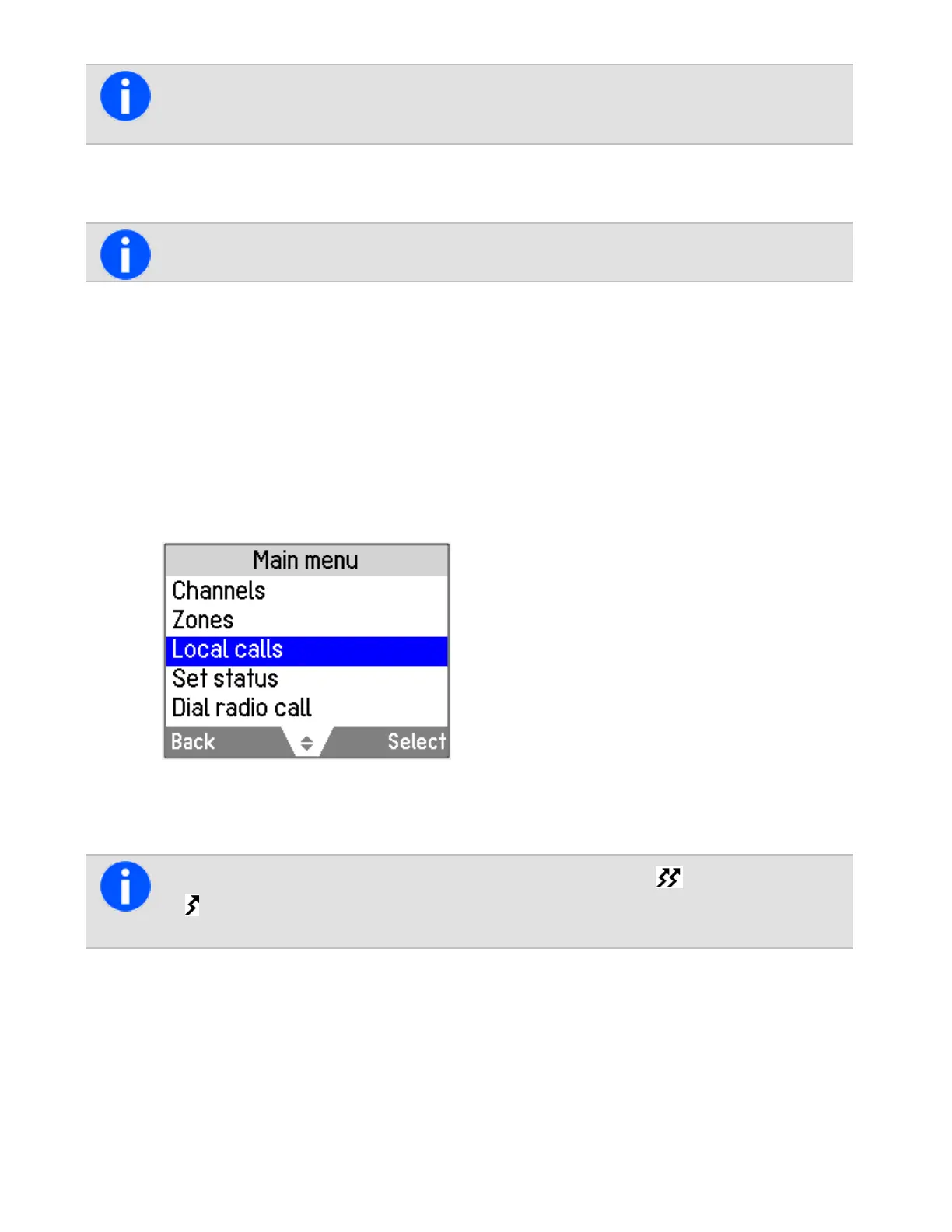If no address book is configured, a preconfigured list appears. The person to whom the last individual
call was made is highlighted.
2. Scroll to the desired person to call and press the PTT key to make the call immediately.
Alternatively, press Call and then PTT.
If an address book is configured, it's possible to either dial a number or show the address book.
Making a Local Call
For analog channels, each channel on the radio may have one or more local calls programmed. For digital radio-to-
radio calls, see Making an Individual Call.
Using the Main menu
1. Select the required channel.
2. Press Menu and select Local calls.
3. In the Local callsmenu, scroll through the list of local calls until the desired call appears.
4. PressSend.
The call details appear on the display, theLED glows red, and the transmit, , or low power trans-
mit, , icon appears on the display.
Using the Quick Access menu
1. Select the required channel.
2. Press one of the scroll keys or the left selection key to open the Local calls menu.
44
Tait International Ltd July 2021