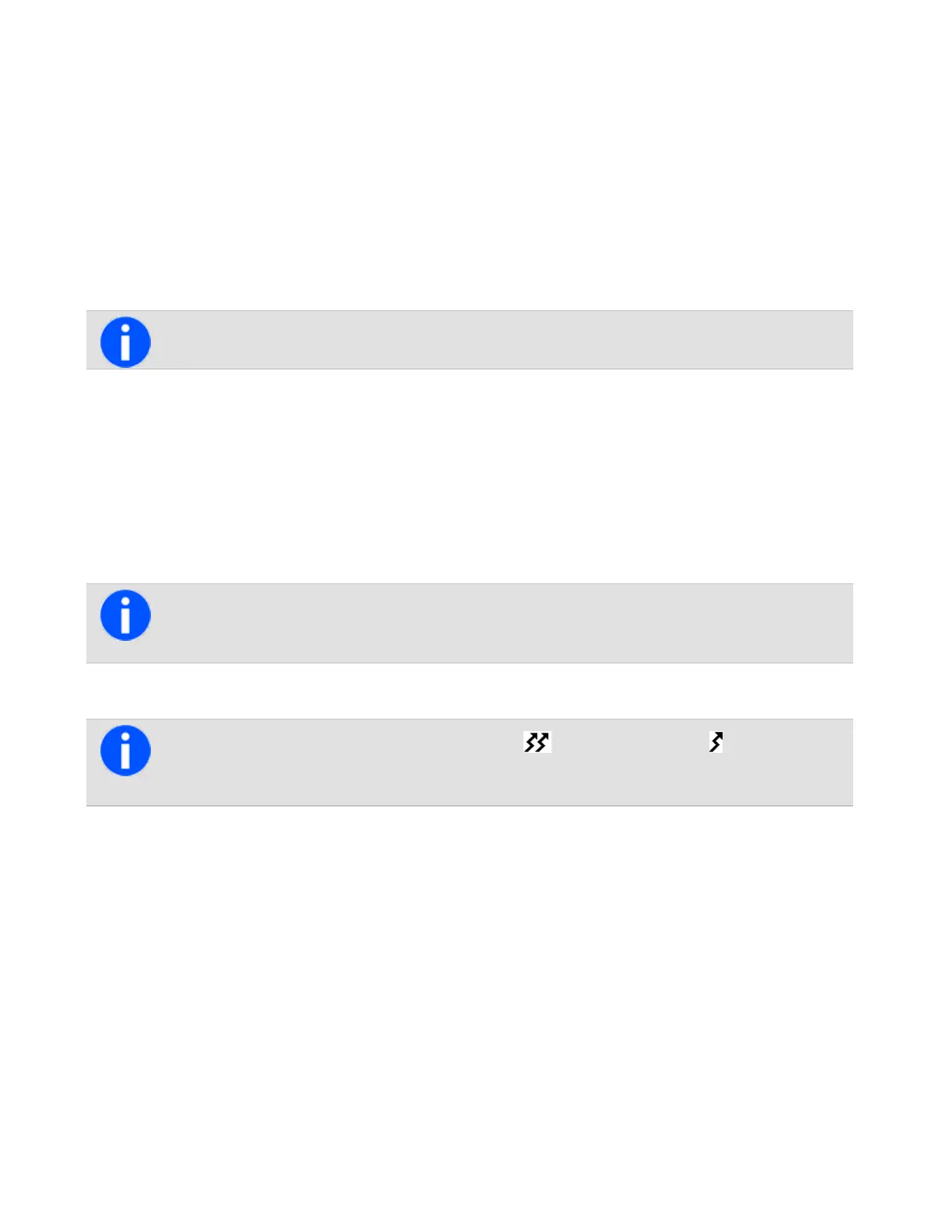A talkgroup is a collection of radio users with whom to have private conversations. For example, a state's public
safety agencies could have the following talkgroups:
• Local talkgroups—used by a specific agency to communicate within their own local agency. It may even be
made up of a county of public safety officers.
• Regional talkgroups—used by large state agencies that have regional divisions.
• Statewide talkgroups—used by an agency to communicate with public safety members in other regions.
Statewide talkgroups, as their name suggests, enable public safety agencies to communicate with each other
from one end of the state to the other.
• Special event talkgroups—may be used to manage emergencies encompassing a large area, or even events
such as visits by heads of state.
Talkgroups are configured during set up and cannot be created by the radio user.
Making a Call
1. Select the required zone (see Selecting a Zone).
2. Select the required channel (see Selecting a Channel).
3. Hold the radio so that the microphone is about oneinch (2.5 cm) from your mouth and press the PTT key
to transmit.
If the channel is busy, you may not be able to transmit. Wait until the status LED has stopped glowing
green, and then try again.
4. Speak clearly into the microphone and release the PTT key when you have finished talking.
While transmitting, the LED glows red and the transmit, , or low power transmit, , icon appears
on the display.
5. Finish the conversation as soon as possible and release the PTT key. For a short time, the radio may pre-
vent you from making another call.
Making an Individual Call
This feature is available for digital channels only. For analog individual calls, see Making a Local Call
To make a call to one person:
1. Press Menu and select Individual call.
43
Tait International Ltd July 2021