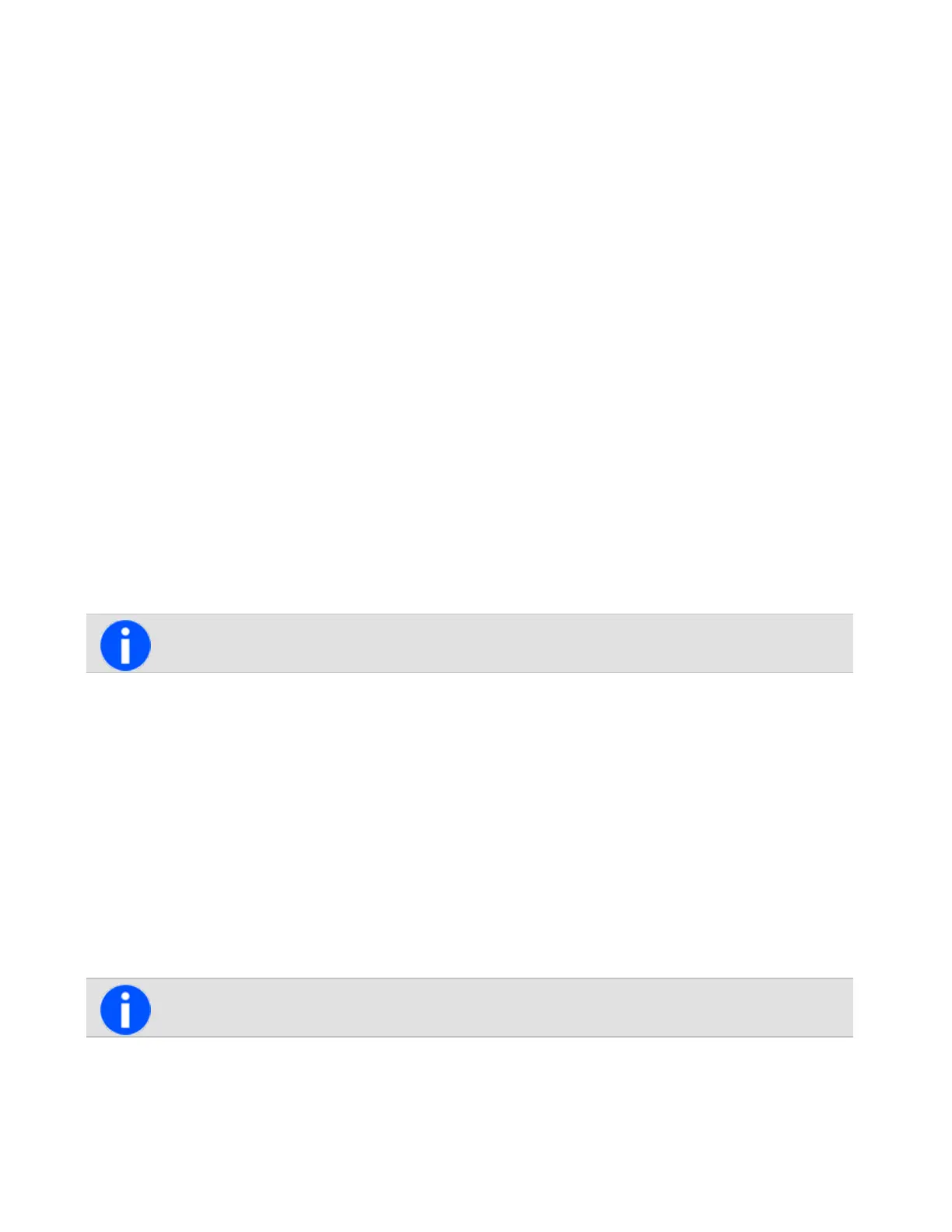Select Call to return the page or No to delete it. If you miss the call alert page, the identity of the caller may be saved
in your recent calls list.
Messages
You may be able to send short messages to another radio user. These messages are defined at programming time.
If you are on a P25 trunk channel, you can send a message to any other radio on a trunk channel on the same net-
work.
If you are on a P25 conventional channel, you can send a message to any other radio on the same conventional chan-
nel.
The radio to whom you are sending the message must have the same message programmed in order to read and dis-
play your message.
Sending a message
You may be able to send your message to a predetermined person or to the dispatcher administering the current talk-
group, or to a person of your choice.
Sending a message to a predetermined person or talkgroup administrator
1. Press Menu and select Services > Messages.
2. Select the required message from the list.
3. Press Select.
A message showing the destination appears in the display.
The LED glows red and a message may be displayed to advise you whether the message has been sent successfully
or not.
If an acknowledgment is not received from the recipient’s radio, you will have the option of either canceling or resend-
ing the request.
Sending a message to a person of your choice
1. Press Menu and select Services > Messages.
2. Select the required message from the message list.
3. Press Select.
4. Select the message recipient from the list and press Send to.
A message showing the destination briefly appears in the display.
The LED glows red and a message may be displayed to advise you whether the message has been sent successfully
or not.
65
Tait International Ltd July 2021