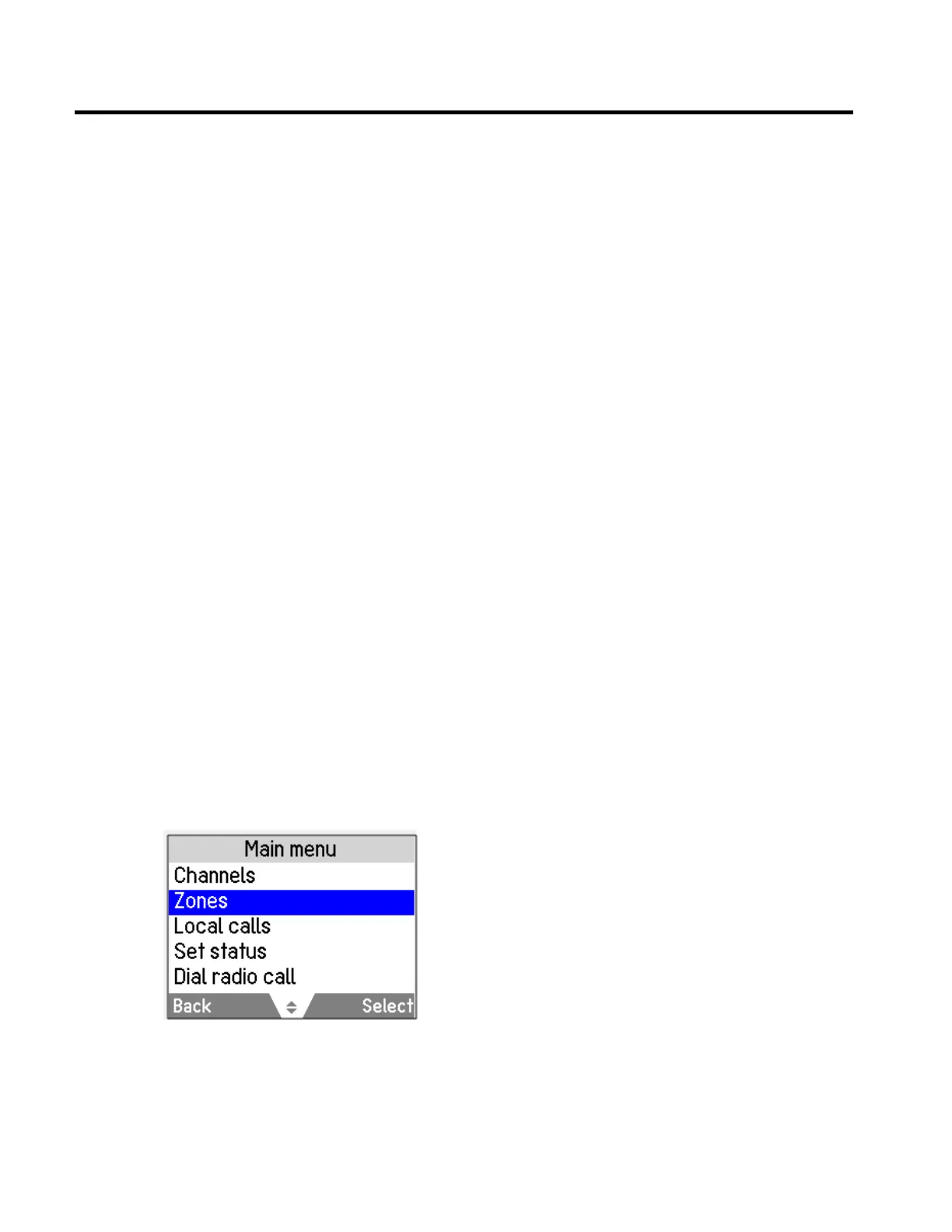5 Operating in Conventional Mode
This section explains how to operate your radio on a conventional network (digital and analog).
This section covers:
Checking That the Channel is Clear
Communicating Directly with Other Radios
Hearing Faint and Noisy Signals
Making a Call
Making a DTMF Patch Call
Making a Local Call
Making an Individual Call
Receiving a Call
Selecting a Channel
Selecting a Zone
Setting your Status
Understanding Talkgroups
Using the Radio in Different Repeater Areas
Selecting a Zone
The radio may be programmed to use zones, which are collections of channels and groups. Zones are a way of group-
ing channels, for example, by public safety agency type (fire, police, ambulance, etc.) or by geographical region (Dal-
las, Houston, etc.). When a zone is selected, only the channels and groups assigned to that zone are available.
Using the Main menu:
1. Press Menu and select Zones.
39
Tait International Ltd July 2021