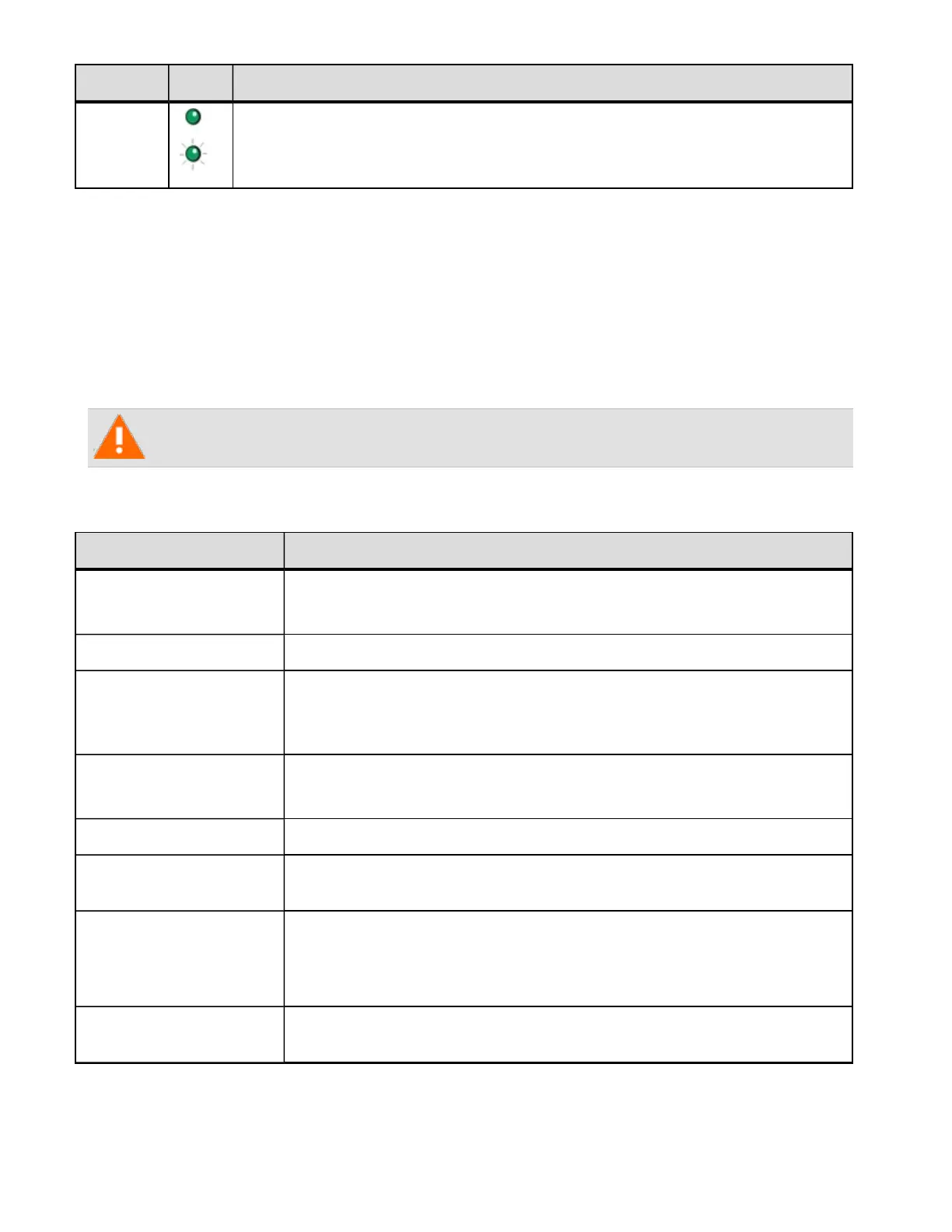Color Meaning
Green
(receive)
Glowing: the current channel is busy
Flashing: the radio has received a call (analog channel only)
Audible Tones
The radio uses audible tones to alert the user to its status:
• Radio controls and keypress tones—the tones and beeps that are audible when the radio’s keys are pressed or
the controls are used.
• Incoming call tone—when the radio is receiving acall.
• Warning tones—when there is an error, or the battery is low, for example.
If quiet or silent mode is turned on, you will not hear any alert tones.
Some of the more common audible tones are describedbelow:
Tone Meaning
One short
beep
Valid keypress: The action you have attempted is permitted.
Function activated: A function has been turned on (using a function key).
One short, low-pitched beep Function deactivated: A function has been turned off (using a function key).
One long, low-pitched beep
Invalid keypress: The action you have attempted is not permitted.
Transmission inhibited: You have attempted to transmit, but for some reason you
cannot make a call at thistime.
Two short
beeps
Radio turned on: The radio is powered on and ready to use.
Radio is revived: The radio has been made operable by your service provider.
One short, high-pitched beep Radio is stunned: The radio has been made inoperable by your service provider.
Two low-pitched beeps
Radio’s temperature is high: The radio’s temperature is in the high-temperature
range, but the radio will continue tooperate.
Two high-pitched beeps
Radio’s temperature is very high: The radio’s temperature is in the very high tem-
perature range and all transmissions will now be at low power; ifthe radio’s tem-
perature rises outside this range, transmissions will beinhibited. Turn off the radio
and allow it to cool down.
Continuous low-pitched
tone
Radio system error: A system error has occurred and the radio may be inoperable.
Contact your radio provider.
29
Tait International Ltd July 2021