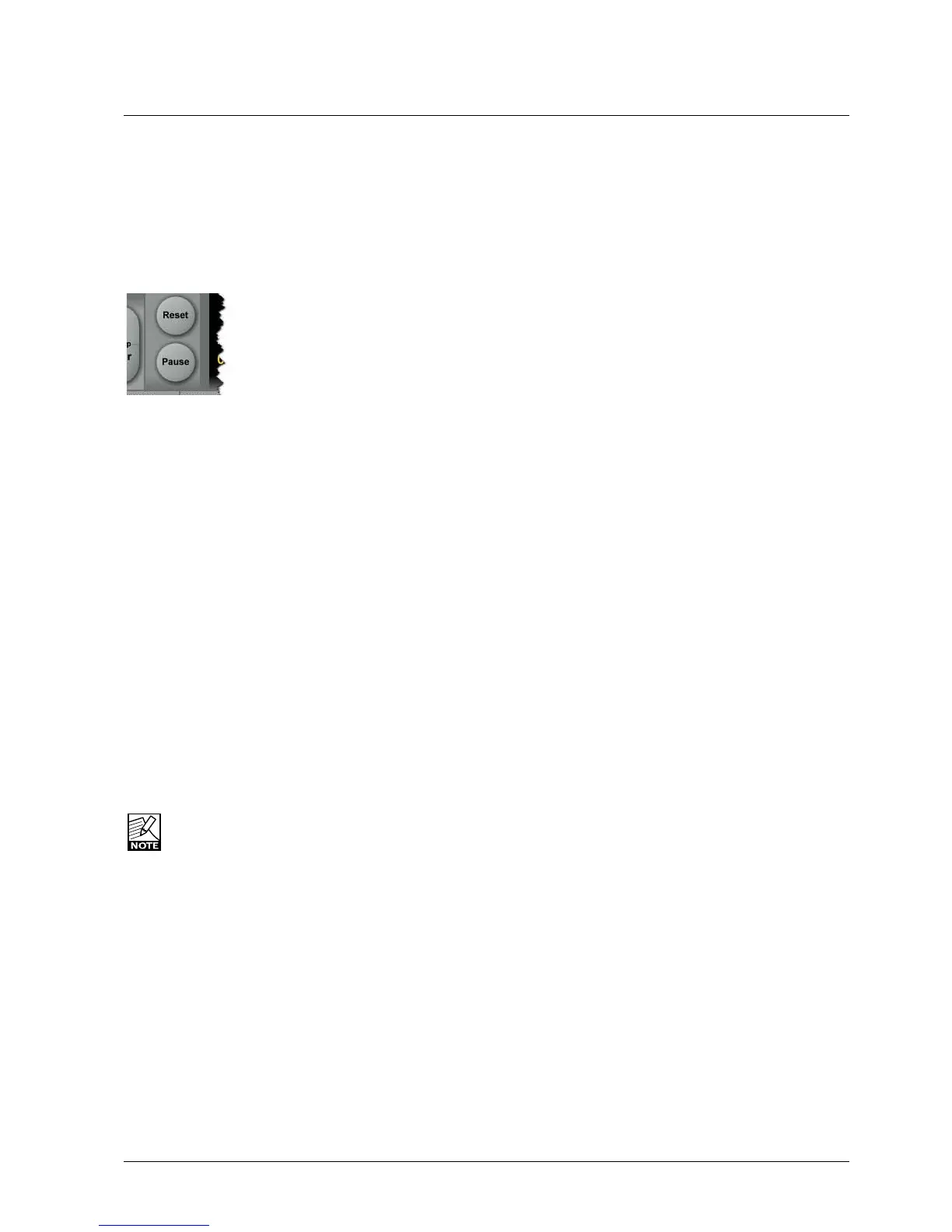113
lM6
Long-term measurements
Universaldescriptorsmaybeusedtomake
program-durationmeasurements,oryoumay“spot-check”
regular dialog or individual scenes as required. It is
recommended not to measure programs of a shorter
duration than appoximately 10 seconds, while the
maximum duration may be 24 hours or longer.
Reset Key
Beforeanewmeasurement,presstheResetkey.This
resetsthedescriptors,theradarandthetrue-peakmeters.
Run the audio, and watch the radar and descriptor fields
update accordingly. It is normal that the descriptors wait
five seconds into the program before showing the first
readings, while the radar updates instantly. The first
five seconds of a program are included in the descriptor
calculations, even though they are not shown instantly.
LM6 incorporates an intelligent gate, which discriminates
betweenforegroundandbackgroundmaterialofa
program.Consequently,ameasuredoesn’tstartbefore
audio has been identfied. It also pauses the measurement
duringperiodsofonlybackgroundnoise,andinthe
fade-outofamusictrack.
Universal Descriptors and Dolby LM100
Unlikemethodsthatmeasuredialogonly,LM6maybe
used with any type of audio – which includes dialog, of
course.Ifyouwishtomeasuredialog,it’srecommendedto
doamanualspotcheckofaprogramorafilm.Find10-30
secs of regular dialog and measure it with LM6 . Where
dialog may be soft, regular or loud, and shift by more
than15dBinsideafilm,regulardialogtendstobeless
ambiguous and more consistent across a program.
Forcompatibilitywithaproprietarymeasuresuch
as Dolby LM100, only some of these meters are
updatedtouseITU-RBS.1770andLeq(K)while
othersarelockedatLeq(A).Thesoftwareversionof
LM100shouldbe1.3.1.5orhigherinorderforittocomply
with BS.1770, and to have its average loudness reading be
compatiblewithCenterofGravityinLM5orProgram
LoudnessinLM6.Evenusedjustonspeech,Leq(A)isnot
a precise approximation to perceived loudness, so please
update the unit to BS.1770 to obtain similar readings and
predictable results.
To measure dialog with LM6 the same way Dolby LM100
is sometimes used, solo the Center channel during a
spotchecktomomentarilydisablethechannelweighting
specifiedinBS.1770,ifyou’reworkingona5.1stem.
Universal Descriptors and AC3 Metadata
The“Dialnorm”parameterinAC3metadatashouldindicate
the average loudness of a program. Basic dynamic range
andlevelcontrolthatrelyonthisparametermaytakeplace
intheconsumer’sreceiver.Therefore,itsvalueshouldnot
be far off target, or the consumer results become highly
unpredictable.
Program Loudness in LM6 is directly compatible with
DialnorminAC3.Mostbroadcaststationsworkwithafixed
dialnormsetting,forinstance–23LUFS.Thiswouldbethe
Program Loudness target level for any program.
If your station is more music than speech, better
inter- channel leveling may be obtained with dialnorm
permanentlyset1or2LUlowerthantheProgram
Loudness target level.
True-peak meters
ThepeakmetersofLM6displaytrue-peakasspecifiedin
ITU-RBS.1770.True-peakmetersgiveabetterindication
ofheadroomandriskofdistortionindowstreamequipment
such as sample rate converters, data reduction systems
and consumer electronics than digital sample meters used
e.g. in CD mastering. Note that the standard level meters in
mostdigitalworkstationsandmixersareonlysamplepeak
(FinalCut,Avid,ProTools,Yamahaetc.),andshouldonly
be used as a rough guideline of the headroom.
Notethatthemeterscaleisextendedabove0dBFS.
Most consumer equipment distorts if you see readings
above0.It’snotaproblemtohavetrue-peaklevelgoing
to-1dBFSinproduction,butlegacyplatforms(analog,
NICAM etc.) and some data-reduction codecs may distort
unlesstrue-peakleveliskeptlower.WithDolbyAC3and
withlowbitratecodecs,-3dBFSshouldbeconsidered
the limit, while legacy platforms requiring emphasis may
needevenfurtherrestriction.LikedescribedinEBUR128,
it’srecommendedtomakefulluseoftheheadroomwith
true-peaksgoingto-1dBFSinproduction,andtoonly
restrictpeaklevelfurtherduringdistribution/transmission.
