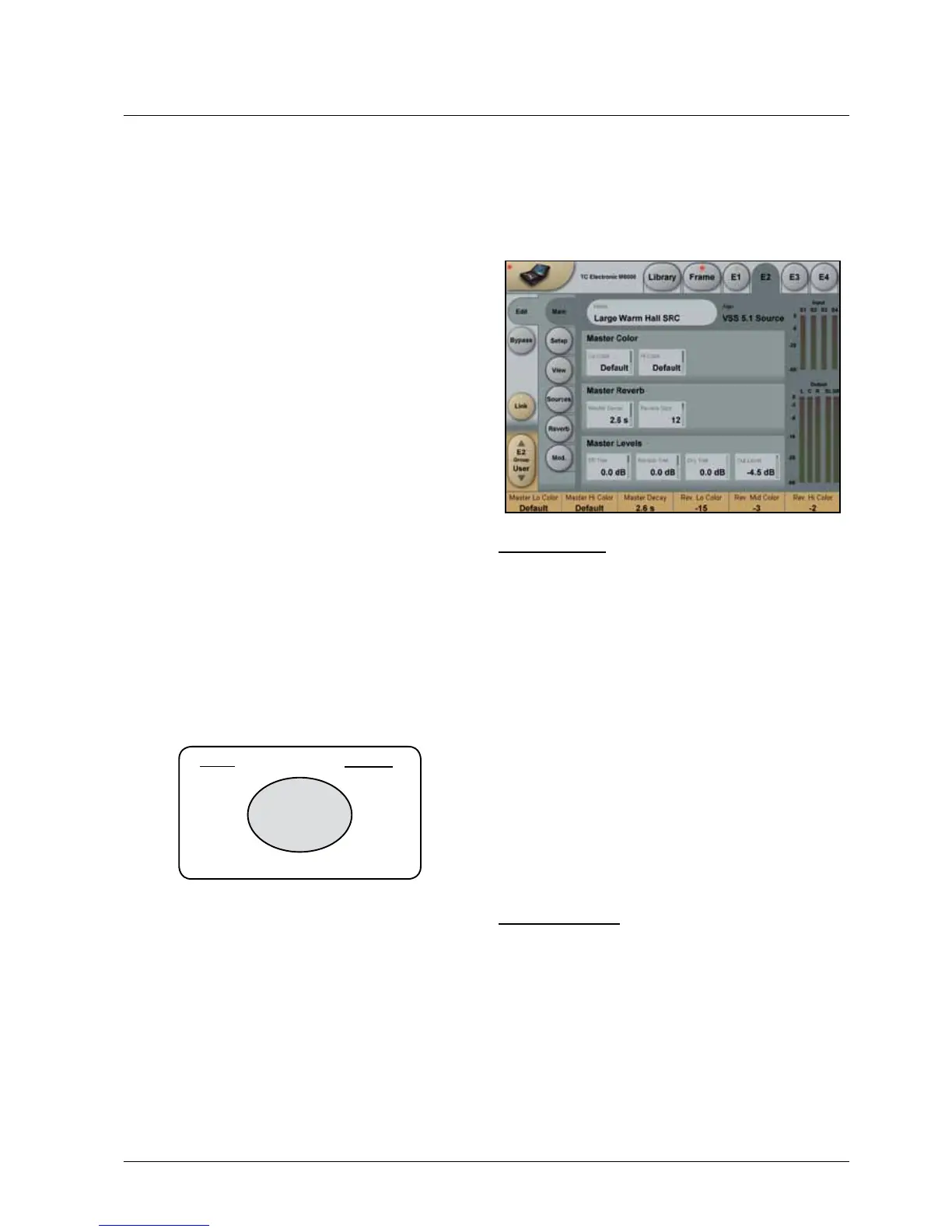23
vss™ 5.1 - sOurCE
Choosing VSS-5.1 Source or VSS-5.1 Reverb
• Ifyouwishtoaddreverbtoacomplete5.1mixor5.1
stem,usethe“VSS-5.1Reverb”algorithm.
• Ifyouneedfreedynamicmovementofsourcesutilizing
externaljoysticksorSpacePan5.1,usethe
“VSS-5.1Reverb”algorithm.
• Ifyouwishtopositionsingleorcompositesourceswith
max localization and sweet spot enhancement, use the
“VSS-5.1Source”algorithm.
VSS-5.1 Source Introduction
The“VSS-5.1Source”algorithmisaneasytouse
5.1-surroundReverb.FourdiscreteInputsourcescan
individually be positioned in the sound field. Input four
sources or four composite sources (eg. 4 Auxes or
Groups), choose a Location type and Output format.
High-qualityEarlyReflectionpatternsandfiveun-correlated
Reverbs are integrated in this algorithm. The extensive
EarlyReflectionpatternscanbeenabledtomaximize
localization and widen the sweet spot. Consistent localization
evenoutsidethespeakerarrayscanbeobtained.
WhensettingupVSS-5.1Sourceitisimportanttochoose
whether you want to have the dry signal passed through
the algorithm or not. In some cases it may prove to be a
help to pass both wet and dry signal through the algorithm
to obtain precise localization.
TheVSS-5.1canbeturnedintoatruefourInputtoStereo
OutputReverbusingtheOutputFormatcontrol.
The VSS-5.1 Source algorithm occupies:
@ Normal Sample Rate : 2/4 DSP Resource
@ Double Sample Rate : 3/4 DSP Resource
Algorithm Inputs/Outputs are distributed as follows:
E1 - E4
S1
S2
S3
S4
L
R
C
SL
SR
INPUT
OUTPUT
•
•
•
•
•
•
•
•
•
•
•
•
•
•
•
•
Main Page
AttheMain-Masterpageoverallparametersworkingon
the complete algorithm are available. Individual parameters
foreachofthefourEarlyReflectiongeneratorsandfive
Reverb Diffuse fields are also available. They are placed
on the following sub-pages.
Master Color
Color Introduction
AllColorparametersinVSS-5.1Sourceare“easytouse”
colorationparametersmakingitpossibletoadjustthe
perceived frequency response from the Reverb. The Color
parameters substitutes what is normally available as
split-filters and frequency divided decay-times (multipliers).
Behind the scenes (in the algorithm) these parameters are
highlycomplexandadjustsseveralunderlyingparameters
(up to 134 for a single Color parameter).
Lo Color
Range:+/-50
Adjuststhelowfrequencyspectrumforthecomplete
Output. This can be used for altering the overall color of
the Reverb.
Hi Color
Range:+/-50
Adjuststhehighfrequencyspectrumforthecomplete
Output.RelativelyadjuststhefourHiColorsforthefour
sources.
Master Reverb
Master Decay
Range: 0.1 to 20s
AdjuststheReverbDecaytimeforallfiveReverbdiffused
fields.IfyouwanttoadjusttheDecaytimeindividuallyper
channel, go to the Decay page and use the multipliers for
each channel.
Reverb Size
Range: -12 to 3. Default value is 0
Thisistheparameterthatadjuststheoverallperceived
sizeoftheDiffusedFieldpartofthealgorithm.
This is a really powerful parameter ! Try changing the
Reverb Size instead of the Decay time.
