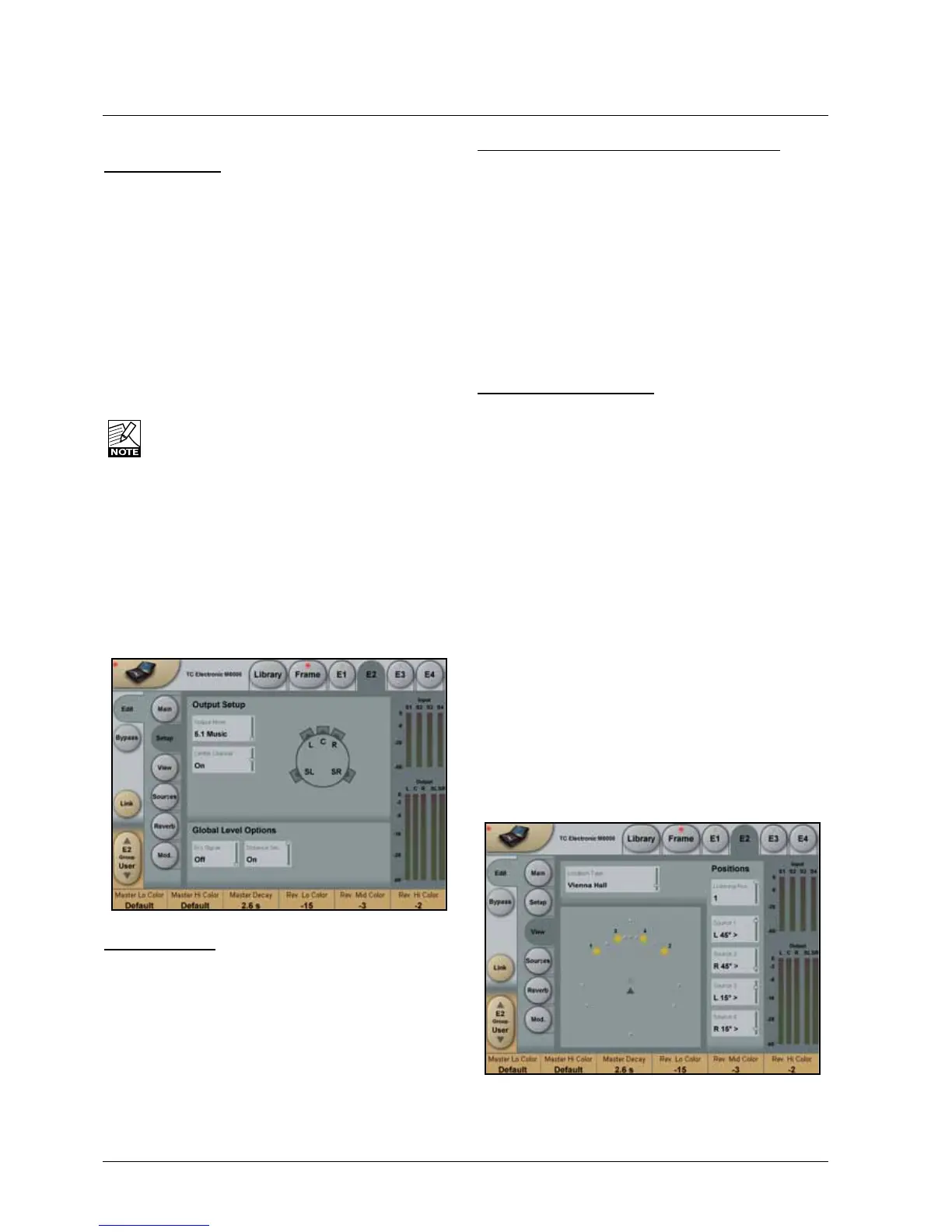24
vss™ 5.1 - sOurCE
Master Levels
ER Trim
Range:+/-12dB
RelativelyadjuststhefourEarlyReflectionsInputlevel
parameters.
Reverb Trim
Range:+/-12dB
RelativelyadjuststhefourReverbinputlevelsfromthefour
sources.
Dry Trim
Range:+/-12dB
RelativelyadjuststhefourDryInputlevelsforthefour
sources.
This parameter is only available when KillDry is set
to Off.
Out level
Range: -100 to 0dB
AdjuststhetotalOutputlevelforthe(uptofive)Output
channels.
Setup Page
The Setup page contains parameters for global settings of
the algorithm.
Output Setup
Output Mode
Range:5.1Music(ITU775),5.1Cinema,Stereo,Mono.
TheVSS-5.1algorithmisoptimizedto3different
speakerOutputmodes.Thisisduetothebuilt-inpositioning
tools,andthefactthatdifferentspeakerset-upsgive
different opportunities in the algorithm design. The Output
Modechangeismeantforquicklyachievingapproximately
the same Reverb settings (Color and positions), for
different Output formats.
SelectOutputmodebetweenthreespeakersetups:
• 5.1Music(ITU775)with5identicalspeakersand
a+/-30/110degreeazimuth.
• 5.1Cinemaset-upwithseveralsurroundspeakersset-up
in double L configuration.
• Stereo(OutputonLeftandRightfront-speaker).
Center Channel
Range: Off/On/Phantom On
This parameter enables on/off setting of the Center
speakerinthetwomulti-channelsetups.
The Phantom setting is a patent pending feature that
makestheCenterspeakerintegratewiththeLeft/Right
frontspeakersmoreproperlythanastandardconfiguration.
Global Level Options
Kill-Dry
Range: On/Off
Whensetto“on”nodrysignalsarepassedthroughthe
algorithm. This affects the Dry Level parameters for each of
thefourSourceInputs,onlytobeadjustablewhensettooff.
Distance Simulation
Range: On/Off (On sets the Levels to 0dB).
This parameter changes the perceived distance between
the listening position and the source. To achieve the
Distance Simulation, the direction of the source is
maintainedwhiletheEarlyReflectionpatterniscarefully
adjustedaccordingtothesourcelevel.
View Page
At this page the Location type is selected. Listening-
and Source- positions can be placed in different places.
Number and placement of positions will vary according to
the selected Output mode (Setup page) as well as Location
type.
• ListeningpositionismarkedwithaTriangle.
• AvailableSource-positionsaremarkedwithdots.
• SelectedSource-positionsaremarkedwithayellowdot
and numbers.
Location Type
Range: Different Locations.
ChangestheLocation-type,meaningboththeEarly
Reflections and Reverb settings.
