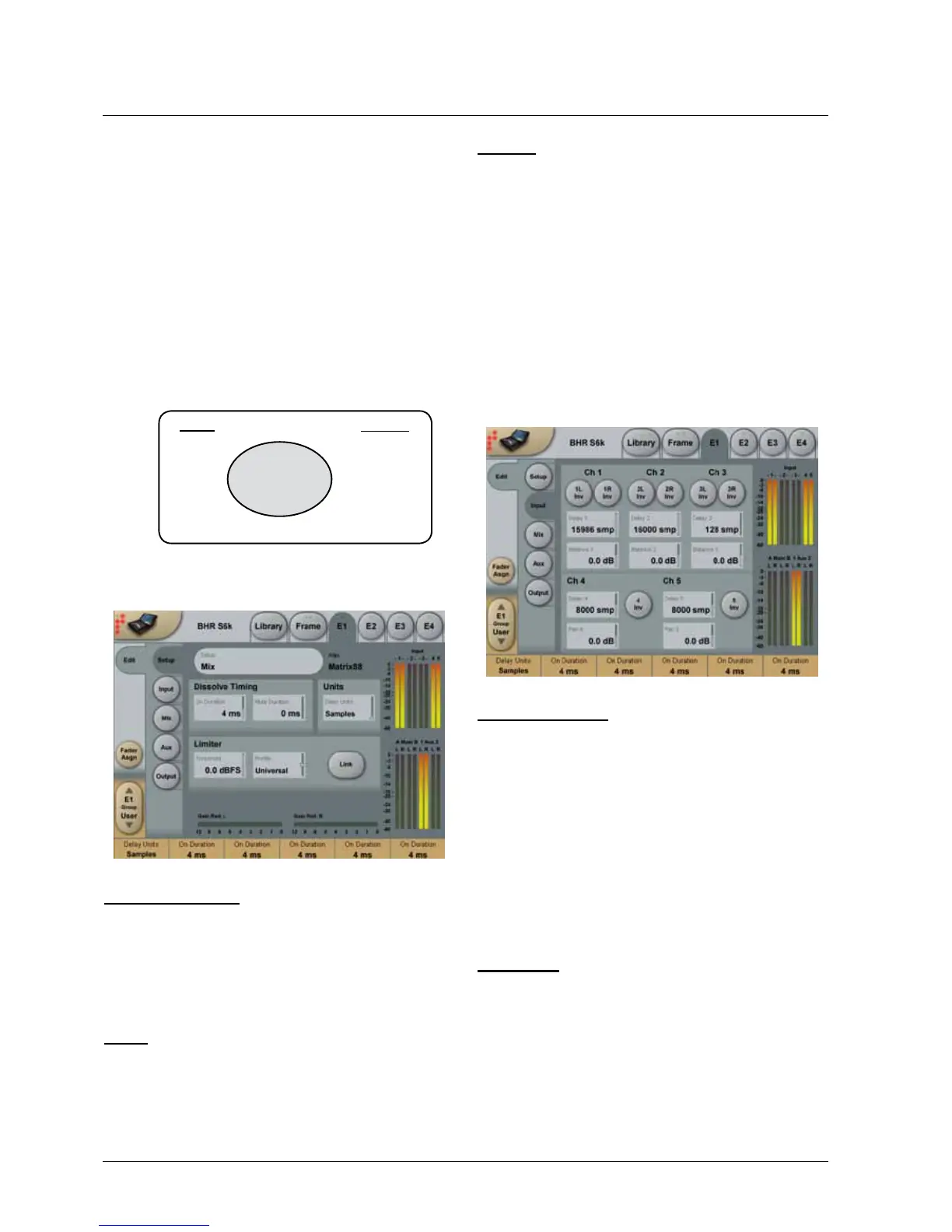120
MATrIX 88
Features
• 8x848bitmixeralgorithm
• Precisiondelayonallinputsandoutputs
• 2stereoAUXsendswithpre/post
• 2mainmixoutputs
• Smoothcrossfadingbetweenchannels
• BrickwallIILimiter
• Partoftheroutingmatrix
Limiter
Threshold
Range: -12dB to Off - in 0.1 dB increments
Brickwalllimiterforallchannels.Thresholdisalways
relativeto0dBFS.LEDoneachOutputmeterindicates
when Limiter is active.
Profile
Range:Dynamic,Soft,Universal,Loud,Voice
Selectoneofthe5standardprofilesthatfistyoursource
material best possible.
Link
ByactivatingLink,alllimiterfunctionsonleftandright
channelsarelinked.
Input page
Ch1 / Ch2 / Ch3
Inv
Phase inverse for each input.
Delay 1-3
Range: 0-333 ms / 0-14700 smp / 0-111 m / 0-373 feet
Delay compensation for stereo channel pairs 1-3.
Ideal for time alignment of input sources. See application
examples.
Balance 1-3
Left/right balance for stereo channels 1-3
Therangeisfromhardlefttohardrightandisadjustablein
0.1 dB steps.
Ch4 / Ch5
Delay 4/5
Range: 0-333 ms / 0-14700 smp / 0-111 m / 0-373 feet
Delaycompensationforchannels4+5.
Pan 4/5
Left/rightpanningformonochannels4and5
Therangeisfromhardlefttohardrightandisadjustablein
0.1 dB steps.
Inv (Inverse) 4/5
Phase inverse for each input.
Matrix 88 occupies:
@ Normal Sample Rate : 1 DSP Resource
@ Double Sample Rate : 1 DSP Resource
(=4instancespossible)
Algorithm Inputs/Outputs are distributed as follows:
E1 - E4
1L
1R
2L
2R
3L
3R
4
5
MAIN A L
MAIN A R
MAIN B L
MAIN B R
AUX 1 L
AUX 1 R
AUX 2 L
AUX 2 R
INPUT
OUTPUT
•
•
•
•
•
•
•
•
•
•
•
•
•
•
•
•
Main page
Dissolve Timing
On Duration & Mute Duration
Inputsourcesoncanbemuted/unmutedviathe“ON”
buttons on the Mix page. On Durations sets the fade-in
timewhenafadergroupisactivatedbypressing“ON”.
Mute Duration sets the fade-out time when muting an input
source.
Units
Delay units
The delay time can be displayed in meters, feet or
samples.
