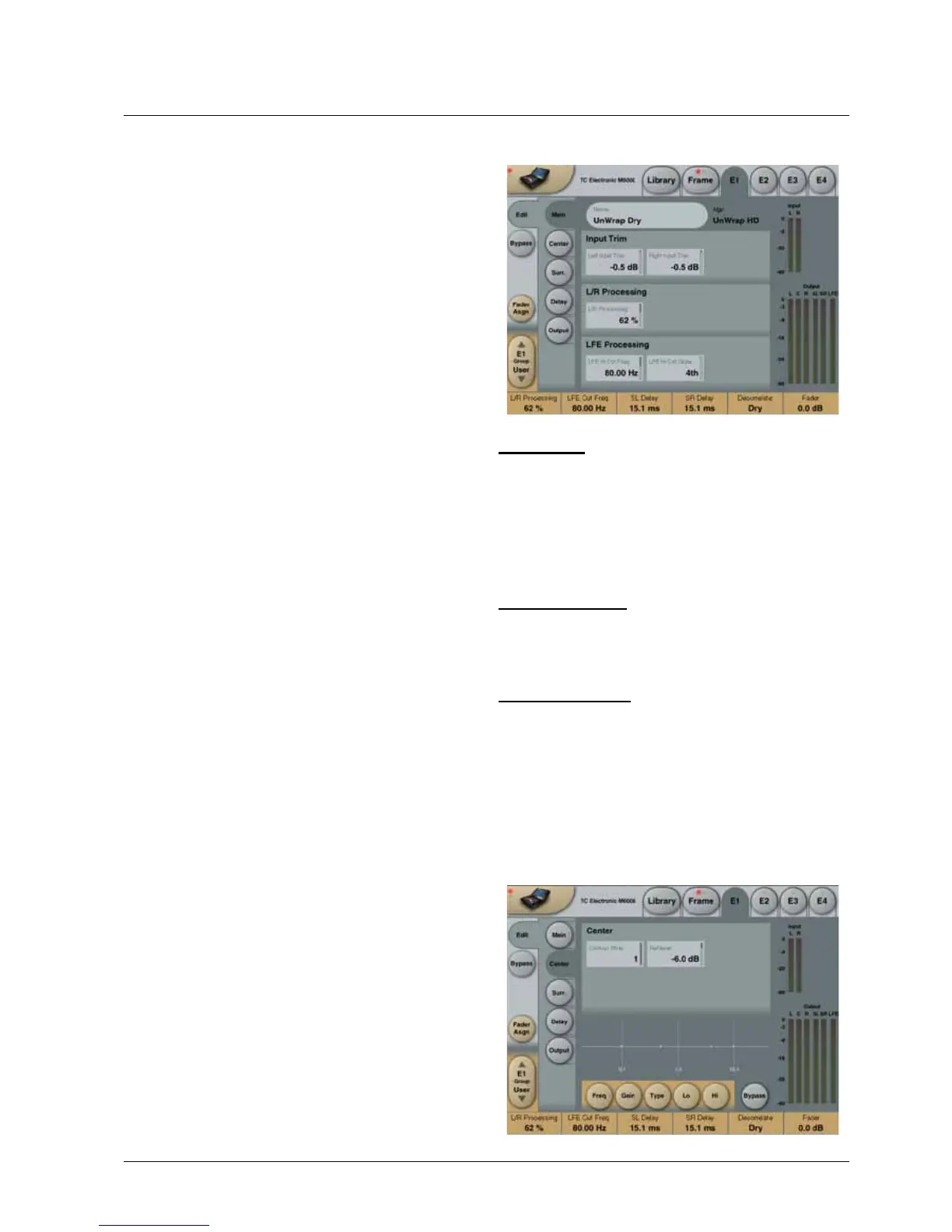77
unwrAP HD
Notethatstyles“Rotate”and“Dry”disabletheFocus
parameter. Also note that the Rotate style deliberately
playsphasetrickswiththesurroundsignal,soit’sprobably
best used for sound effects purposes. Tuning of the
surround parameters is an iterative process, and should
include the Delay settings as well.
Presets
TheoriginalUnWrapmusicupconversionpresetscanbe
foundinFactoryBankF11-3.
NewUnWrapHDpresetsforMusicandSoundEffectsare
locatedinFactoryBankF11-4.Thesepresetsshownew
degreesofforeground/backgrounddiscriminationavailable
in the HD version. Note dedicated presets for classical, live
and venue music.
NewUnWrapHDpresetsforFilmandPostarelocatedin
FactoryBankF11-5.Thesepresetstypicallyhavemore
Center channel focus than presets targeted music and
effects.
NewUnWrapHDpresetstargetedVoiceOverapplications
forPostProductionarelocatedinFactoryBankF11-6.
These presets feature up-conversion without the Center
speaker,requestedbypostengineerswhoneedtoreserve
theCenterspeakerfordialog.Notededicatedmusicand
effects presets.
Formoreinformationaboutparticularpresets,pleaserefer
to the preset specification part of the manual.
Main
Input Trim
Left Input Trim
Range: -12dB to 0dB
InputleveladjustmentoftheLeftchannel.
Right Input Trim
Range: -12dB to 0dB
InputleveladjustmentoftheRightchannel.
L/R Processing
L/R Processing
Parameter range: 0 - 100%
ProcesstheLeftandRightFrontoutputsignals.
LFE Processing
LFE Hi Cut Frequency
Range: 10 to 200Hz
SetstheHiCutfrequencyfortheoutputfromtheLFE
channel.
LFE Hi Cut Slope
Range: Off, 2nd, 4th
SetshowsteeptheLFEhicutfiltershouldoperate.
Center
