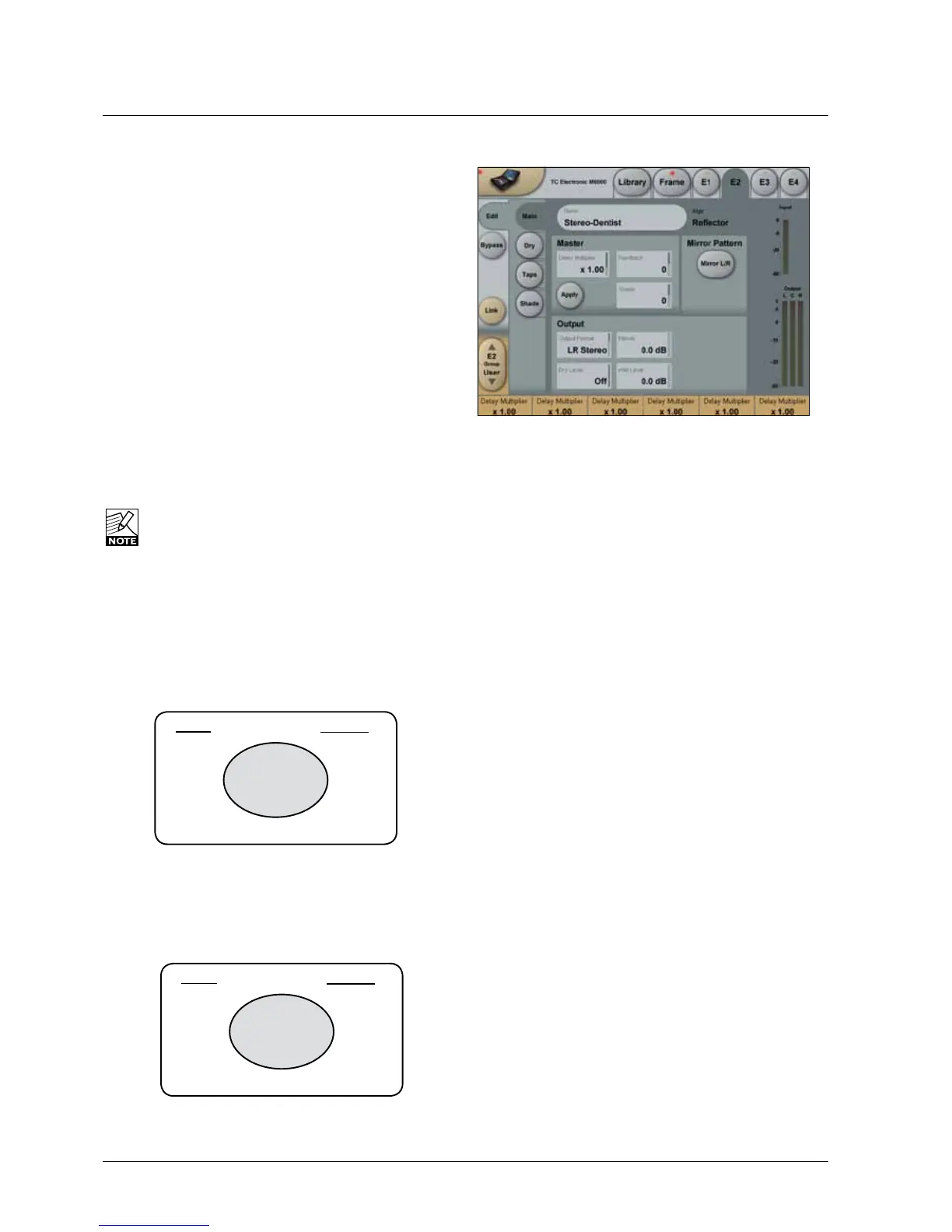98
rEflECTOr 6 & rEflECTOr lCr
The Reflector-LCR algorithm occupies:
@ Normal Sample Rate : 1/4 DSP Resource
@ Double Sample Rate : 2/4 DSP Resource
Algorithm Inputs/Outputs are distributed as follows:
E1 - E4
Mono
L
R
C
INPUT
OUTPUT
•
•
•
•
•
•
•
•
•
•
•
•
•
•
•
•
The Reflector-6 algorithm occupies:
@ Normal Sample Rate : 1/4 DSP Resource
@ Double Sample Rate : 2/4 DSP Resource
Algorithm Inputs/Outputs are distributed as follows:
E1 - E4
Mono
L
R
C
LS
RS
CS
INPUT
OUTPUT
•
•
•
•
•
•
•
•
•
•
•
•
•
•
•
•
Introduction
Reflector is a versatile Delay and Boundary effect for
multichannel applications. Output configurations are
optimized for LCR, Stereo or Mono production.
AdvancedfeaturessuchasindividualEQandmultiple
layersofDiffusion,makesReflectorcapableofcrossingthe
borderbetweenAmbience,EarlyReflections,Reverband
Delay-effects.
Reflector is able to generate plain delays, realistic ambient
locations, and with the long delay-times and diffusion
available, it can also simulate the large outdoor locations
soughtafterinfilm-andpostproduction.Environments
suchasStreets,Canyons,Forestsetc.
On top of this, Reflector enables the creation of wild
surroundeffects,makingcomplexdelaypatternsformusic
and film production etc.
Effectscaneasilybeedited,mirroredandauditionedon
the fly to allow the user to be part of an inspirational effect
design process.
Please note that this manual section covers both
Reflector 6 and Reflector LCR algorithms. Deviating
parametersaremarked.
Graphicillustrationinthismanualsectionaretaken
from Reflector LCR. Only meters and the Hyper
page are different in Reflector 6.
Main Page
The Main page contains Master parameters that offers
an easy way to alter a complex setup of all the reflections
alongwiththebasicOutputformatandleveladjustments.
Normally, it is possible to alter the effect in the wanted
direction using only the parameters on the Main page. If
moredetailedtweakingisrequired,gototheTapsand
Shade pages or use another preset as a starting point.
Delay Multiplier
This parameter multiplies the value of the 24 individual
reflections(“taps”).
Whensetto‘x1.00’thismeans:“whatyouseeiswhatyou
get” when monitoring the delay settings.
IftheDelaymultiplierismovedawayfrom‘x1.00’,when
pressing‘Apply’theindividualtap-delaysareupdatedto
the actual delay-time, and the Delay Multiplier is reset to ‘x
1.00’indicatingthatthetap-valuesnowarewhatyouhear.
Apply
WhenpressingApply,allthereflections(“taps”)are
recalculated to the value they have according to the Delay
multiplier,andtheDelay-multiplierisresetto‘x1.00’.
Shade Master
MasterparameterforColoradjustment.Adjustsallthe
individualtap‘Shade’parametersrelatively.
The Shade response-curve is set at the Shade page.
Feedback Master
MasterFeedbackparameter.Adjustsalltheindividualtap
‘Feedback’parametersrelatively.However,tapssetat0%
willalwaysremainoffevenafteradjustingtheFeedback
Master control.
Mirror Pattern
The‘MirrorL/R’isatogglekeythatmirrorstheDelay-tap
pattern around the Y-axis (Left/Right).
Note: The Mirror Pattern parameter is instant, and is not
saved with the preset, while of course the consequences of
havingthekeypressedarestored.
