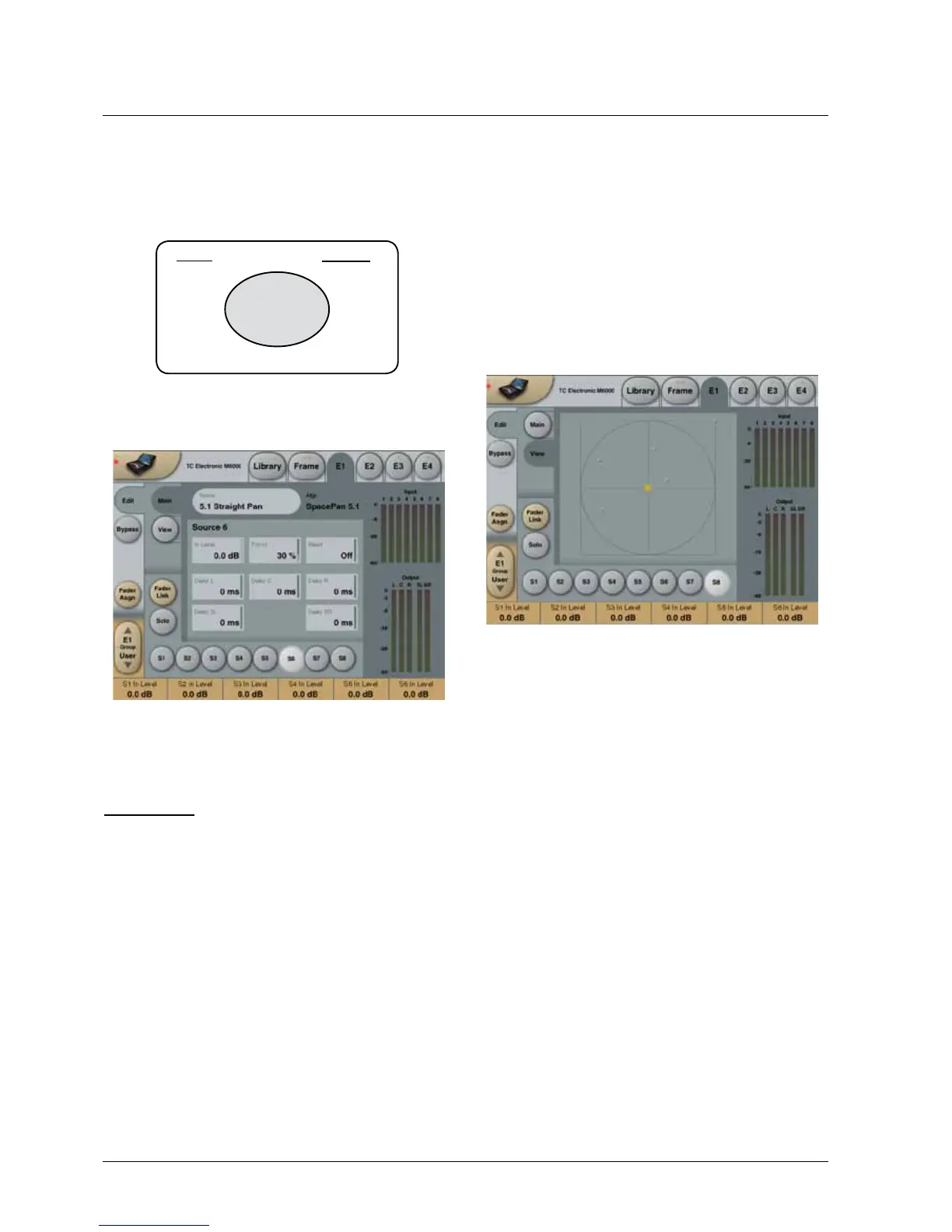72
sPACEPAn 5.1
View Page
In the View page the positions of the 8 sources are
indicated. Input level indication of each source is delicately
illustrated via color strength. The parameters for each of
the8sourcescanbeadjustedasfollows:
- with the Fader Link key disabled:
Press S1 to S8 to locate the positions of each source. The
selected Source is indicated with a yellow dot. Positions
are selected by pressing the screen at the desired location.
ScrollthroughthesourceparametersusingtheFader
Groupkeys.
- with the Fader Link key enabled:
Press the S1 to S8keytoaccessparametersforeachof
the8InputSourcesandadjustposition
Solo key
Press the SolokeytomuteallSourcesexceptthe
currently selected.
The SpacePan 5.1 algorithm occupies:
@ Normal Sample Rate : 1/4 DSP Resource
@ Double Sample Rate : 1/4 DSP Resource
Algorithm Inputs/Outputs are distributed as follows:
E1 - E4
S1
S4
S3
S4
S5
S6
S7
S8
L
R
C
SL
SR
INPUT
OUTPUT
•
•
•
•
•
•
•
•
•
•
•
•
•
•
•
•
Main Page
S1 to S8
Select buttons for each of the 8 sources. Press to access
the parameters for each of the 8 sources.
Source 1-8
In level
Range: -100 to 0dB
AdjuststheInputleveloftheselectedsource.
Focus and Bleed parameters
As these parameters highly affect each other you should
understand the functionality of both. Please read the
following few lines.
Focus
Range: 0 to 100%
Adjusttheamountoffocusontheselectedchannel.
A 100% setting will result in muting of all other Output
channels than the channel in which the source is positioned.
A 0% setting will evenly distribute signal to all Output
channels. This however is dependent on the setting of the
Bleed parameter.
Bleed
Range: Off to 0dB
Sets the minimum difference of level to channels enhanced
viatheFocusparameter.Ifsetto“100%”theFocus
parameterwillhavenoeffectonthesignal.Ifsetto“Off“
theFocusparameterwillhavefulleffect.
Delay L, C, R, SL, SR
Range:0-250ms
SetsDelaytimeforeachofthe5Outputchannels.This
meansforEachofthe8Sourcesyouactuallyhave5
individual Delay parameters. One for each source.
