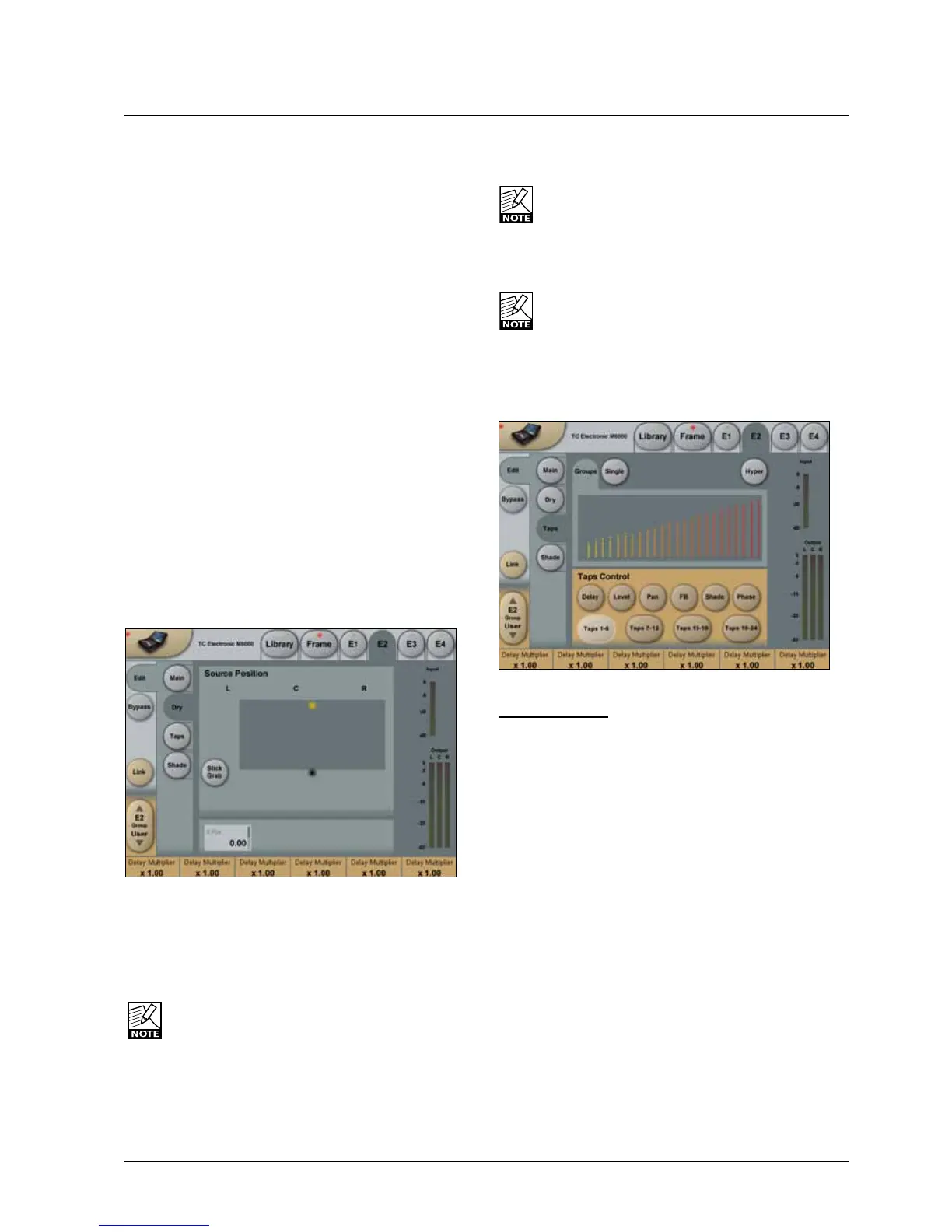99
rEflECTOr 6 & rEflECTOr lCr
Output Format - Reflector LCR
Select Output format between: Center Mono, LR Mono, LR
Stereo, LCR
Output Format - Reflector 6
SelectOutputformatbetween:‘5.0’;‘5.0minusCenter’;
‘6.0’;and‘6.0minusCenter’.
ForITU775reproduction(hometheatre)musicandpost
production,normallythe5.0withorwithoutcenterismeant
to be used.
Forcinemaworktakingadvantageofutilizinganadditional
centerrearspeaker(suchas6.1DTSESandDolbyEX
formats) use one of the 6 channel settings.
SACD 6.0 production, or other formats requiring a rear
height channel, can also be based on a 6 channel setting
with or without the use of front center.
In Level
AdjuststheInputlevel.
Dry Level
AdjuststheoutputleveloftheDryposition.
Wet Level
Master for the output level of all the reflections.
Dry - Reflector LCR
Onthispagethedrysignalispositioned.Ifyouworkin
a send/return loop without passing dry signal through
Reflector (master Dry control turned down), the settings are
irrelevant.
The positioning consists of a power-panner with
perceptually based improvements.
The panner response depends on selected output
format.
X-Position
AdjuststheX-axispositionforthedry-signal.
Dry - Reflector 6
On this page the dry signal is positioned. If you
workinasend/returnloopwithoutpassingdry
signal through Reflector (master Dry control turned
down), the settings are irrelevant.
The positioning consists of a power-panner with
perceptually based improvements.
The panner response depends on selected output
format.
X-Position
AdjuststheX-axispositionforthedry-signal.
Taps
Groups Page
On the Groups page it is possible to assign six reflections
(“taps”)atatimetothefadersbypressingthebigbuttons
inthebottomofthedisplay(Tap1-6;7-12;13-18;19-24).
The grouping of taps is up to you and could be based on
time, direction, level, diffusion or other properties.
A dot above the taps indicate currently selected taps.
Above the Tap Groupkeys,sixdifferentparametersare
available. When pressing e.g. the Delay button, the Delay
settings for the selected tap group will be assigned to the
faders.
The graphics area above the buttons indicates the
taps Delay, Level, Shade and Phase. Pan-position and
Feedbackisnotdisplayed.
There are six parameters per tap (reflection):
Delay
Parameterrange:0to9000ms.
The screen shows the relative distance between
reflections.Itscalesautomatically,keepingthelongesttap
at the far right all of the time.
