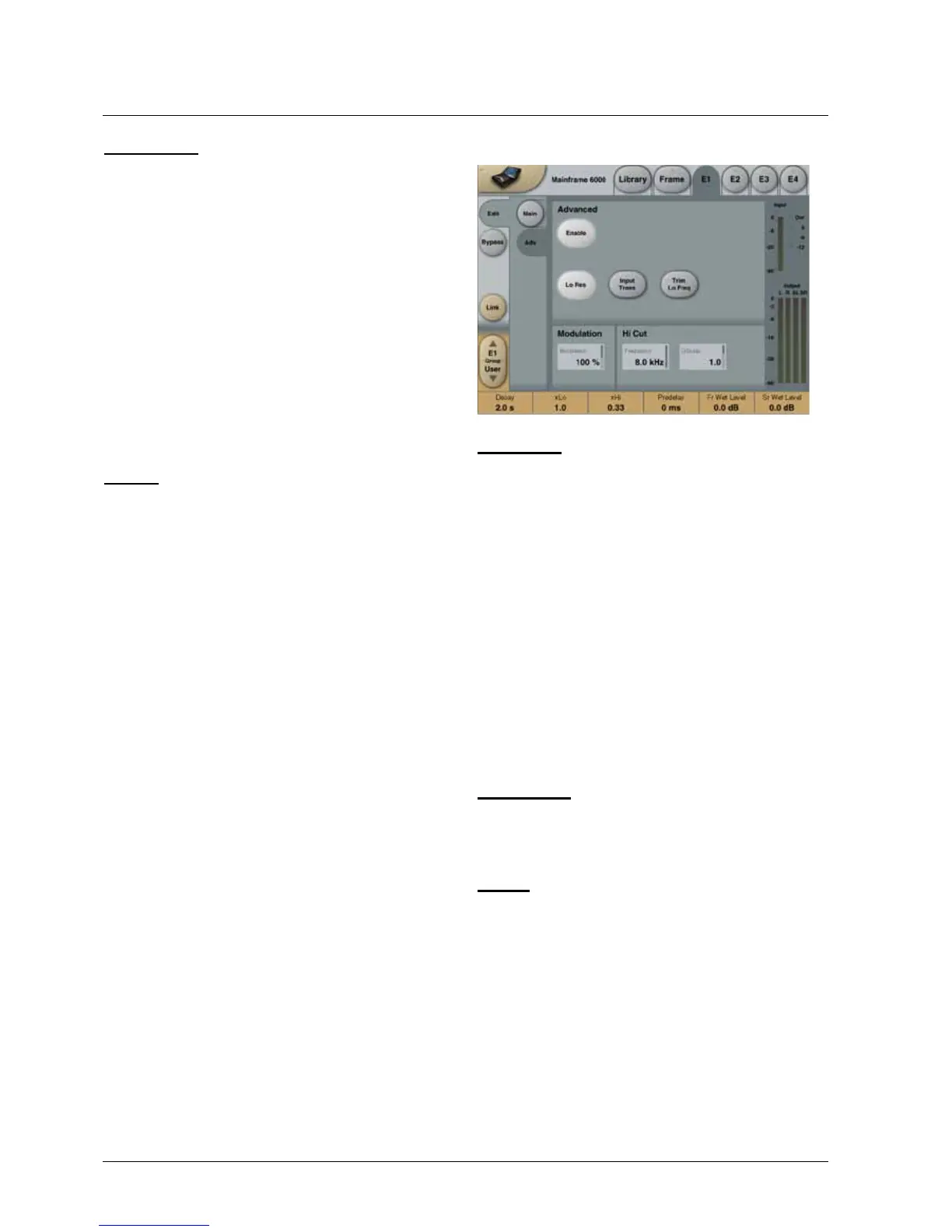22
Dvr-2
Reverb Mix
Fr. Wet Level
Range: Off - 0dB
Adjuststhereverblevelofthetwofrontoutputchannels.
Fr. Dry Level
Range: Off - 0dB
Adjuststhedrysignallevelofthetwofrontoutput
channels.
Sr. Wet Level
Range: Off - 0dB
Adjuststhereverblevelofthetwosurroundoutput
channels.
Sr. Wet Level
Range: Off - 0dB
Adjuststhedrysignallevelofthetwosurroundoutput
channels.
Levels
In Level
Range: Off - 0dB
Adjuststheinputlevel.Itmaybenecessarytolower
the input level if signals close to full scale are fed to the
algorithm.
Out Level
Range: Off - 0dB
AdjuststheMasteroutputofallfourchannels.
High Resolution
InNormalmode,processingisdoneto“vintagespecs”,see
introduction paragraph. When the High Resolution toggle
keyispressed,DVR-2noisefloorandresolutionisbrought
up date. Listen carefully to the overall mix impression when
choosing operating mode. There is no right and wrong.
Level Screen
Advanced
Enable
Press to enable/disable the Advanced Mode
YoucanalwaysgobacktoNormal-Modebypressing
Enableagain.Advancedmodesettingsarekeptandyou
can actually toggle between the two sets of settings for
comparing
Low Res
Switches the DVR-2 to a lower bit-resolution. This adds
an older and more grainy sound and also noise giving a
simulation of various vintage reverbs.
Input Trans
EmulatesthesoundofInputtransformerstypicallyused
invintageReverbs.Useittocreateawarmvintagelike
sound.EspeciallygoodforshortDecaytimes.
Trim Lo Freq
A subtle damping of selected frequencies in the lower end.
Modulation
Modulation
Sets the Depth of the modulation. Normal set to 100%.
Increaseifyoulikeamoreliquid,choruslikesound.
Hi Cut
Frequency
This is DVR-2´s HiCut and can be used to limit or extend
the overall frequency spectrum.
Q-Scale
Corresponds the small potmeters inside older reverbs used
to equalize sound differences caused by electric com-
ponent-tolerances.UsetheQ-scaleincombinationwith
thesetwithHiCutFrequencytoshapethetrebletoyour
personal flavour.
