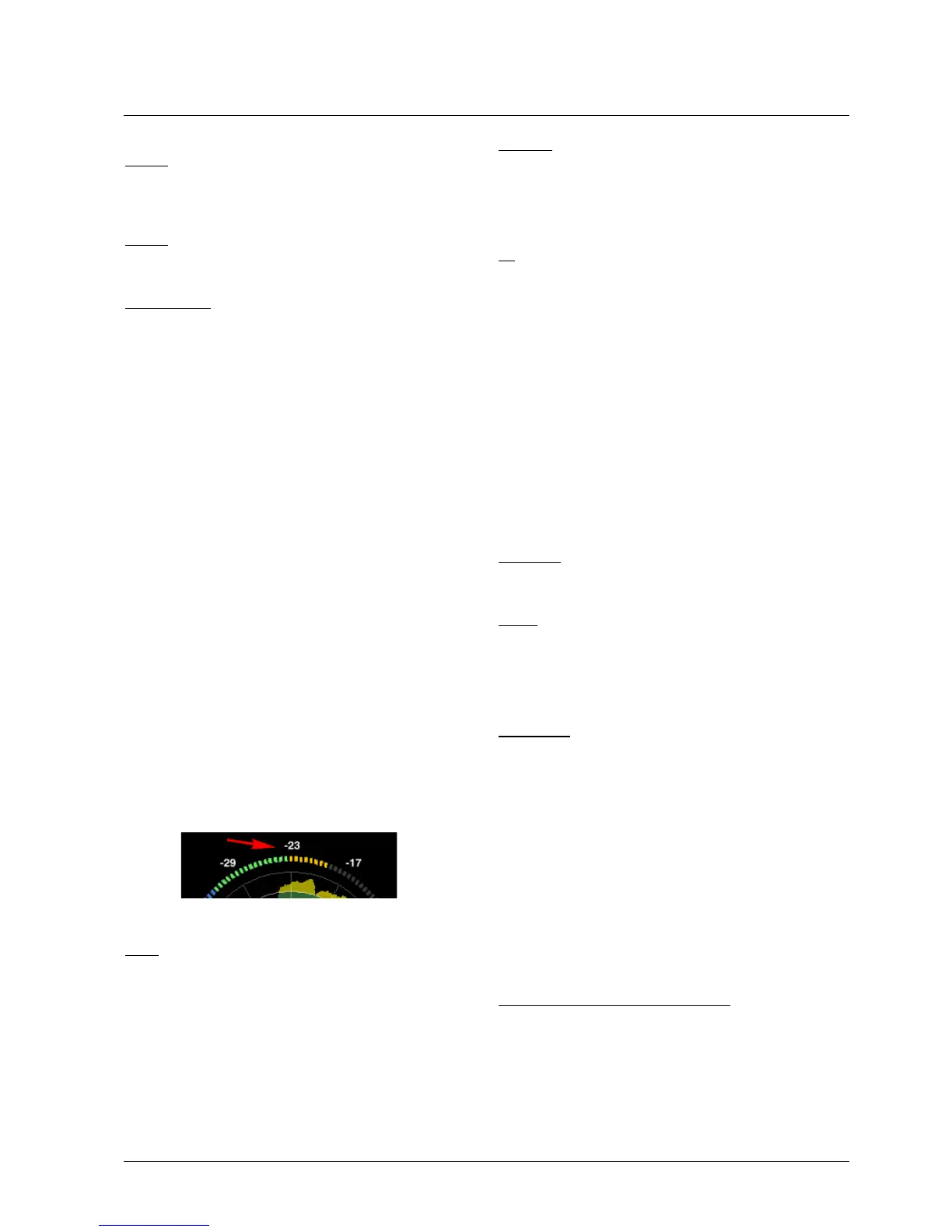115
lM6
LUFS/LU
Thissettingissimilartothe‘LUFS’setting,exceptthatthe
RadardisplayusesanLUscaleratherthananLUFSscale,
ontheIcon.ThereisnodifferencebetweentheLUFSand
LU/LUFSsettings,whentheLM6isusedinstand-alone
mode.
LU
In this setting, measurements of program loudness
andslidingloudnessareshowninunitsofLU,thatis,
inLoudnessUnitsonarelativescale.The0LUisby
definitionthetargetloudnesslevel,suchas-23.0LUFS.So
byselecting‘LU’,onecanimmediatelyseeifaloudness
levelisabovethetargetlevel(e.g.+1.2LU)orbelow(e.g.
-3.4LU).
Loudness
Loudness Std.
Options: BS.1770-2, Leq(K) or Cnt of Grav.
The Program Loudness measure is always rooted in
theITU-RBS.1770loudnessmodel.Thisparameter
sets measurement gating. Note that the parameter only
influences Program Loudness, and not Sliding Loudness or
Loudness Max.
BS.1770-2
ThissettingreflectsthelatestrevisionofITU-RBS.1770.
Relativegateat-10LU,safetygateat-70LUFS.
Leq(K)
ThissettingreflectstheoriginalversionofITU-RBS.1770.
No measurement gate besides from at safety gate at -70
LUFS,sotheuserdoesn’tneedtopreciselystartand
stop a measurement in order to avoid bias from complete
silence.
Cnt of Grav.
The standard setting from early versions of TC radar
meters.
Relativegateat-20LU,safetygateat-70LUFS.
International Standards
Note how the three Loudness Standard settings generally
return the same Program Loudness result for Narrow
LoudnessRange(“NLR”)programs,suchascommercials
and pop music, but can differ significantly with Wide
LoudnessRange(“WLR”)programssuchasfilm,drama,
acoustical music etc.
Foranupdateoninternationalstandards,checkfor
new versions of this manual, or download the Loudness
Glossary available at www.tcelectronic.com/loudness
This is the situation as of August, 2011:
Japan,Canada,Brazil,China,Europeandmostother
countriesspecifytheuseofBS.1770-2tomakeProgram
Loudness perform well across genres. BS.1770-2 enables
the meter reliably to focus on foreground sound, and to
transparently control loud commercials. ARIB (Japan)
specifiesBS.1770-2inTR-B32.EBU(Europe)specifies
BS.1770-2inEBUR128andinassociatedTechDoc3341.
TargetLevelinthesecountriesis-23LUFSor-24LUFS,
measurementgatingat-10LU.
Note 1: Because the Sliding Loudness measurement is
completelyun-gated,itmayalsobeusedtospotcheck
sectionsofaprogramcomplyingto“raw”ITU-RBS.1770
andthefirstrevisionofATSCA/85.
Note 2:LM6makesuseofoptimizedstatisticsprocessing
in order to display a sliding loudness value (a prognosis) as
quicklyaspossibleafterareset.
Loudness Max
Loudness Max displays the maximum loudness registered
since the meter was last reset. Loudness Max is an
especiallyusefulparameterwhencheckingandnormalizing
short duration programs such as promos and commercials.
BCAPrulesfromtheUKisanexampleofusingLoudness
Max as an efficient instrument to reduce listener complaints
regarding loud commercials. While Program Loudness is
adequate to normalize a consistent mix, Loudness Max
may be used as a second line of transparent defense
against overly short and loud event.
Target
Range:-36LUFSto-6LUFS
The parameter specifies the loudness level to generally aim
at. It affects a number of functions and displays in LM6,
and must be set according to the standard you need to
comply with. Current broadcast standards require Target to
beintherangebetween-26and-20LUFS.Forinstance,
EBUR128callsfor-23LUFSwhileATSCA/85specifies
-24LUFS.
The Target parameter affects these LM6 functions and
displays:
1. Target sets the reference point for loudness
measurementsinLU.IftheLoudnessUnitparameterisset
toLU,ProgramLoudness,SlidingLoudnessandLoudness
MaxwillbeshowninLUrelativetoTarget.OnTarget
measurementswillconsequentlyread“0.0LU”.
2.Targetdefinesthe“12o’clock”valueoftheRadarmeter.
Loudness Unit
LUFS
All measurements of program loudness and sliding
loudnessareshowninunitsofLUFS,thatis,inLoudness
Unitsontheabsolutescale.Thisisthenormalsettingfor
theLoudnessUnitparameter,thatwerecommendformost
applications.
LoudnessRangeisalwaysshowninunitsofLU,because
itisbasicallyameasurementof‘range’orofthedistance
between a high and a low loudness level.
