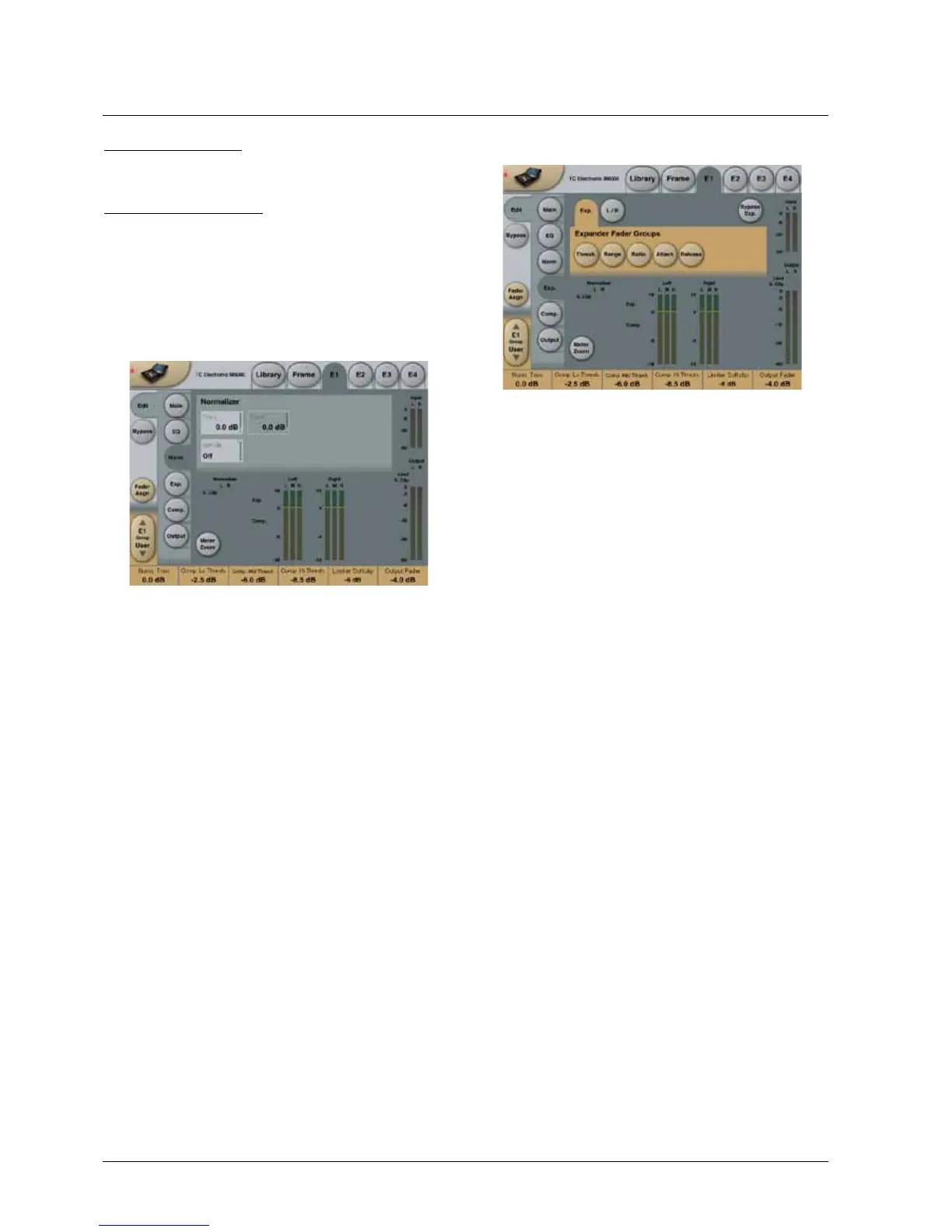42
MD-3
Range for the Cut filter:
Lo BW : Bessel or Butterworth
Hi BW : Bessel or Butterworth
Bandwidth/Q-Key-Values:
BW Q
0.5 - 2.87
0.7 - 2.04
1.0 - 1.41
Expander
Expander Page
PressingThreshold,Range,Ratio,AttackandRelease
keyswillimmediatelyassignLo,Mid,HiandMastervalues
fortheseparameterstoFaders1-4.PresstheL/Rkeyto
see all parameters at the same time. On the L/R page any
parametercanbeassignedtoFader6bypressingthe
individual parameter values.
Threshold parameters
Range:-50dBto0dB(in0.5dBsteps)
When the signal drops below the the set Threshold value
theExpanderwillbeactivated.
Range
Range:-40dBto0dBin0.5dBsteps
The Range parameter sets the Max attenuation relative to
the Ref level setting.
Example:WithaRefLevelsettingof-6dBandRangeset
to -10 the max attenuation can be -16dB.
Ratio parameters
Range: Off to Infinity
The Ratio of the Gain Reduction.
Example:Ifthesignaldrops1dBbelowtheThresholdwith
a Ratio set to 1:3 the actual attenuation will be 3dB.
Attack
Range:0.3to100ms(Exponential)
TheAttacktimeisthetimetheExpanderusestogenerate
the gain reduction specified by the Ratio parameter.
Release
Range:20msto7sec.(Exponential)
ThetimeittakesfortheExpandertoreleaseits
attenuation of the signal when the signal exceeds the
Threshold.
Meter Zoom
Press to zoom on the range of the Gain Reduction meters.
L/R
Press to view all algorithm parameters at the same time.
FromtheL/Rpageanyparametercanbeassignedto
Fader6simplybypressingtheparametervalue.
Normalizer
WhenusingtheEQsection(locatedjustbeforethe
Normalizer) the gain might have been increased or
decreased. The Normalizer is used to optimize the gain
beforehittingtheExpander/Compressorsection.
Trim Left and Trim Right
Range:-6to+18dBin0.1dBsteps
LevelparameterbetweentheEQandExp/Compsection.
When Input Mode is set to Stereo the parameters will be
linked.
Softclip
Range: Off to -6dB
TheSoftclipperisplacedbetweentheNormalizerandExp/
Comp section. By enabling the Softclipper you are able to
reduce potential overshoots.
