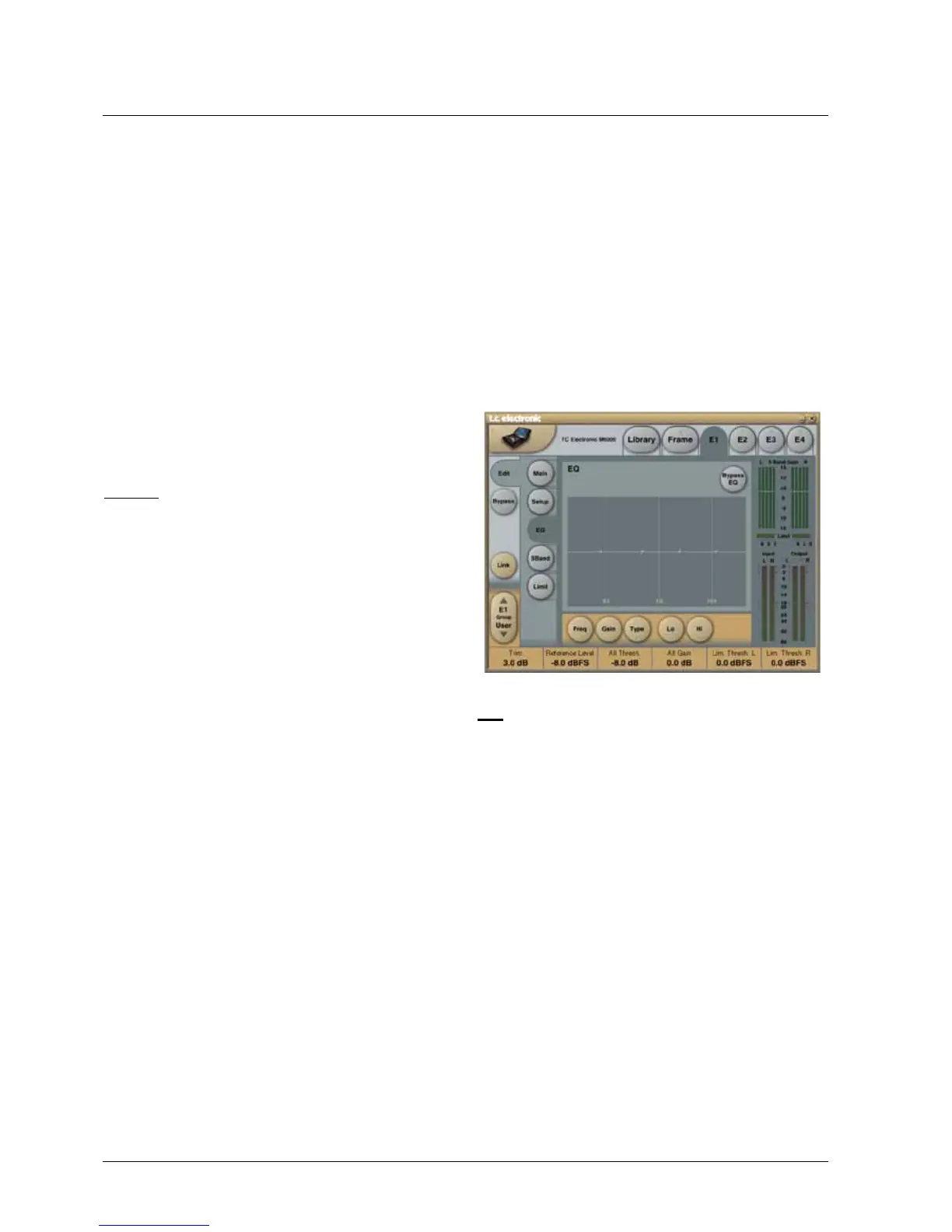48
MD-4
path.TheoptimumbalancebetweenLookAheadand
Attackmaybebestfoundasaniterativeprocess,because
lesstightpeakcontrolinthe5Bandsectioncanputmore
processing into the hands of the Limiter. If you use the gain
Defeatfunctionofthe5Bandsection,lowleveltransient
handlingwillbeimprovedbyallowing1msofLookAhead
Delay.
When set to 0.0 ms, the delay through MD4 caused by
additionallookaheadstructuresandup-sampling,amounts
to38samplesat44.1kHz(0.86ms),40samplesat
48kHz(0.83ms),93samplesat88.2kHz(1.05ms)and98
samplesat96kHz(1.02ms).
Crest
Range: RMS, 24dB, 20dB, 16dB, 14dB, 12dB, 10dB, 6dB
orPeak.
SelectcompressionmethodbetweenRMSandPEAK
forallbands.ThedB-stepsbetweenRMSandPeakare
numberofdBsneededforapeak-valuetooverrideRMS
measurement and can be perceived as a Threshold setting.
Example:
If the Crest parameter is set to 6dB, the Compressor will
respondtoRMSvaluesandtopeaks6dBhigherthanthe
current RMS value.
EQ Page
Regardlessofsamplerate,theEqinMD4uses48bit,fs/2
analog modeling. You can for instance specify a boost of 3
dBat28kHz,eventhoughthemachinemaybeoperating
atasamplerateof44.1kHz.Whatthismeansisthatthe
part of the 3 dB boost falling inside the current pass-band
(0to22.5kHz)willbeapplied.Therefore,withtheabove
example,changingthebandwidthofthe28kHzboostwill
result in a noticeable difference.
Note that MS Configuration provides individual equalization
of the M and the S part of the signal, so you can more
surgically access elements of a complex mix. Because
equalization is performed at 48 bit resolution, MD4 has the
headroom to boost even full scale signals, regardless if
processing is done in the L/R or M/S domain.
EQ
Bypass EQ
EQBypassforcomparing.
Select A/B
SelectwhichchanneltoadjustwhenMonoorMS
Configurations have been chosen. In Stereo Configuration,
theSelectkeydisappears.
Freq
Pressandsetwhichfrequenciestoadjustusingthefaders.
Gain
Press and set Gain for the selected frequencies.
Type
SelectEQTypebetweenthefollowingtypes:
- Notch from 0.02 to 1.00 oct
- Parametric from 0.10 to 4 oct
- Shelve3/6/9/12dB/oct
- Bessel or Butterworth Lo and Hi Cut
Note:Fortraditionalshelvingresponse,chooseShelve6
dB/oct.
Lo & Hi
Select switch assigning Lo or Hi end frequency parameters
tofadersforadjustments.
