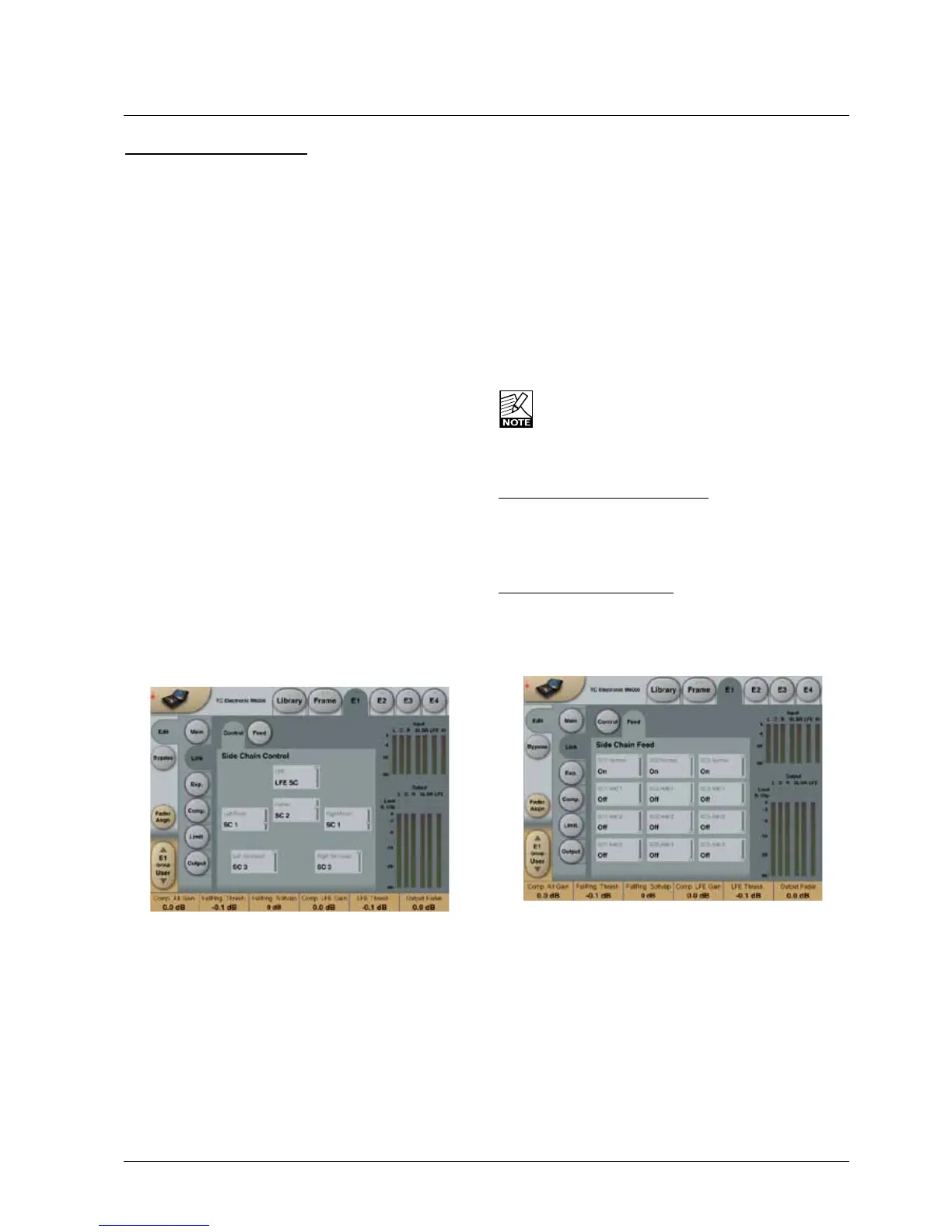59
MD 5.1
Performance Settings
Crest
Range:
Peak,6dB,10dB,12dB,14dB,16dB,20dB,24dB,RMS
SelectcompressionmethodbetweenRMSandPEAK.
ThedBstepsbetweenRMSandPeakarethedBsneeded
forapeak-valuetooverrideRMSmeasurement.
Nominal Delay
Range:0to15ms
(<2msin0.1mssteps.>2msin0.5mssteps)
Sets the nominal Delay of the signal compared to the
Sidechainsignal.Thisisalsoknownas“Lookahead
Delay”, enabling the Compressor section to become more
responsive to the incoming signal.
Automatic Make Up Gain
Range: Off/On
SwitchestheAutomaticMake-upgainOnorOff.Asusing
compression is a reduction of dynamic range in the signal
a compensation for this loss of gain on the Output side is
possible.UsetheAutoMakeUpgaintoachievethis.
Reference Level
Range:-24dBFSto0dBFSin0.5dBsteps
This parameter sets the reference level in the algorithm.
The reference level is the level at which the Threshold
parameterswillstartoperatingwhensetto0dB.E.g.if
theReferenceLevelissetto-18dBFS(oftenreferred
to as 0dBu), a Threshold setting at -4dB, will cause the
Compressortostartoperatingat-22dBFS.
Side Chain - Control page
TheSidechainassignmentpossibilitiesintheMD-5.1are
very comprehensive. Carefully selecting which channels
shouldbecontrolledbywhichSidechains,isjustas
essential as dialing in the correct Threshold and
Ratio values.
It is possible to freely select any or none of three
Sidechains to control each of the main-channels. This also
gives you the option of grouping the channels. In addition
tothis,theLFEchannelhasitsownSidechaincontrol.
Thisenablese.g.settinguptwoMD-5.1algorithmsinserial
setup, while having six individual Sidechains available,
enabling fully individual Sidechain controls of all channels.
AttheFeedpageitispossibletomakeadditionalSidechain
linkInputs,fore.g.havingtheCenter-channelcontributing
totheSidechainInputsofthetwoFrontchannels,tocreate
a more coherent sound from the front-channels.
The illustration above reflects the Processing parameter set
toMD-5.1inNormalmode.
Basic operation
At the Setup/Control page it is possible to decide which
Sidechains should control which channels. Select any
of three Sidechains to be assigned to any of the five
Main-channels. You can also chose to pass the channels
unprocessedthroughthealgorithm.TheLFEchannel
can be assigned to its own separate Sidechain, or left
unprocessed.
Setting a channel to unprocessed will preserve the
processingdelaythroughthealgorithm,keepingthe
channel time-aligned to the other (processed)
channels.
Side Chain Control
Range - for the five main channels:
• Unprocessed
• SideChain1
• SideChain2
• SideChain3
Range-fortheLFEchannel:
• Unprocessed
• LFE
Side Chain - Feed page
TheSetup/SCFeedpageholdsparametersspecifying
which Input channels should feed the three Sidechains.
Normal
Range: Off, On
Whenthisparameterissetto“On”theInputchannels
selected to be controlled by the respective sidechain will
also input to the sidechain.
Add 1, Add 2 and Add 3
Range:Off,LFrMax,RFrMax,CntMax,LSrMax,RSr
Max,XtMax,LFrSum,RFrSum,CntSum,LSrSum,RSr
Sum, Xt Sum.
These parameters enable extra channels to be assigned to
