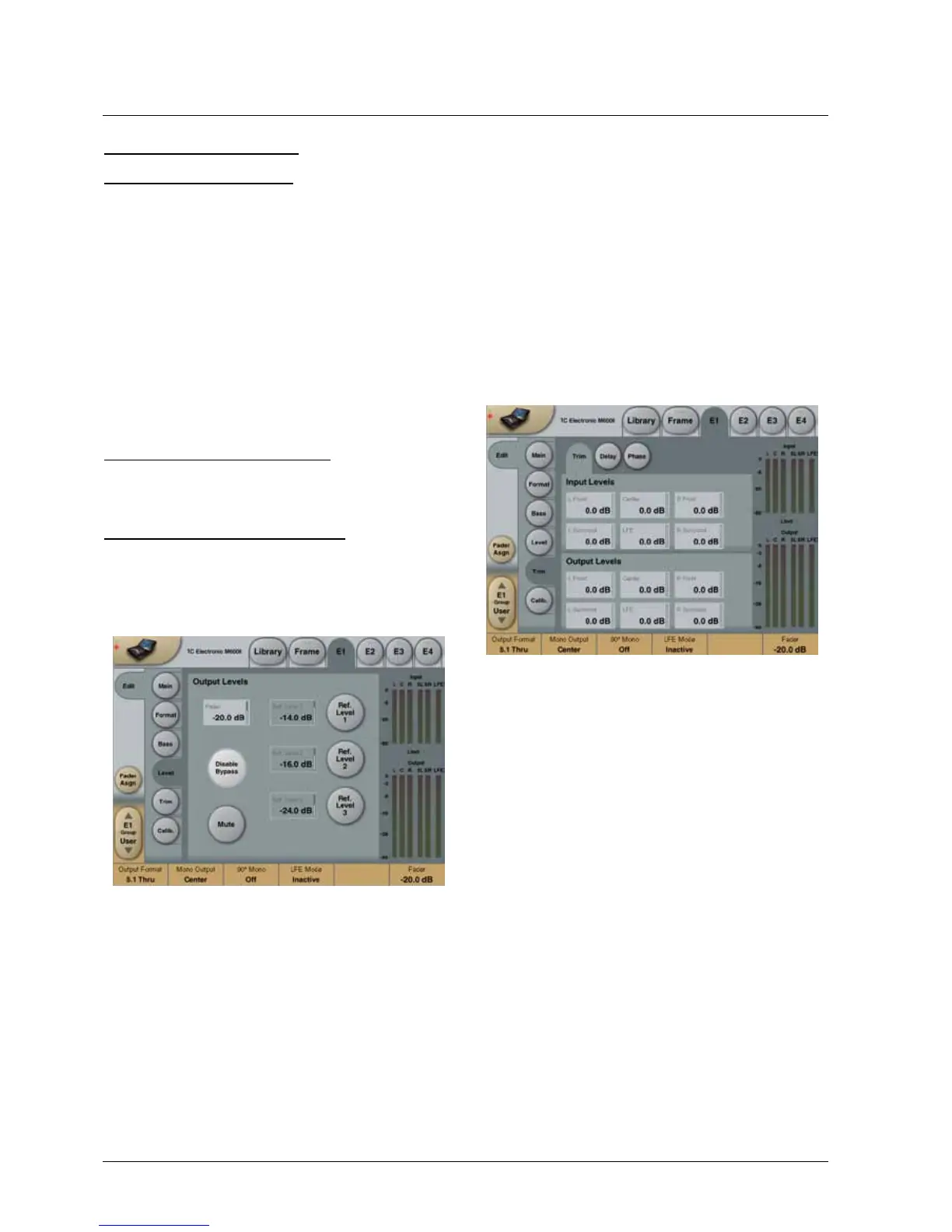70
TOOlbOX - 5.1
Topreventthisfromhappeningatanytimethe“Disable
Bypass function is an excellent option.
The Disable Bypass function is stored at preset level.
Mute
Overall mute function of all Outputs.
Ref Level 1, 2 and 3
Range -100dB to 0dB
Forconvenientswitchingbetween3differentReference
Levels.ToadjustlevelpressthevaluefieldwhenRef.Level
isactivatedanduseFader6.ToselectReferenceLevel1-3
presstheovalkeysnexttothevaluefields.
Trim Page
Input Levels
Range: -100dB to 0dB
Controls the Input level for each of the 6 channels.
Output Levels
Range: -100dB to 0dB
Controls the Output level for each of the 6 channels.
Main Channels To LFE/
LFE To Main Channels
Depending on the selected Bass Management Mode,
DistributeorExtract,theLastsectionontheBasspage
willappearas:“MainChannelstoLFE”or“LFEtoMain
Channels”.
Viatheparameters:LFront,Center,RFront,LSurround,
LFEandRSurround,-itispossibletoeither:
• feedthemainchannelswithsignalfromtheLFEchannel.
• feedtheLFEchannelwithsignalfromtheMainChannels.
L Front, Center, R Front,L Surround, LFE, R Surround
Range: -100-0dBFS
-100 -> -40dB in 3dB steps,
-40->0dBin0.5dBsteps
MainChannelsToLFE-Extractmode
In this mode the Level controls are used to extract signal
fromtheMainChannelsandfeedthemtotheLFEchannel.
Usethismodewhenconvertinga5.0formatto5.1.
LFEToMainChannels-Distributemode
In this mode the Level controls are used to distribute the
LFEsignaltothefiveMainChannels.
Usethismodewhenconvertinga5.1formatto5.0.
Level Page
Fader
Range: Off to 0dB (normal level range)
Overall Level for all channels. Individual levels of the
channelscanbeadjustedontheTrimpage.Seenext
section.
Disable Bypass
OftentheToolboxisusedasoveralllevelcontrolfor5.1
monitoring. In these cases it can be dangerous to bypass
the Toolbox as the level then is raised to maximum.
