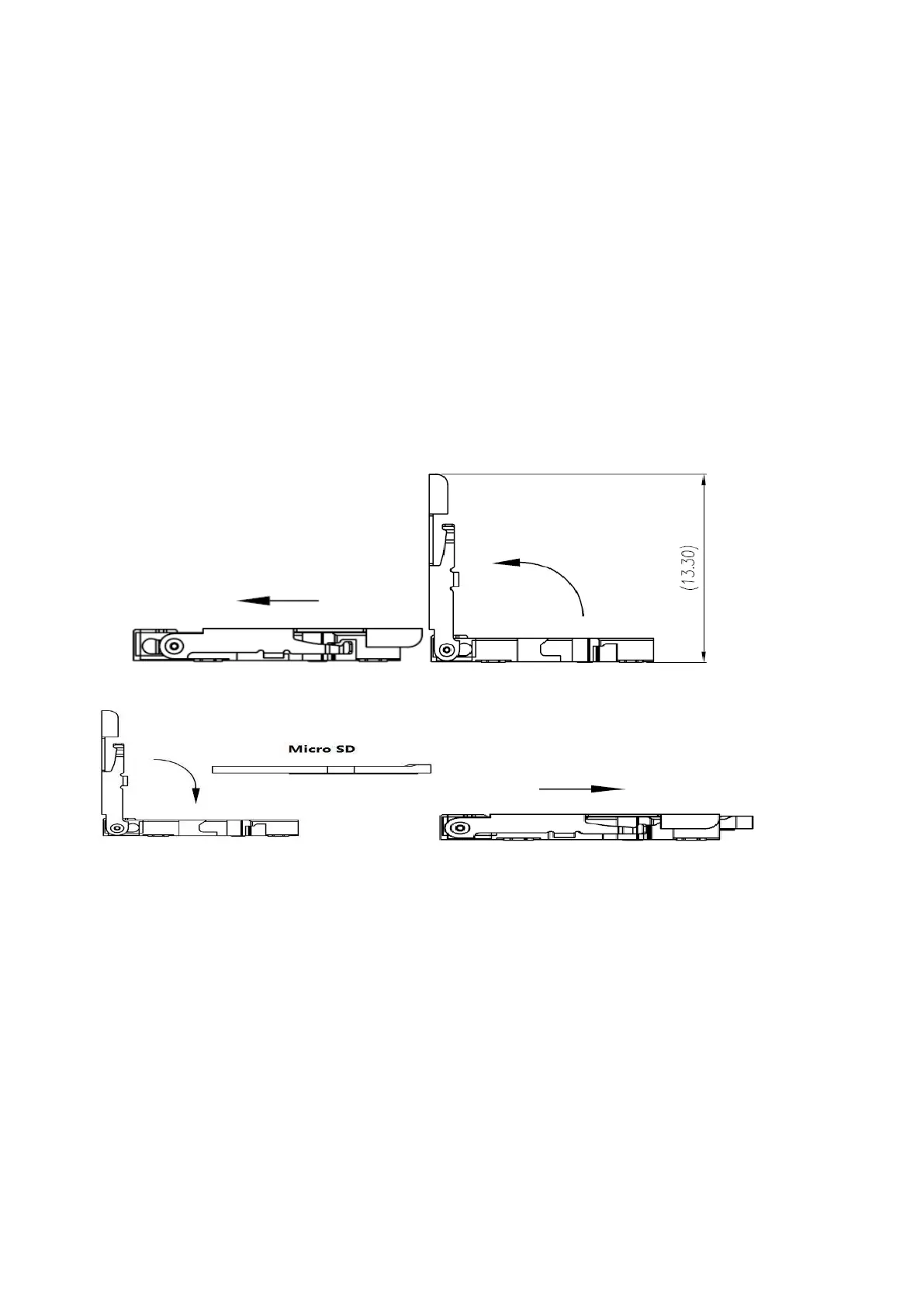MicroSD Card Installation
Note: Some series products do not support the MicroSD card function, which can’t be
applied to the following chapter.
Shut down the power and then turn off the device before you install the MicroSD card.
Step 1: Find the MicroSD Card slot in Figure 3-6; open the Micro SD Card slot according to
the direction in Figure 3-4.
Step 2: Adjust the MicroSD Card to proper direction and install it into the MicroSD card slot.
Step 3: According to the direction in Figure 3-5, close the MicroSD card slot and keep it
locked.
Figure 3-4
Figure 3-5