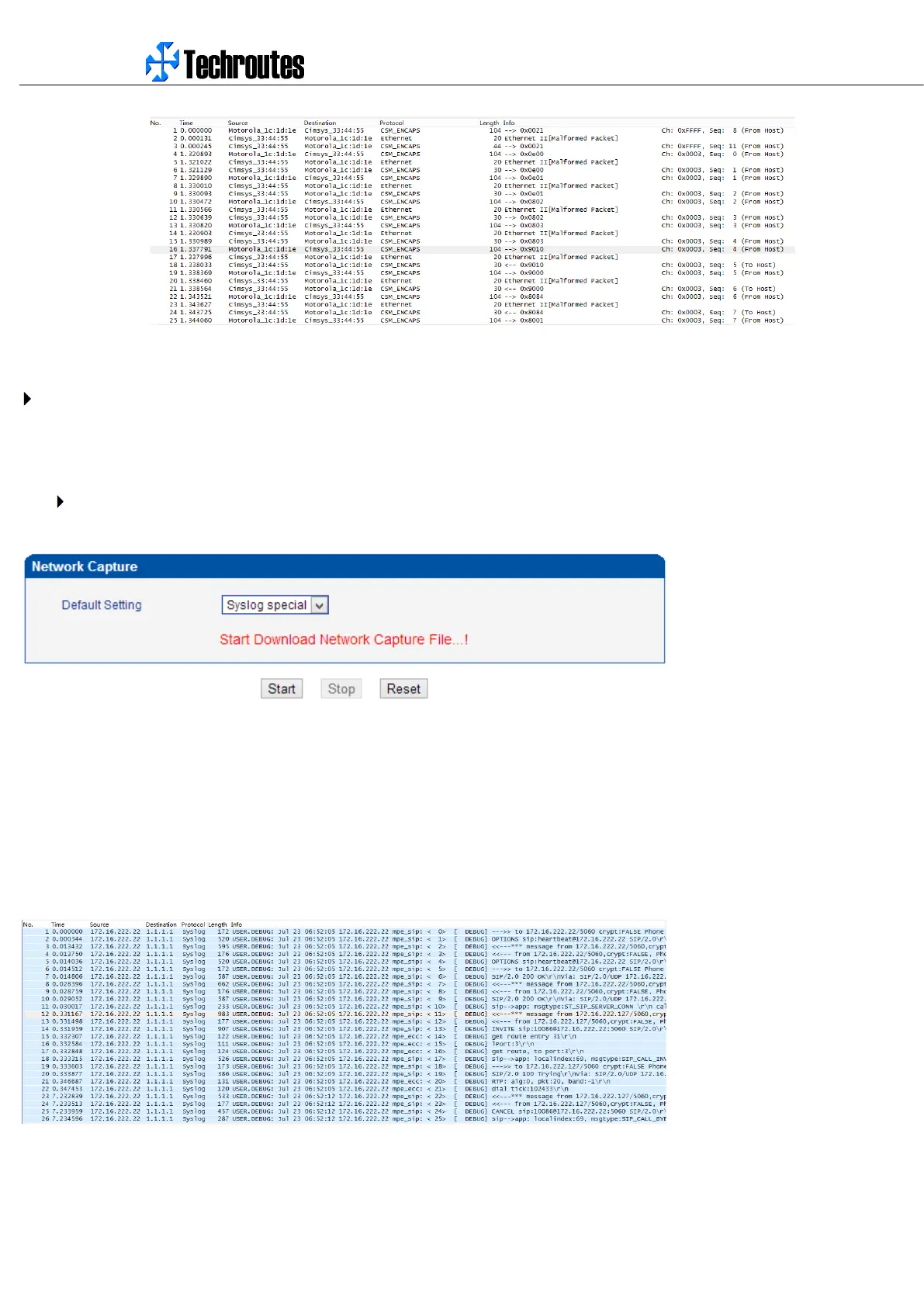WG3100-Series GSM VoIP Gateway User Manual
_______________________________________________________________________________
Techroutes Network Pvt. Ltd.
94
Getting start to Syslog capture
Syslog capture is another way to obtain syslog which the same as remote syslog server and filelog. The capture file is save as
pcap format so that it can be opened in some of capture software like Wireshark, Ethereal software etc.
To enable syslog capture
Select Syslog special only on Network Capture page
Click “Start’ to enable syslog capture
Dialing out through gateway, start talking a short while then hangup the call.
Click ‘Stop’ to disable syslog capture
Save the capture to local computer
The capture is named to ‘capture(x).pcap’, x is serial number of capture and will be added 1 in next time. The sample of syslog
capture as below:
