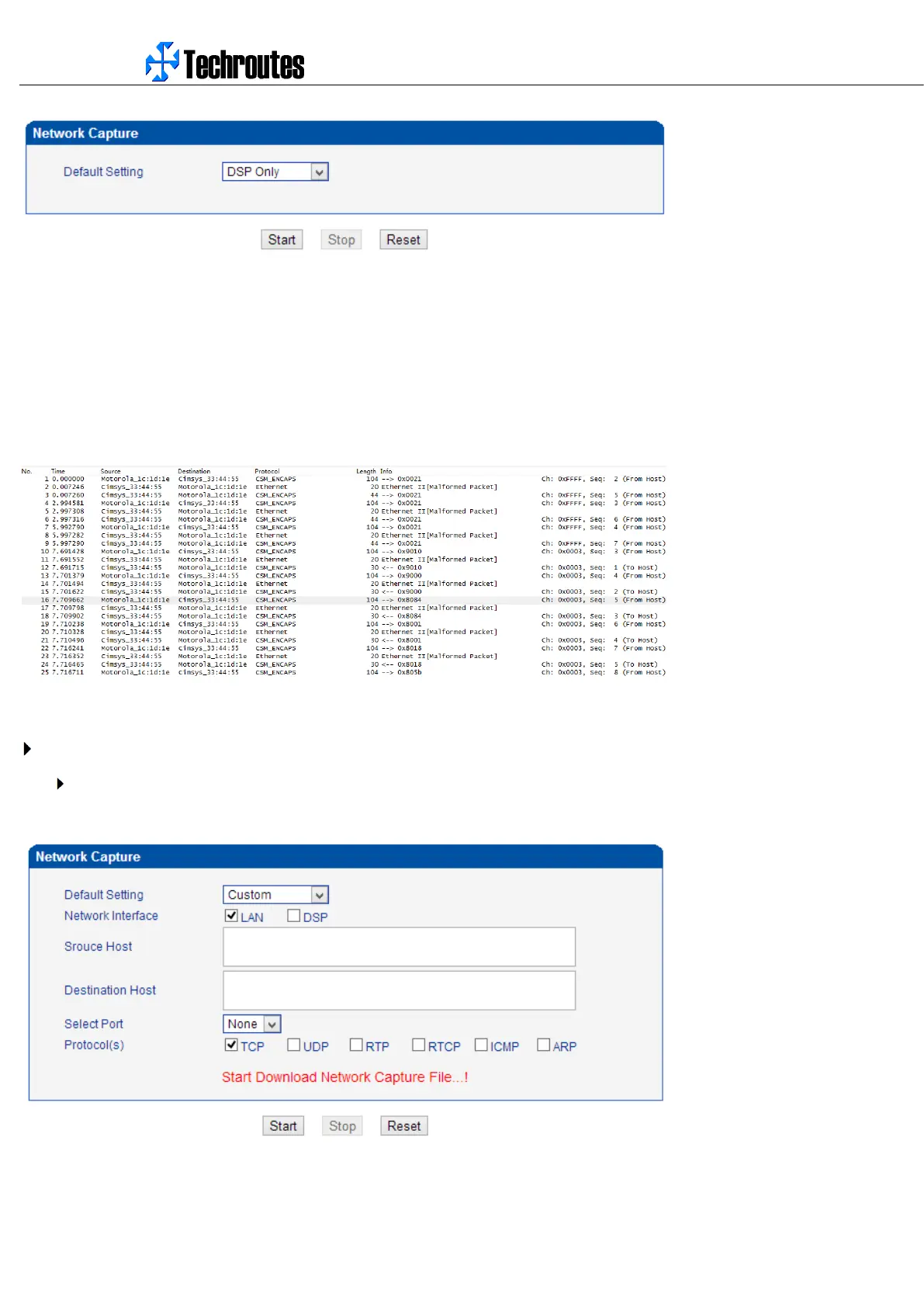WG3100-Series GSM VoIP Gateway User Manual
_______________________________________________________________________________
Techroutes Network Pvt. Ltd.
96
Click Start to enable DSP capture
Dialing out through gateway, start talking a short while then hangup the call.
Click Stop to disable DSP capture
Save the capture to local computer
The capture is named to ‘capture(x).pcap’, x is serial number of capture and will be added 1 in next time. The sample of RTP
capture as below:
Configurable capture options
Getting start to custom capture
This menu provides more options to capture specific packets as actually needs.
