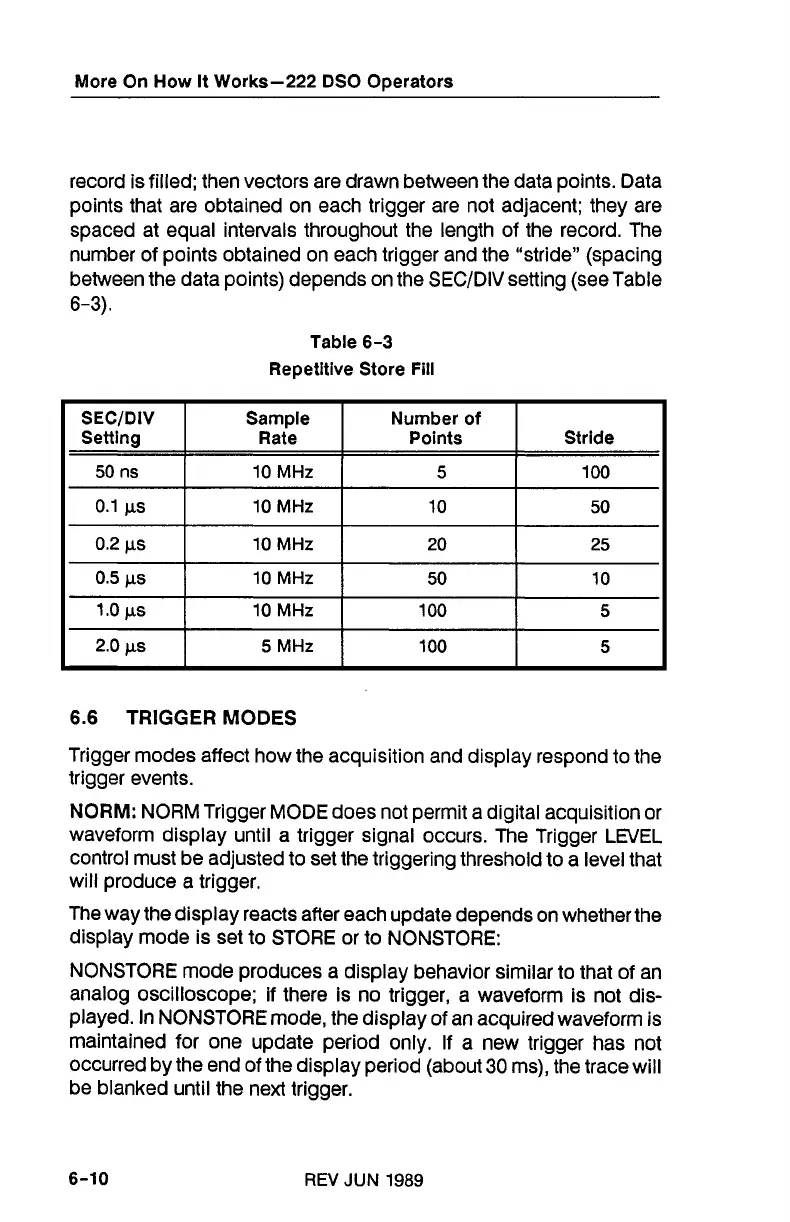More On How It Works-222 DSO O~erators
record is filled; then vectors are drawn between the data points. Data
points that are obtained on each trigger are not adjacent; they are
spaced at equal intervals throughout the length of the record. The
number of points obtained on each trigger and the "stride" (spacing
between the data points) depends on the
SECIDIV setting (see Table
Table 6-3
Repetitive Store Fill
SECJDIV
Setting
50 ns
0.1 ps
6.6
TRIGGER MODES
0.5 ps
1
.O
ps
Trigger modes affect how the acquisition and display respond to the
trigger events.
NORM:
NORM Trigger MODE does not permit a digital acquisition or
waveform display until a trigger signal occurs. The Trigger
LWEL
control must be adjusted to set the triggering threshold to a level that
will produce a trigger.
Sample
Rate
10
MHz
10
MHz
The way the display reacts after each update depends on whether the
display mode is set to STORE or to NONSTORE:
10
MHz
10
MHz
NONSTORE mode produces a display behavior similar to that of an
analog oscilloscope; if there is no trigger, a waveform is not dis-
played. In NONSTORE mode, the display of an acquired waveform is
maintained for one update period only. If a new trigger has not
occurred by the end of the display period (about
30
rns), the trace will
be blanked until the next trigger.
Number of
Points
5
10
REV
JUN
1989
Stride
100
50
50
100
10
5