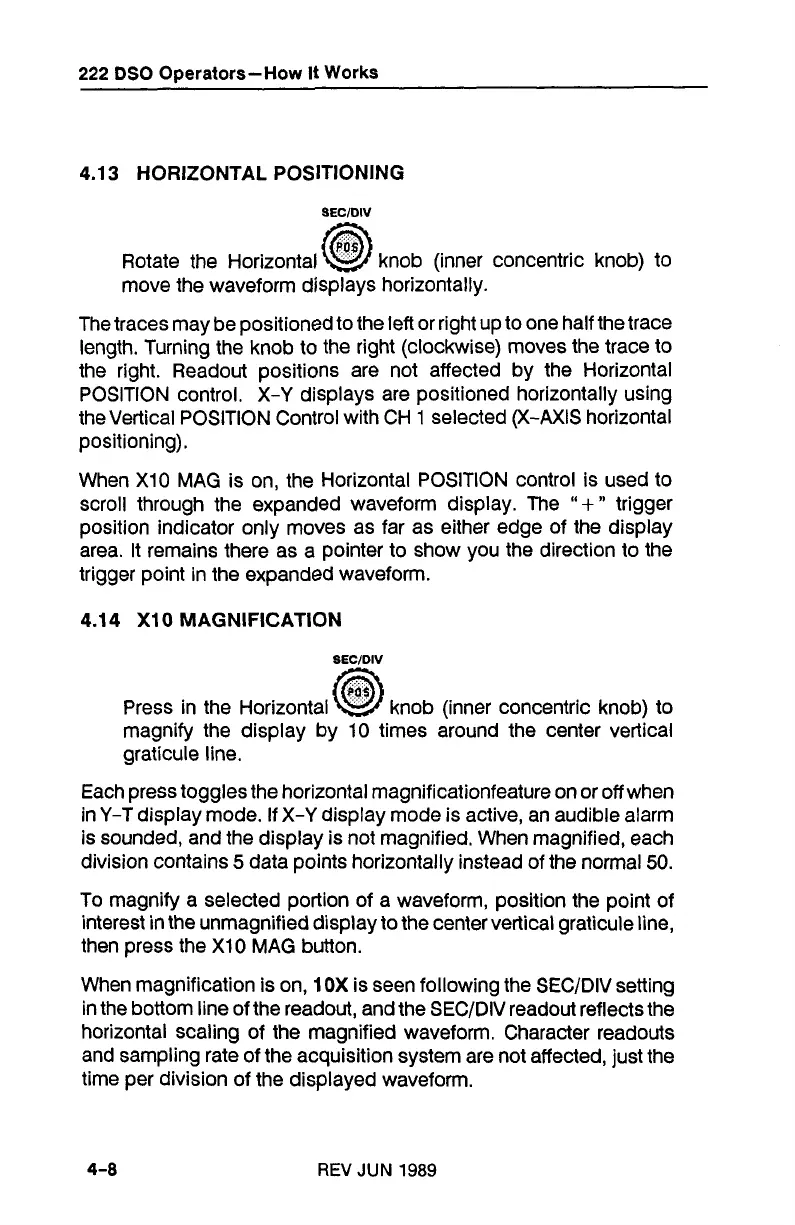222
DSO
Operators-How
It
Works
4.1
3
HORIZONTAL POSITIONING
Rotate the Horizontal
knob (inner concentric knob) to
move the waveform displays horizontally.
The traces may be positioned to the left or right up to one half the trace
length. Turning the knob to the right (clockwise) moves the trace to
the right. Readout positions are not affected by the Horizontal
POSITION control.
X-Y
displays are positioned horizontally using
the Vertical POSITION Control with CH
1
selected (X-AXIS horizontal
positioning).
When
XI0
MAG
is on, the Horizontal POSITION control is used to
scroll through the expanded waveform display. The
"+"
trigger
position indicator only moves as far as either edge of the display
area. It remains there as a pointer to show you the direction to the
trigger point in the expanded waveform.
4.1 4 XI
0
MAGNIFICATION
SECIDIV
Press in the Horizontal
@
knob (inner concentric knob) to
magnify the display by
10
times around the center vertical
graticule line.
Each press toggles the horizontal magnificationfeature on or off when
in
Y-T
display mode. If
X-Y
display mode is active, an audible alarm
is sounded, and the display is not magnified. When magnified, each
division contains
5
data points horizontally instead of the normal
50.
To magnify a selected portion of a waveform, position the point of
interest in the unmagnified display to the center vertical graticule line,
then press the
XI 0
MAG
button.
When magnification is on,
1
OX
is seen following the SECIDIV setting
in the bottom line of the readout, and the SECIDIV readout reflects the
horizontal scaling of the magnified waveform. Character readouts
and sampling rate of the acquisition system are not affected, just the
time per division of the displayed waveform.
4-8
REV
JUN
1989