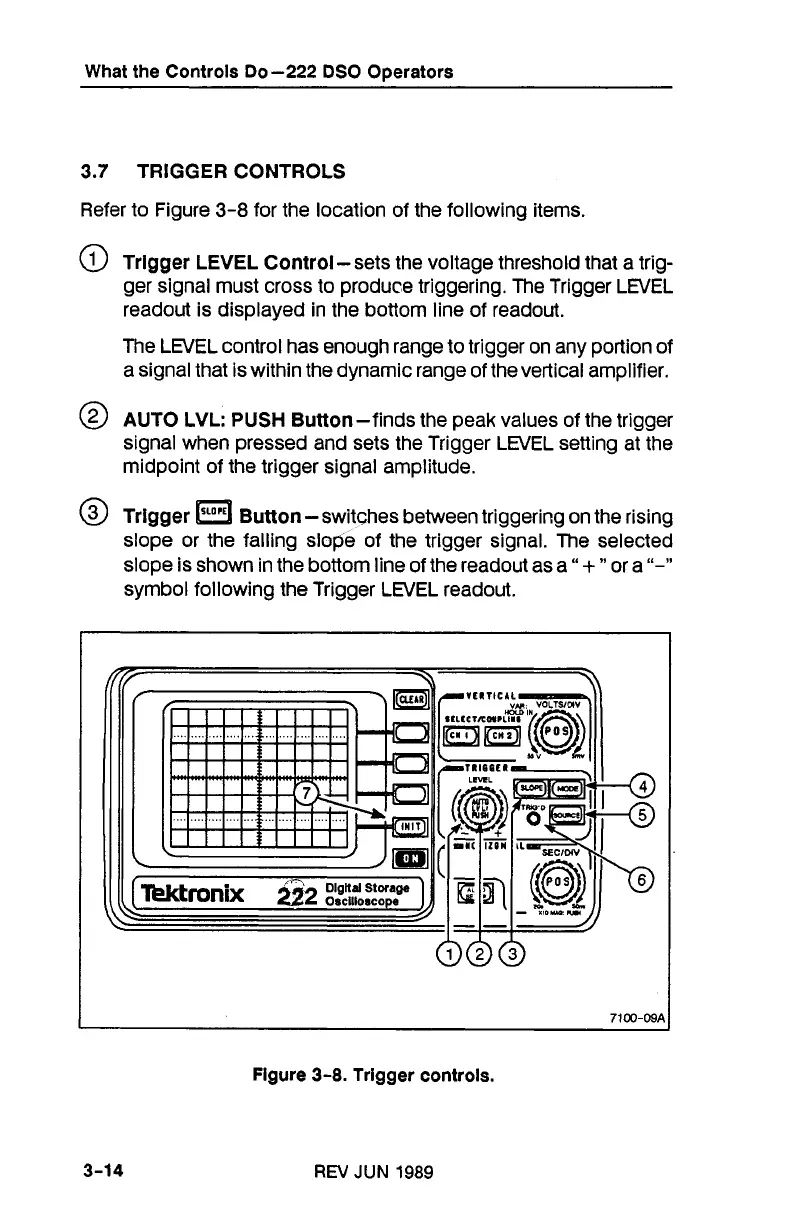What the Controls Do-222 DSO Operators
3.7
TRIGGER CONTROLS
Refer to Figure
3-8
for the location of the following items.
Trigger
LEVEL
Control
-
sets the voltage threshold that a trig-
ger signal must cross to produce triggering. The Trigger LEVEL
readout is displayed in the bottom line of readout.
The LEVEL control has enough range to trigger on any portion of
a signal that is within the dynamic range of thevertical amplifier.
AUTO
LVL:
PUSH Button-finds the peak values of the trigger
signal when pressed and sets the Trigger LEVEL setting at the
midpoint of the trigger signal amplitude.
Trigger
PLO'rl
Button
-
switches between triggering on the rising
slope or the falling slope of the trigger signal. The selected
slope is shown in the bottom line of the readout as a
"
+
"
or a
"-"
symbol following the Trigger LEVEL readout.
Figure
3-8.
Trigger controls.
REV
JUN
1989