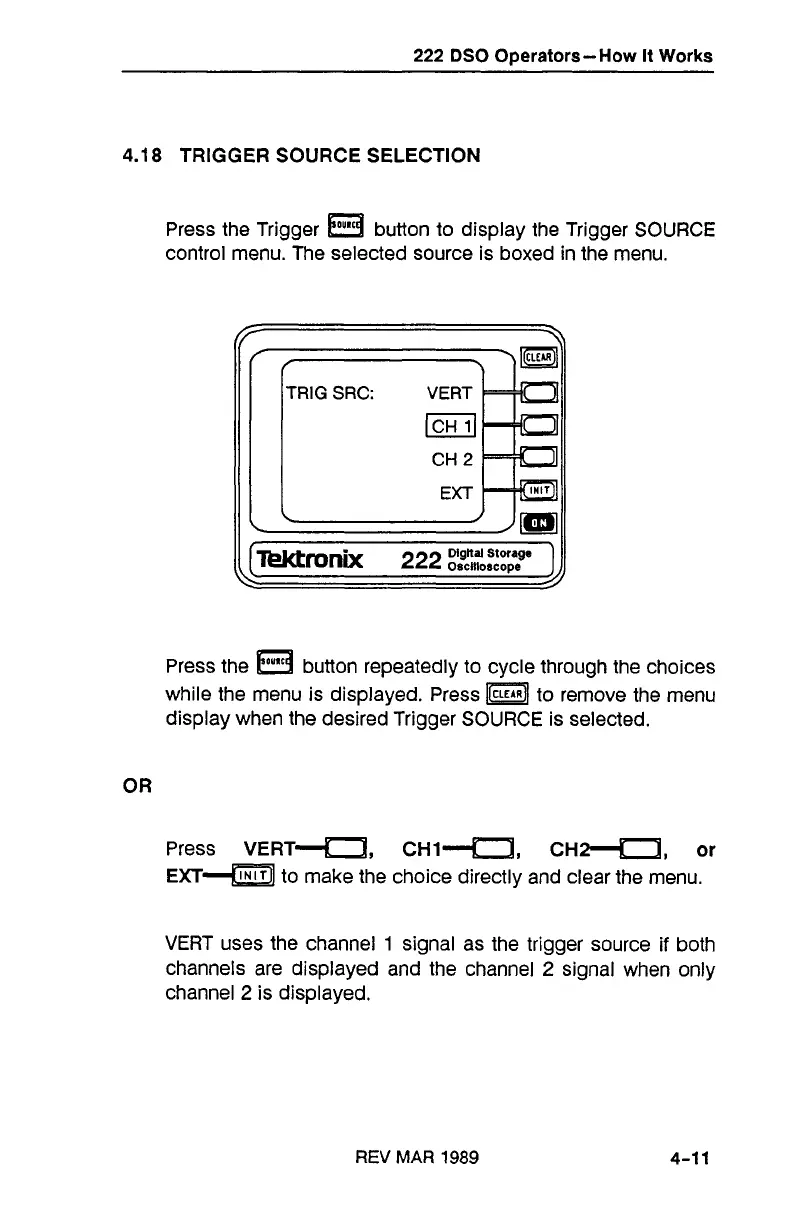222
DSO Operators-How
It
Works
4.18
TRIGGER SOURCE SELECTION
Press the Trigger
eb;;;;l
button to display the Trigger
SOURCE
control menu. The selected source is boxed in the menu.
Press the
eb;;;;l
button repeatedly to cycle through the choices
while the menu is displayed. Press to remove the menu
display when the desired Trigger
SOURCE
is selected.
Press
VERT~,
CHI-, CH~,
or
EXT~
to make the choice directly and clear the menu.
VERT
uses the channel
1
signal as the trigger source
if
both
channels are displayed and the channel
2
signal when only
channel
2
is displayed.
REV
MAR
1989