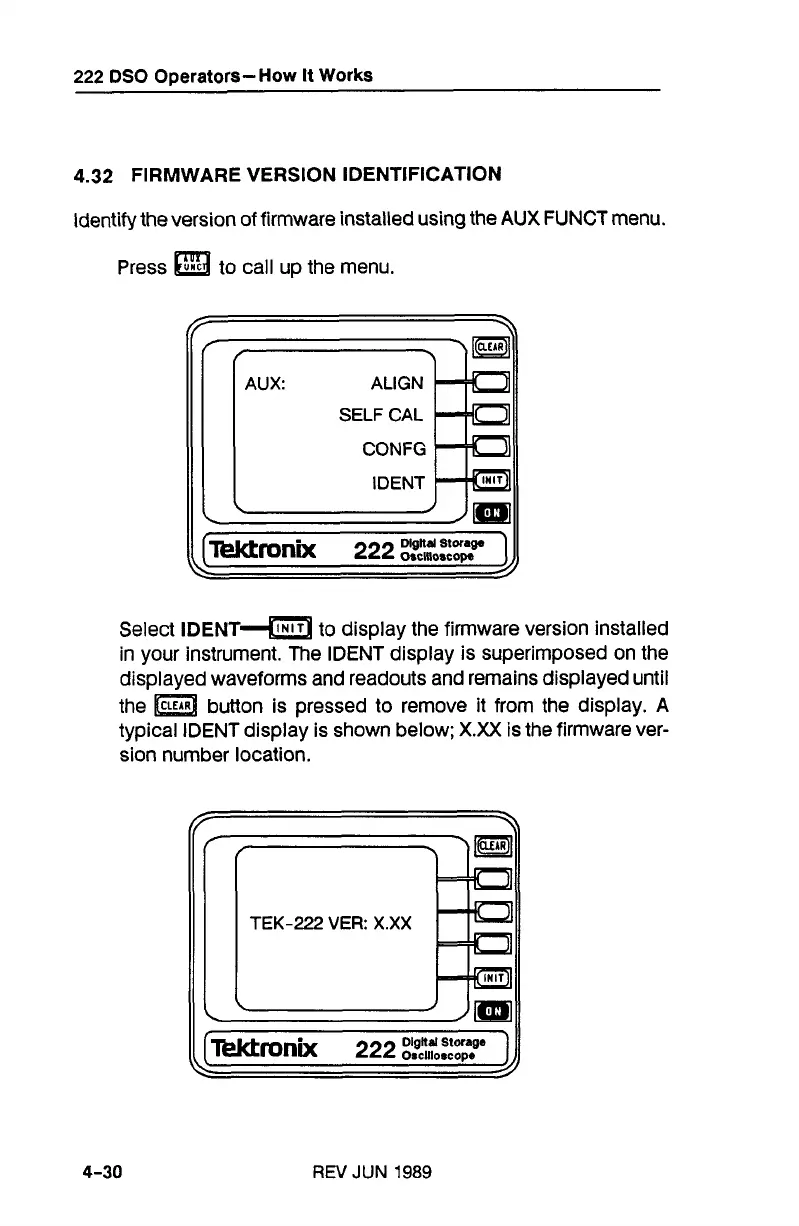222
DSO Operators- How It Works
4.32
FIRMWARE VERSION IDENTIFICATION
Identify the version of firmware installed using the AUX FUNCT menu.
Press
to call up the menu.
Select
IDENT*
to display the firmware version installed
in your instrument. The IDENT display is superimposed on the
displayed waveforms and readouts and remains displayed until
the button is pressed to remove it from the display. A
typical
IDENT display is shown below;
X.XX
is the firmware ver-
sion number location.
/{
TEK-222
VER:
X.XX
REV
JUN
1989