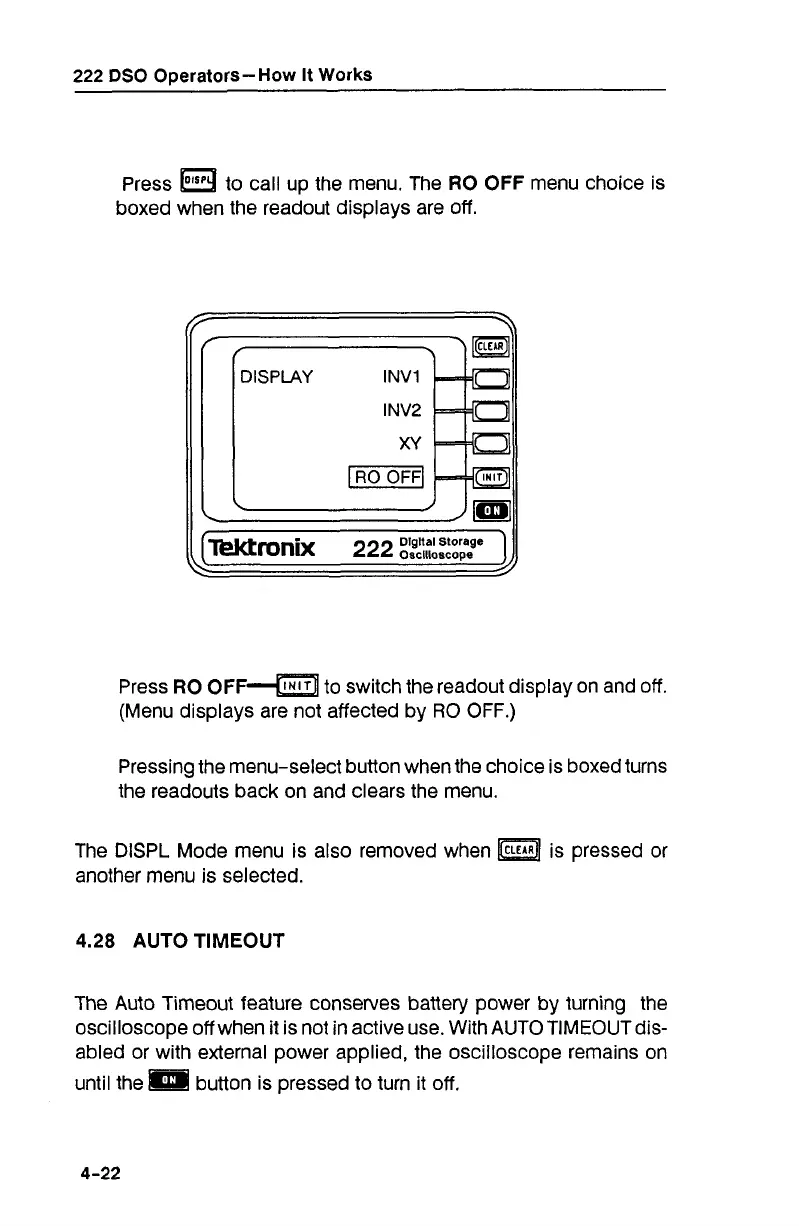222
DSO Operators-How
It
Works
Press
to call up the menu. The
RO OFF
menu choice is
boxed when the readout displays are off.
Press
RO
OFF-
to switch the readout display on and off.
(Menu displays are not affected by RO OFF.)
Pressing the menu-select button when the choice is boxed turns
the readouts back on and clears the menu.
The
DlSPL Mode menu is also removed when is pressed or
another menu is selected.
4.28
AUTO TIMEOUT
The Auto Timeout feature conserves battery power by turning the
oscilloscope off when it is not in active use. With AUTO TlMEOUTdis-
abled or with external power applied, the oscilloscope remains on
until the button is pressed to turn it off.