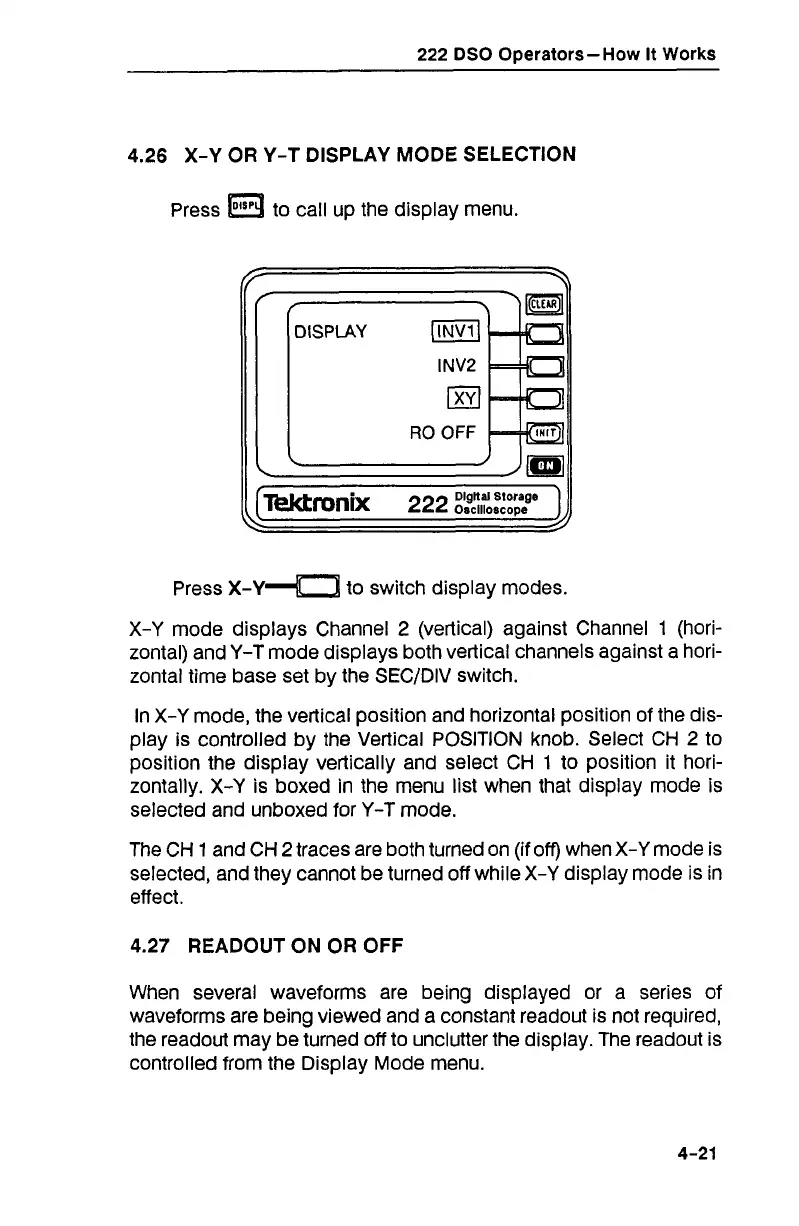222
DSO Operators-How
It
Works
4.26
X-Y OR Y-T DISPLAY MODE SELECTION
Press
to call up the display menu.
Press
X-Y-
to switch display modes.
X-Y mode displays Channel
2
(vertical) against Channel
1
(hori-
zontal) and Y-T mode displays both vertical channels against a hori-
zontal time base set by the SECIDIV switch.
In X-Y mode, the vertical position and horizontal position of the dis-
play is controlled by the Vertical POSITION knob. Select CH
2
to
position the display vertically and select CH
1
to position it hori-
zontally. X-Y
is
boxed in the menu list when that display mode is
selected and unboxed for Y-T mode.
The CH
1
and CH
2
traces are both turned on (if off) when X-Y mode is
selected, and they cannot be turned off while X-Y display mode is in
effect.
4.27
READOUT ON OR OFF
When several waveforms are being displayed or a series of
waveforms are being viewed and
a
constant readout is not required,
the readout may be turned off to unclutter the display. The readout is
controlled from the Display Mode menu.
