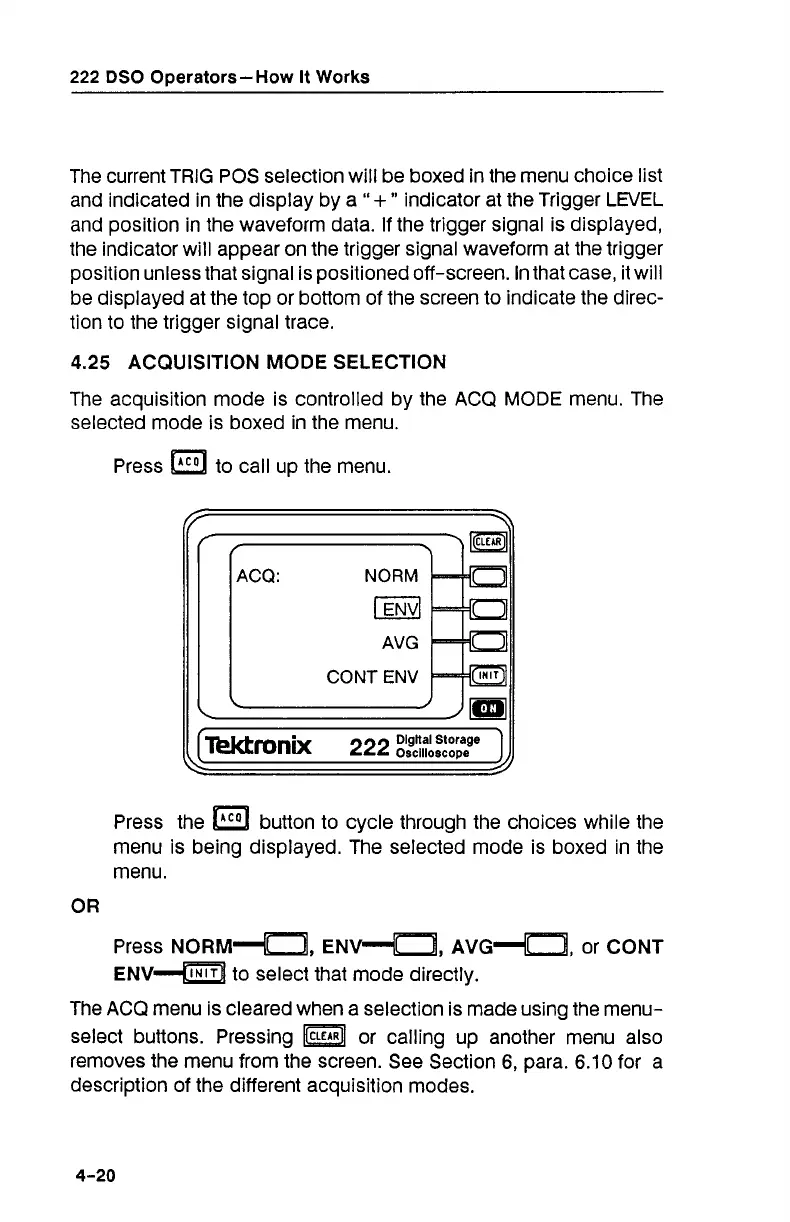222
DSO Operators-How It Works
The current TRIG POS selection will be boxed in the menu choice list
and indicated in the display by a
"+
"
indicator at the Trigger
LEVEL
and position in the waveform data. If the trigger signal is displayed,
the indicator will appear on the trigger signal waveform at the trigger
position unless that signal is positioned off-screen. In that case, it will
be displayed at the top or bottom of the screen to indicate the direc-
tion to the trigger signal trace.
4.25
ACQUISITION MODE SELECTION
The acquisition mode is controlled by the
ACQ
MODE
menu. The
selected mode is boxed in the menu.
Press
to call up the menu.
Press the
(LCOI
button to cycle through the choices while the
menu is being displayed. The selected mode is boxed in the
menu.
Press
NORM-,
ENV~,
AVG~,
or
CONT
ENV~
to select that mode directly.
The
ACQ
menu is cleared when a selection is made using the menu-
select buttons. Pressing or calling up another menu also
removes the menu from the screen. See Section
6,
para.
6.10
for a
description of the different acquisition modes.