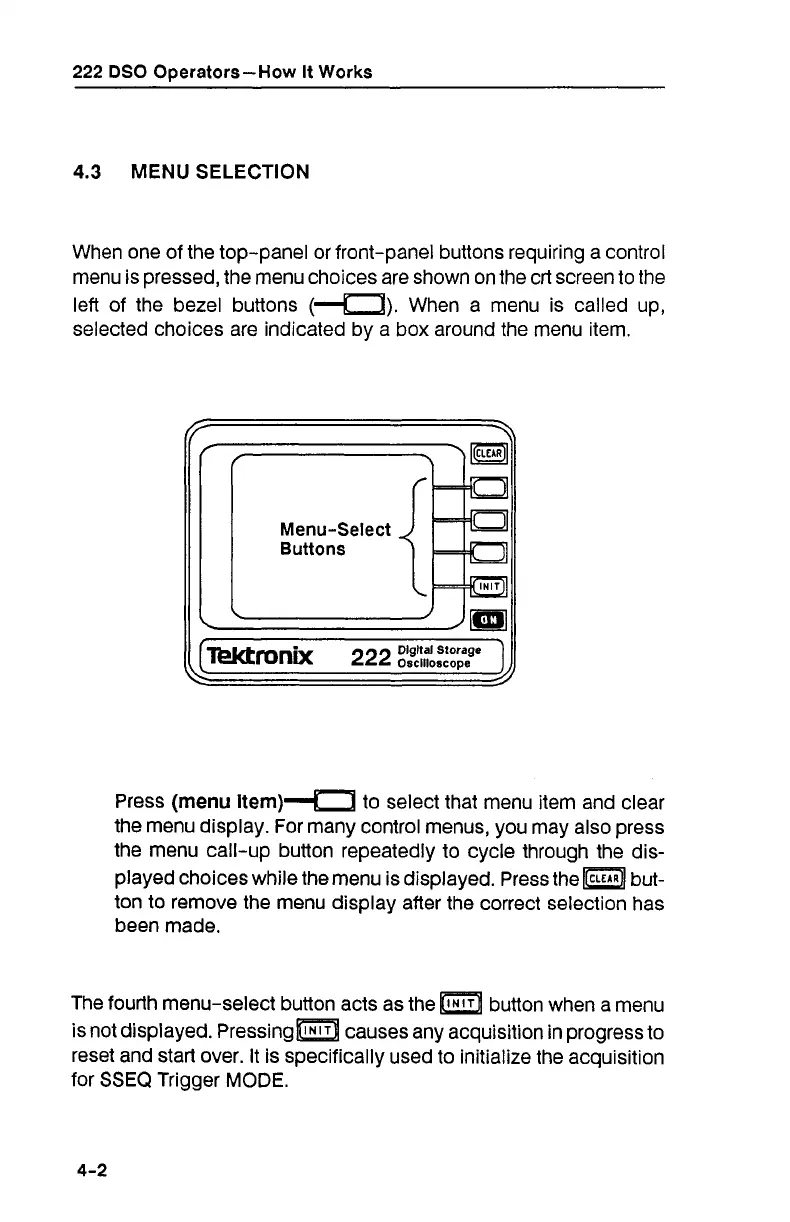222
DSO
Operators-How It Works
4.3
MENU SELECTION
When one of the top-panel or front-panel buttons requiring a control
menu is pressed, the menu choices are shown on the crt screen to the
left of the bezel buttons
(a).
When a menu is called up,
selected choices are indicated by a box around the menu item.
Press
(menu
item)-
to select that menu item and clear
the menu display. For many control menus, you may also press
the menu call-up button repeatedly to cycle through the dis-
played choices while the menu is displayed. press the but-
ton to remove the menu display after the correct selection has
been made.
The fourth menu-select button acts as th
button when a menu
is not displayed. Pressing
uisition in progress to
reset and start over. It is specifically used to initialize the acquisition
for
SSEQ
Trigger
MODE.