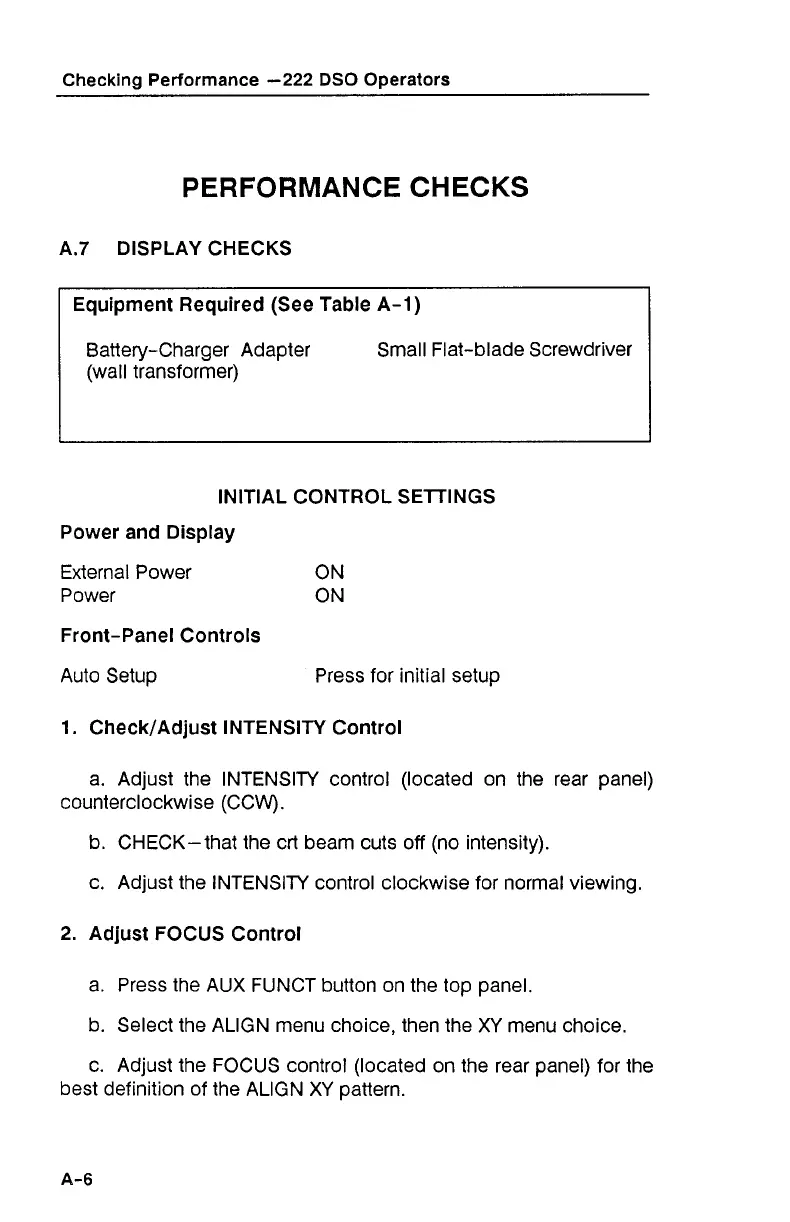Checking Performance
-222
DSO
Operators
PERFORMANCE CHECKS
A.7 DISPLAY CHECKS
-
Equipment Required (See Table A-1)
Battery-Charger Adapter Small Flat-blade Screwdriver
(wall transformer)
INITIAL CONTROL SElTINGS
Power and Display
External Power ON
Power ON
Front-Panel Controls
Auto Setup Press for initial setup
1. CheckIAdjust INTENSITY Control
a. Adjust the INTENSITY control (located on the rear panel)
counterclockwise (CCW).
b. CHECK-that the crt beam cuts off (no intensity).
c. Adjust the INTENSITY control clockwise for normal viewing.
2.
Adjust FOCUS Control
a. Press the AUX FUNCT button on the top panel.
b. Select the ALIGN menu choice, then the XY menu choice.
c. Adjust the FOCUS control (located on the rear panel) for the
best definition of the ALIGN XY pattern.