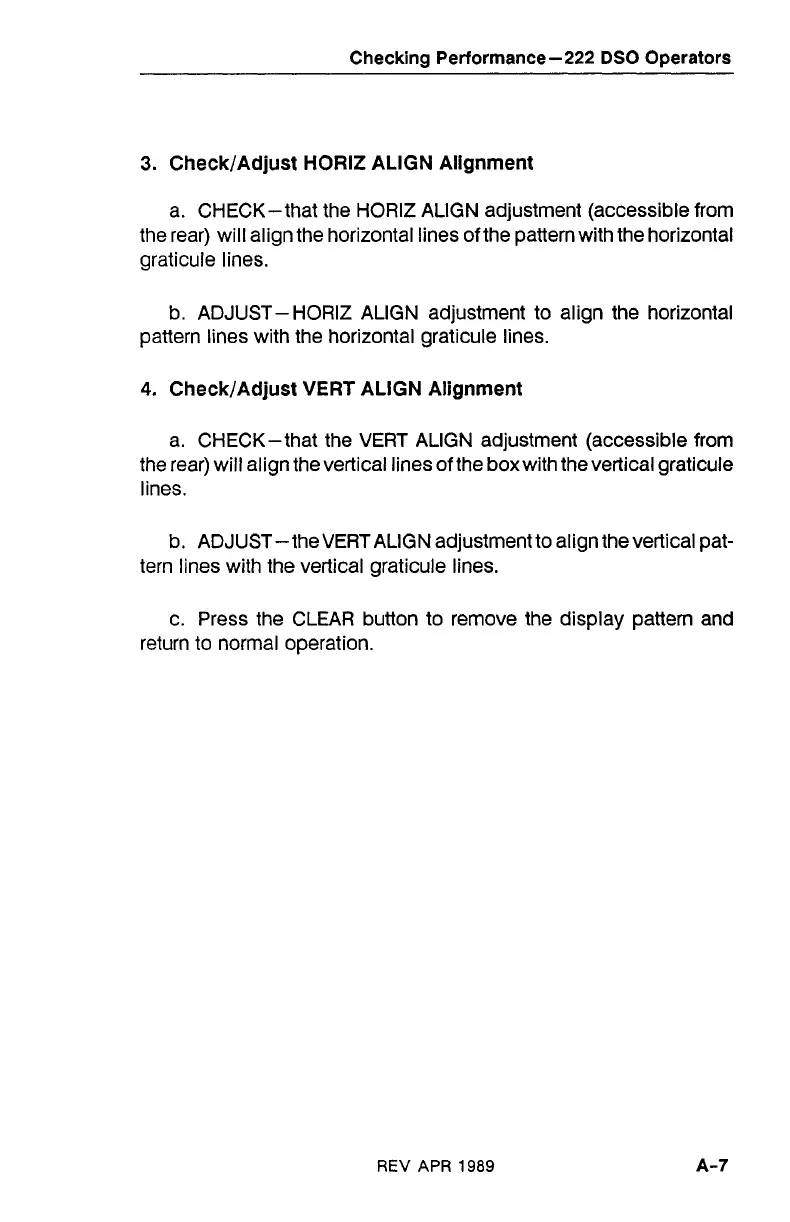Checking Performance-222 DSO Operators
3.
Check/Adjust HORlZ ALlGN Alignment
a. CHECK-that the HORlZ ALlGN adjustment (accessible from
the rear) will align the horizontal lines of the pattern with the horizontal
graticule lines.
b.
ADJUST-HORIZ ALlGN adjustment to align the horizontal
pattern lines with the horizontal graticule lines.
4.
CheckIAdjust VERT ALlGN Alignment
a. CHECK-that the VERT ALlGN adjustment (accessible from
the rear) will align the vertical lines of the box with the vertical graticule
lines.
b. ADJUST- the VERT ALIGN adjustment to align the vertical pat-
tern lines with the vertical graticule lines.
c. Press the CLEAR button to remove the display pattern and
return to normal operation.
REV
APR
1989